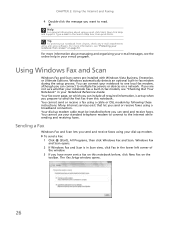Gateway EC19C Support and Manuals
Get Help and Manuals for this Gateway Computers item

View All Support Options Below
Free Gateway EC19C manuals!
Problems with Gateway EC19C?
Ask a Question
Free Gateway EC19C manuals!
Problems with Gateway EC19C?
Ask a Question
Most Recent Gateway EC19C Questions
Power On. I Had A Complete Discharge Of My Laptop. When I Connected The Power Ch
(Posted by Anonymous-40009 12 years ago)
Gateway EC19C Videos
Popular Gateway EC19C Manual Pages
Gateway EC19C Reviews
We have not received any reviews for Gateway yet.