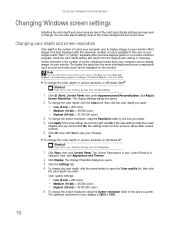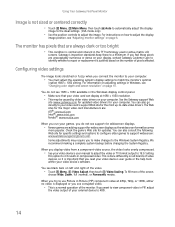Gateway HD2200 Support Question
Find answers below for this question about Gateway HD2200 - 22" LCD Monitor.Need a Gateway HD2200 manual? We have 1 online manual for this item!
Question posted by lburd2nn on March 10th, 2015
Selecting A Language At Start Up In Vista
Every time I boot the Gateway PC up I have to select a language, how do you save your selection after making it
Current Answers
Answer #1: Posted by waelsaidani1 on March 10th, 2015 6:39 PM
- Click Start , type intl.cpl in the Start Search box, and then press ENTER.
- On the Keyboards and Language tab, click Change keyboards.
- Click Add.
- Expand the language that you want. For example, expand French (Canada).
- Expand Keyboard list, click to select the Canadian French check box, and then click OK.
- In the options, click View Layout to compare the layout with the actual keyboard.
- In the Default input language list, click French (Canada) - Canadian French, and then click OK two times.
- In the Regional and Language Options dialog box, click OK.Note The Language bar appears on the taskbar. When you rest the mouse pointer over this bar, a tooltip appears that describes the active keyboard layout.
- Click the Language bar, and then click FR French (Canada).
Related Gateway HD2200 Manual Pages
Similar Questions
Hx2000
i am not getting any sound when i plug my speakers direcly into the jack in the monitor.
i am not getting any sound when i plug my speakers direcly into the jack in the monitor.
(Posted by chuckglasso 7 years ago)
Where Can You Plug In Headphones Into A Gateway Fpd1775w Tft Lcd Monitor
(Posted by framazz 9 years ago)
I Have A Gateway Monitor Which I Can't Turn On It's A Fpd2275w Tft Lcd Monitor M
I have a Gateway monitor which I cannot turn on it is a FPD 2275W TFT LCD monitor I would like the m...
I have a Gateway monitor which I cannot turn on it is a FPD 2275W TFT LCD monitor I would like the m...
(Posted by johnnieames37 10 years ago)
Where Can I Download The Driver For My Fpd1775w Tft Lcd Monitor????
Im having some troubles with my monitor FPD1775W resolution, it's due that i could've download the r...
Im having some troubles with my monitor FPD1775W resolution, it's due that i could've download the r...
(Posted by cahuachin 13 years ago)