Gateway GT5692 Support Question
Find answers below for this question about Gateway GT5692.Need a Gateway GT5692 manual? We have 2 online manuals for this item!
Question posted by kwpainting on June 26th, 2011
Lost Of Sound And Driver
My computer won't run any cd format at all and my speakers wont work. But when I do the speaker test the speakers work, but wont work if not in the test mode. If I put a disc in the driver I get nothing.
Current Answers
There are currently no answers that have been posted for this question.
Be the first to post an answer! Remember that you can earn up to 1,100 points for every answer you submit. The better the quality of your answer, the better chance it has to be accepted.
Be the first to post an answer! Remember that you can earn up to 1,100 points for every answer you submit. The better the quality of your answer, the better chance it has to be accepted.
Related Gateway GT5692 Manual Pages
8512418 - Gateway Reference Guide - Page 6
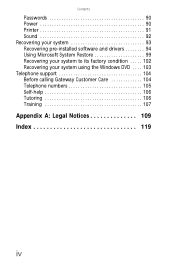
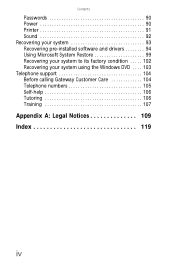
Contents
Passwords 90 Power 90 Printer 91 Sound 92 Recovering your system 93 Recovering pre-installed software and drivers 94 Using Microsoft System Restore 99 Recovering your system to its factory condition . . . . . 102 Recovering your system using the Windows DVD . . . . 103 Telephone support 104 ...
8512418 - Gateway Reference Guide - Page 15


... 1394 (also known as Firewire™) devices (such as a DSL or cable modem for digital sound. Plug an Ethernet network cable or a device (such as a digital camcorder) into this 6-pin... is user configurable for one of the following: Headphone: Plug headphones or amplified speakers into this jack (Default).
Plug a microphone into these ports.
For more information, see "Installing ...
8512418 - Gateway Reference Guide - Page 16


... (blue connector) or DVI (white connector) monitor into this jack so you can record sound on this jack. For more information, see "Configuring the audio jacks" on page 31. CHAPTER 2: Checking Out Your Computer
Component
Icon
Rear speaker jack (black plug)
Audio input (Line in : Plug an external audio input source (such...
8512418 - Gateway Reference Guide - Page 36


... the mute and volume control buttons on page 19. You can adjust volume using external speakers, turn the knob on the
front of specific sound devices in your speakers' controls or the Windows volume controls. The volume control
slider opens.
2 Click and drag the slider up to increase volume and down
to decrease...
8512418 - Gateway Reference Guide - Page 37


... independently of the window to close it. The Volume
Mixer dialog box opens, where you can click and drag sliders for music and game sounds).
5 Click X in the Search Help box, then press ENTER.
31
Help
For more information about adjusting the volume, click Start, then click Help and Support.
...
8512418 - Gateway Reference Guide - Page 38
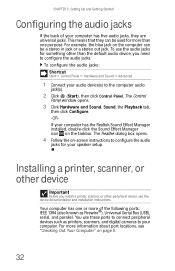
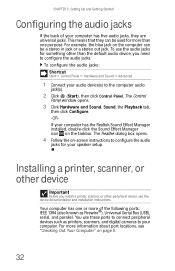
For more of your speaker setup. For example, the blue jack on page 5.
32 To use these ports to ...your computer. The Control
Panel window opens.
3 Click Hardware and Sound, Sound, the Playback tab,
then click Configure. -ORIf your computer has the Realtek Sound Effect Manager installed, double-click the Sound Effect Manager icon on -screen instructions to configure the audio
jacks ...
8512418 - Gateway Reference Guide - Page 47


You should easily slide out.
39 The panel should press the two points against the computer until you hear or feel a click, which is the sound of the panel's internal locking tabs unlocking.
Press
Press
here
here
3 Swing the bottom of the
color panel to release the panel from the bezel ...
8512418 - Gateway Reference Guide - Page 83
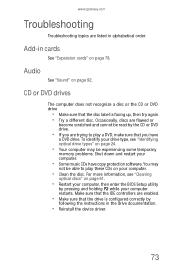
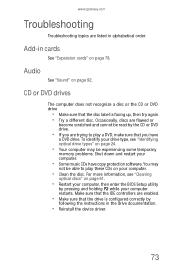
... driver.
73 CD or DVD drives
The computer does not recognize a disc or the CD or DVD drive
• Make sure that you are trying to play a DVD, make sure that the disc label...To identify your drive type, see "Cleaning
optical discs" on page 61.
• Restart your computer restarts.
Audio
See "Sound" on your computer.
• Some music CDs have
a DVD drive. For more information, ...
8512418 - Gateway Reference Guide - Page 84
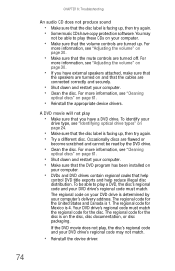
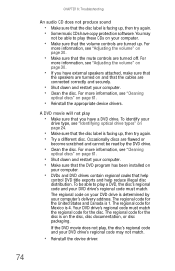
... drives contain regional codes that you have external speakers attached, make sure that
the speakers are turned on and that the disc label is determined by the DVD drive.
• Clean the disc.
The regional code for Mexico is 1. You may not match.
• Reinstall the device driver.
74 The regional code for the United...
8512418 - Gateway Reference Guide - Page 86


... computer.
• Reinstall the device driver. If the display is turned on your...is dim or difficult to the center
position.
• If you know works to
your computer. For more information about display types, see your online User..." chapter in the Search Help box, then press ENTER. The computer is running, but there is plugged in your display and video card documentation. For more...
8512418 - Gateway Reference Guide - Page 102
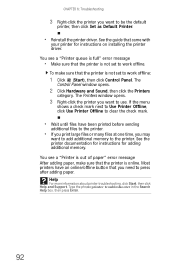
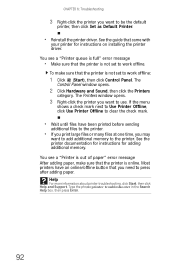
... window opens.
2 Click Hardware and Sound, then click the Printers
category. See the printer documentation for instructions for instructions on installing the printer driver. Type the phrase printer troubleshooter in the... paper, make sure that the printer is not set to work offline. To make sure that the printer is not set to work offline:
1 Click (Start), then click Control Panel. The...
8512418 - Gateway Reference Guide - Page 103
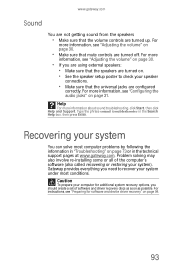
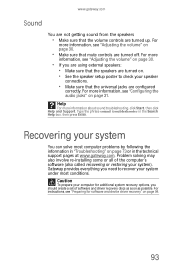
... jacks are configured
correctly. www.gateway.com
Sound
You are not getting sound from the speakers
• Make sure that mute controls are turned off. Problem solving may also involve re-installing some or all of software and driver recovery discs as soon as possible. For more information about sound troubleshooting, click Start, then click Help...
8512418 - Gateway Reference Guide - Page 136


...
sleep button 21
sleep mode 17 using 17
SmartMedia 28
software recovery discs 94, 97 re-installing 93, 94
sound adjusting 30 controls 30 muting 30 troubleshooting 92
speaker jack analog 9 center 9 rear 10 side 10
speakers configuring 31
126
Standby mode 7
starting computer 7,... 73, 78 audio 92 automated system 105 cable modem 85 cards 73, 78 CD drive 73, 76 dial-up modem 85 dial-up modem speed 87
8512158 - Gateway Computer User Guide - Page 58


... firewall software on your desktop computer • Turn ... After the drives and printers on each computer must have the shared printer's drivers installed. The Properties
dialog box opens. If you want to share, then ...to your networked computer, then share the printer.
CHAPTER 5: Networking Your Computer
Testing your network
Now that folder will be available to everyone on your network. ...
8512158 - Gateway Computer User Guide - Page 61


...Turn on your Bluetooth radio and the Bluetooth printer. 2 Click (Start), Control Panel, then click Hardware and Sound. 3 Click Add a printer. 4 Click Add a network, wireless, or Bluetooth printer, click Next, ... then press ENTER.
55
You can obtain the printer driver and installation instructions from the CD that device you are using a desktop computer or if your printer or from . The Network ...
8512158 - Gateway Computer User Guide - Page 79
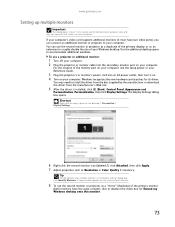
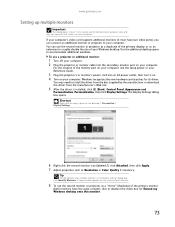
... connect an additional monitor or projector to install the driver from the disc supplied by the manufacturer or download the driver from the manufacturer's Web site.
5 After the driver is installed, click (Start), Control Panel, Appearance and
Personalization, Personalization, then click Display Settings. Use the additional desktop space to roughly double the size of each...
8512158 - Gateway Computer User Guide - Page 80


... the Program list, then click the Sounds list and click the sound file you have selected, click Test. 4 Click OK to select the check box for Extend my Windows desktop onto this monitor.
You can change system sounds:
1 Click (Start), Control Panel, Hardware and Sound, then under Sound, click Change
system sounds. The Sound dialog box opens.
2 Click the...
8512158 - Gateway Computer User Guide - Page 83


... and Maintenance Ö Power Options
1 Click (Start), Control Panel, Hardware and Sound, then under Power Options, click
Change power-saving settings. To change power saving ...Off, any programs that were running may be closed, and unsaved document changes may be lost.
3 Click the user account that were running for the previous user continue...worked on in the Search Help box, then press ENTER.
8512158 - Gateway Computer User Guide - Page 91
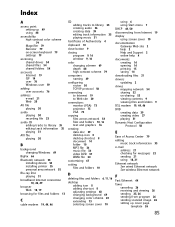
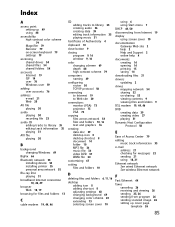
... playing 30
audio playing 30 recording file 33
audio CD adding tracks to library 35 editing track information 35 ... 10, 16 text and graphics 16
creating data disc 39 desktop icon 8 desktop shortcut 8 document 14 folder 10 MP3 file 34...
documents creating 14 opening 14 printing 15 saving 14
downloading files 21
drivers updating 2
drives mapping network 54 sharing 52 un-sharing 53 viewing contents...
8512158 - Gateway Computer User Guide - Page 93
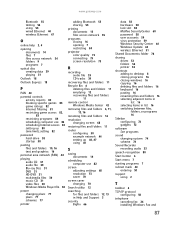
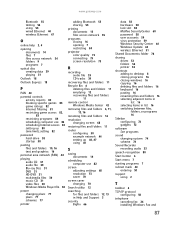
...testing 52 using 53 wired Ethernet 44 wireless Ethernet 47
O
online help 2, 4
opening documents 14 files 7 files across network 54 folders 9 programs 7
optical disc...CD 31 audio file 30 Blu-ray Disc 31 DVD 31 HD-DVD 31 multimedia files 30 music CD... 53
shortcuts adding to desktop 8 closing programs 16...gadgets 72
software See programs
sound changing system 74 scheme 74
Sound Recorder recording audio 33
...
Similar Questions
I Want A Link For Gateway E6300 Sound Driver.
i searched so hard but not could found the exact link of gateway e6300 sound drivers. so please tell...
i searched so hard but not could found the exact link of gateway e6300 sound drivers. so please tell...
(Posted by Prince56 9 years ago)
Sound Card Drivers
what driver should i download to update my sound card. i'm using windows 7
what driver should i download to update my sound card. i'm using windows 7
(Posted by karenkay52 11 years ago)

