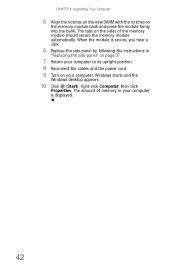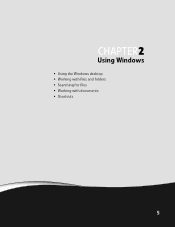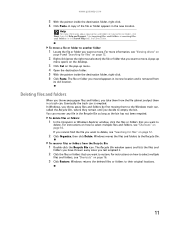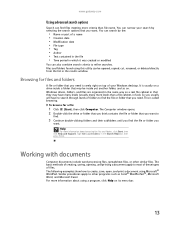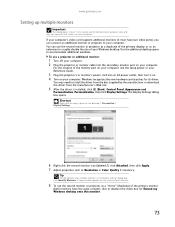Gateway GT5692 Support Question
Find answers below for this question about Gateway GT5692.Need a Gateway GT5692 manual? We have 2 online manuals for this item!
Current Answers
Answer #1: Posted by kcmjr on September 27th, 2011 4:11 PM
We need explicit detail about exactly what isn't working. Does it power up? Does it beep?" How many beeps? Are error messages on the screen? Does it make sounds like it's trying to boot up? Fan noise? Hard disk noise?
Once you get that info to us someone will try to assist you. Without it there is not much we can do.
Licenses & Certifications: Microsoft, Cisco, VMware, Novell, FCC RF & Amateur Radio licensed.
Related Gateway GT5692 Manual Pages
Similar Questions
I have a 2007 Gt5404 desktop can it still work with today's technology or do I have to upgrade it? I...
Just recently bout a thermaltake tr2-600w power source unit and was wondering if it would work with ...
need initial cable hookups to motherboard of Gateway GT5668E Desktop computer (picture if possible )...
I have checked the power supply and also the power switch and they are good. there is no power in th...
what would be the best and fastest motherboard with 4 gig of ram