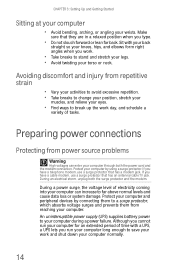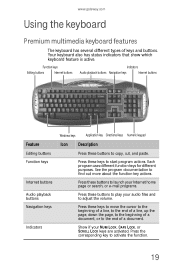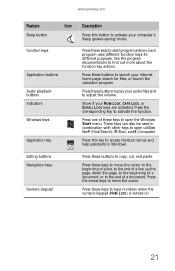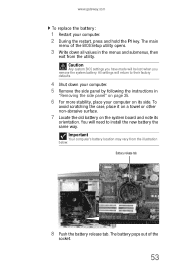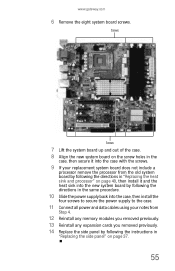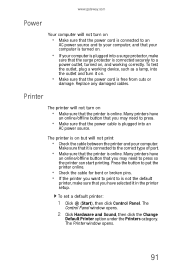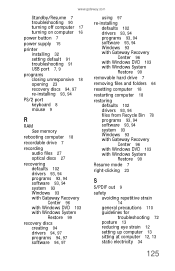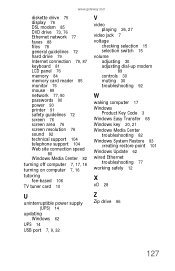Gateway GT5656 Support Question
Find answers below for this question about Gateway GT5656.Need a Gateway GT5656 manual? We have 3 online manuals for this item!
Question posted by mmendoza7800 on August 13th, 2012
My Pc Gateway Gt5656 Is Shutting Down After A Few Seconds
I pressed the power button to turn on the computer, however it is shutting down after a few seconds. I have changed the power supply, but got the same issue.
Current Answers
Related Gateway GT5656 Manual Pages
Similar Questions
I Have A Gateway Gt5656
i installed windows xp on it and now my ethernet controller or my sm bus doesnt work. what do i do
i installed windows xp on it and now my ethernet controller or my sm bus doesnt work. what do i do
(Posted by monoloco21 11 years ago)
Is The Gateway Gt5656 Come With A 32bit Or 64bit Vista Operating System???
does the gateway GT5656 come with a 32bit or 64bit version of vista home premium?
does the gateway GT5656 come with a 32bit or 64bit version of vista home premium?
(Posted by deansalpha 12 years ago)
My Gateway Sx2800 Shut Down Very Often Recently, How To Recover The Whole System
My Gateway SX2800 shut down very often recently (blue screen, dump memory then I have to reboot, and...
My Gateway SX2800 shut down very often recently (blue screen, dump memory then I have to reboot, and...
(Posted by jasondon08 12 years ago)