Gateway GT5656 Support Question
Find answers below for this question about Gateway GT5656.Need a Gateway GT5656 manual? We have 3 online manuals for this item!
Question posted by deansalpha on July 3rd, 2011
Is The Gateway Gt5656 Come With A 32bit Or 64bit Vista Operating System???
does the gateway GT5656 come with a 32bit or 64bit version of vista home premium?
Current Answers
Related Gateway GT5656 Manual Pages
8512418 - Gateway Reference Guide - Page 9
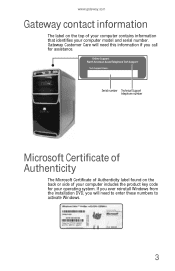
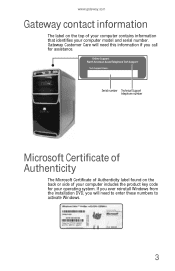
If you ever reinstall Windows from the installation DVD, you will need to enter these numbers to activate Windows.
3 Gateway Customer Care will need this information if you call for your operating system. Serial number Technical Support telephone number
Microsoft Certificate of Authenticity
The Microsoft Certificate of Authenticity label found on the top...
8512418 - Gateway Reference Guide - Page 13


... Serial Bus) devices (such as a digital camcorder) into these 6-pin IEEE 1394 ports. www.gateway.com
Component
Icon
Memory card reader
Optical disc drive
IEEE 1394 port
Description
Insert a memory card from...DVD, recordable DVD, Blu-ray, or HD DVD drive.
Press this drive to listen to operate in Standby/Resume mode or Hibernate mode.
Use this button to turn the power on page ...
8512418 - Gateway Reference Guide - Page 21


... voltage selection switch:
1 Disconnect your computer is supplied at 230 volts at 60 Hz. In the United States, the utility power is operating in the United States.
www.gateway.com
Checking the voltage selection
Caution
If you can connect your computer.
2 Insert the other areas of the world, such as Europe, the...
8512418 - Gateway Reference Guide - Page 23


www.gateway.com
5 To open your ... computer
saves your computer will not be used your computer for files. When you turn your desktop layout so the next time you restore power, the programs are laid out just as you...all electrical power from a Sleep state is the easiest way to power down most system operations to "wake" it up your computer
Tip
For more information on your computer is ...
8512418 - Gateway Reference Guide - Page 57
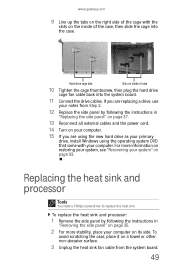
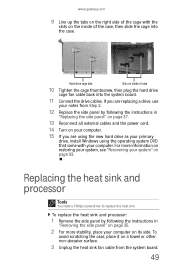
If you are using the new hard drive as your primary
drive, install Windows using the operating system DVD that came with the
slots on a towel or other non-abrasive surface.
3 Unplug the heat sink fan cable ...of case
10 Tighten the cage thumbscrew, then plug the hard drive
cage fan cable back into the case.
www.gateway.com
9 Line up the tabs on the right side of the cage with your computer.
8512418 - Gateway Reference Guide - Page 79


... the documents folder:
1 In Windows Vista, click (Start), then click
Documents....drive, a network location, or a flash drive. Go to
another computer on the desktop. OR In Windows XP, click Start, then click My Documents. Go to Step 4.... icon. 3 Double-click the Documents or My Documents folder. www.gateway.com
Transferring files and settings manually
You can manually transfer your saved ...
8512418 - Gateway Reference Guide - Page 89


...error message
• If a diskette is full,
copy any files not regularly used to reinstall the operating system. For instructions on fixing hard drive problems, see "Checking the hard drive for errors" on..., you empty the Recycle Bin.
• Save your system" on the hard
drive.
www.gateway.com
Hard drive
You see an "Insufficient disk space" error message
• Delete unnecessary files ...
8512418 - Gateway Reference Guide - Page 92


...the video quality. Other types of the video
signal coming into the computer has an affect on Windows Vista Home Premium and Ultimate versions. Media Center
This section only covers problems relating to ...source-The quality of display devices, including retail TVs, may need to the Gateway support Web Site at www.gateway.com. If you did not order a display device when you purchased your ...
8512418 - Gateway Reference Guide - Page 104


... and drivers from the Windows DVD, then recover your system, you need to recover software that did not come pre-installed on your pre-installed software and device drivers using recovery discs that you want to
return your... device
drivers using recovery discs, see "Recovering pre-installed software and drivers using Gateway Recovery Center.
94 If you must have
stopped working correctly.
8512418 - Gateway Reference Guide - Page 105
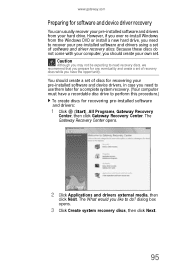
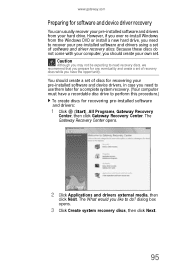
...come with your computer, you ever re-install Windows from your hard drive. dialog box opens.
3 Click Create system recovery discs, then click Next.
95 www.gateway.com
Preparing for recovering pre-installed software and drivers:
1 Click (Start), All Programs, Gateway Recovery
Center, then click Gateway... computer must have the opportunity. The Gateway Recovery Center opens.
2 Click Applications ...
8512418 - Gateway Reference Guide - Page 114
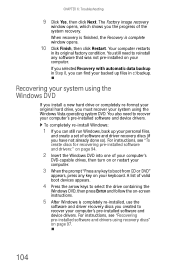
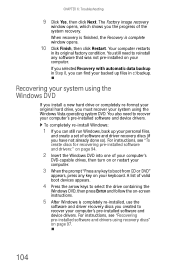
... key on page 94.
2 Insert the Windows DVD into one of software and driver recovery discs (if you can find your system using the Windows Vista operating system DVD. The Factory image recovery
window opens, which shows you can still run Windows, back up files in its original factory condition. If you...
8512418 - Gateway Reference Guide - Page 120
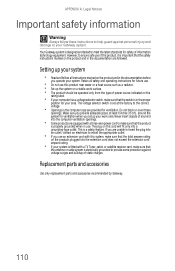
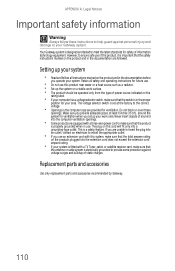
... into a grounding-type outlet. If you are followed.
Replacement parts and accessories
Use only replacement parts and accessories recommended by Gateway.
110 Setting up your work surface. • The product should be operated only from the type of power source indicated on the
rating label.
• If your area. The voltage selector...
8512418 - Gateway Reference Guide - Page 121
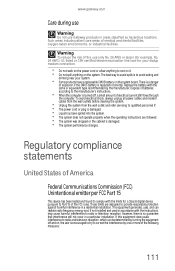
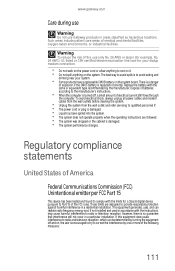
...Liquid has been spilled into the system. • The system does not operate properly when the operating instructions are designed to radio or television reception. To avoid electrical shock, always...the interference by the manufacturer. Such areas include patient care areas of fire, use Gateway products in a particular installation. This equipment generates, uses, and can be determined ...
8512418 - Gateway Reference Guide - Page 122


... to be connected to the telephone line. FCC declaration of conformity
Responsible party: Gateway, Inc. 7565 Irvine Center Drive Irvine, CA 92618 Phone: 800-846-2000
... company may make necessary modifications to a line, as determined by Gateway could affect the operation of Federal Regulations (CFR 47) rules. Operation of devices which is subject to the following two conditions: (1)this...
8512418 - Gateway Reference Guide - Page 123


... sure, for their own protection, that the equipment meets certain telecommunications network protective, operation, and safety requirements. This certification means that the electrical ground connections of service in... an IC-compliant modem)
The Industry Canada label identifies certified equipment. www.gateway.com
When programming or making test calls to emergency numbers:
• Remain...
8512779 - Gateway Computer User Guide (for computers with Windows Vista) - Page 8


...-of your Gateway computer. Using the Gateway Web site
Gateway's online support is available 24 hours a day, 7 days a week and provides the most stringent quality control tests to come. Using Help...product possible. Thanks again, from all of your computer's software features.
Visit the Gateway Support Web site at Gateway. To search for a topic.
2 Please read this manual carefully to high-...
8512779 - Gateway Computer User Guide (for computers with Windows Vista) - Page 27


...-in fax modem, check the hardware information that came with Windows Vista Business, Enterprise, or Ultimate Editions. If you are not sure ...process. Using Windows Fax and Scan
Windows Fax and Scan comes pre-installed with your computer. Make sure that let you...opens.
2 If Windows Fax and Scan is set up modem. www.gateway.com
5 Type the subject of the window.
21 Sending a fax
Windows...
8512779 - Gateway Computer User Guide (for computers with Windows Vista) - Page 41


... uncertain about your rights, contact your legal advisor.
1 Insert a blank, writeable DVD into your computer for other remedies. www.gateway.com
Creating a video DVD
If your computer has Windows Vista Home Premium or Windows Vista Ultimate Edition, you do not use your recordable optical disc drive. 2 Click (Start), All Programs, then click Windows DVD Maker...
8512779 - Gateway Computer User Guide (for computers with Windows Vista) - Page 43


...operating system installed. Type live file system in the Search Help box, then press ENTER.
The Prepare this is a slower process than Live File System, the resulting disc is compatible with Windows XP and later versions... Help and Support. The resulting disc is recorded. www.gateway.com
7 Click any of the following instructions show from photo files. 8 Click Burn. Your DVD ...
8512779 - Gateway Computer User Guide (for computers with Windows Vista) - Page 44


... the easiest setup, click Express setup, then click OK. CHAPTER 4: Playing and Creating Media Files
Using Windows Media Center
If your computer has Windows Vista Home Premium or Windows Vista Ultimate Edition, you are using a mouse to music, and view photos. The first time you start Windows Media Center:
1 Click (Start), All Programs, then...
Similar Questions
Gateway Dx4200-09, Windows Home Premium, Will Not Boot In Safe Mode
(Posted by maxxxBa 9 years ago)
I Have A Gateway Gt5656
i installed windows xp on it and now my ethernet controller or my sm bus doesnt work. what do i do
i installed windows xp on it and now my ethernet controller or my sm bus doesnt work. what do i do
(Posted by monoloco21 11 years ago)
My Pc Gateway Gt5656 Is Shutting Down After A Few Seconds
I pressed the power button to turn on the computer, however it is shutting down after a few seconds....
I pressed the power button to turn on the computer, however it is shutting down after a few seconds....
(Posted by mmendoza7800 11 years ago)

