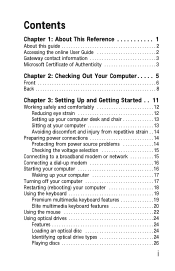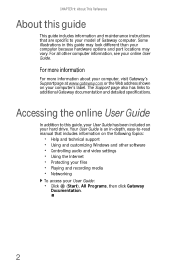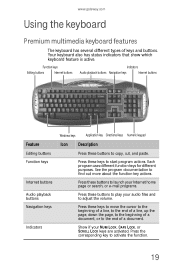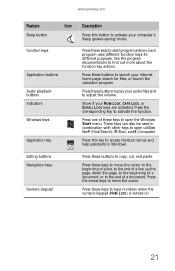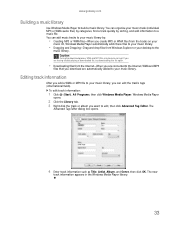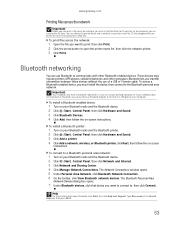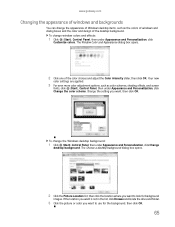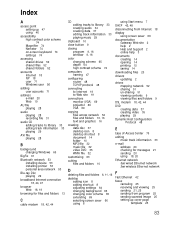Gateway GT5656 Support Question
Find answers below for this question about Gateway GT5656.Need a Gateway GT5656 manual? We have 3 online manuals for this item!
Question posted by fvtn0 on August 1st, 2014
Gateway Gt5656 Will Not Start
The person who posted this question about this Gateway product did not include a detailed explanation. Please use the "Request More Information" button to the right if more details would help you to answer this question.
Current Answers
Related Gateway GT5656 Manual Pages
Similar Questions
Cpu Fan Is Not Turn On In Gateway Lx6200-01 Desktop Pc
PC start correctly but after 8 minutes power turn off. I opened the desk top and confirm that CPU fa...
PC start correctly but after 8 minutes power turn off. I opened the desk top and confirm that CPU fa...
(Posted by ernieves 11 years ago)
I Have A Gateway Gt5656
i installed windows xp on it and now my ethernet controller or my sm bus doesnt work. what do i do
i installed windows xp on it and now my ethernet controller or my sm bus doesnt work. what do i do
(Posted by monoloco21 11 years ago)
My Pc Gateway Gt5656 Is Shutting Down After A Few Seconds
I pressed the power button to turn on the computer, however it is shutting down after a few seconds....
I pressed the power button to turn on the computer, however it is shutting down after a few seconds....
(Posted by mmendoza7800 11 years ago)
Is The Gateway Gt5656 Come With A 32bit Or 64bit Vista Operating System???
does the gateway GT5656 come with a 32bit or 64bit version of vista home premium?
does the gateway GT5656 come with a 32bit or 64bit version of vista home premium?
(Posted by deansalpha 12 years ago)