Gateway GT5238E Support Question
Find answers below for this question about Gateway GT5238E.Need a Gateway GT5238E manual? We have 3 online manuals for this item!
Question posted by kraus72000 on June 5th, 2011
Audio Has Static
audio is fuzzy they have static, I tried different speaker same sound
Current Answers
There are currently no answers that have been posted for this question.
Be the first to post an answer! Remember that you can earn up to 1,100 points for every answer you submit. The better the quality of your answer, the better chance it has to be accepted.
Be the first to post an answer! Remember that you can earn up to 1,100 points for every answer you submit. The better the quality of your answer, the better chance it has to be accepted.
Related Gateway GT5238E Manual Pages
8511050 - Gateway Computer User Guide - Page 3


... guide 7 Online help 7 Gateway contact information 8
2 Checking Out Your Gateway Computer 9
Desktop PC Front 10 Desktop PC Back 12 Identifying your model 15
Gateway model and serial number 15 Microsoft Certificate of ...keyboard 26
Keyboard features 26 Using the mouse 28 Adjusting the volume 30 Configuring the audio jacks 30 Connecting the dial-up modem 31 Connecting to a cable or DSL ...
8511050 - Gateway Computer User Guide - Page 4


...Microsoft System Restore 48 Reinstalling programs and drivers 48 Restoring your computer to the original configuration 49 Preventing static electricity discharge 50 Opening the case 51 Removing the side panel 51 Removing the front bezel 52 Closing... guidelines 60 First steps 60 Troubleshooting 61
Add-in cards 61 Audio 61 Battery 61 CD or DVD drives 61 Computer 63
ii
www.gateway.com
8511050 - Gateway Computer User Guide - Page 17


...IEEE 1394 ports.
You can also configure the power button to audio CDs, install games and programs, watch DVDs, and store large...other devices into the optional diskette drive.
Plug powered, analog front speakers, an external amplifier, or headphones into this jack. For more ...IEEE 1394 ports (optional)
Headphone jack
Microphone jack
Desktop PC Front
Description
Use this drive to listen to...
8511050 - Gateway Computer User Guide - Page 18
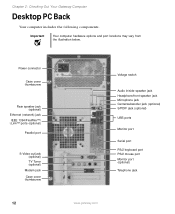
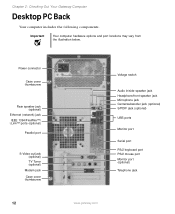
...™/ i.Link™ ports (optional)
Parallel port
S-Video out jack (optional) TV Tuner (optional)
Modem jack Case cover thumbscrew
12
Voltage switch
Audio in/side speaker jack Headphone/front speaker jack Microphone jack Center/subwoofer jack (optional) S/PDIF jack (optional) USB ports
Monitor port
Serial port PS/2 keyboard port PS/2 mouse port Monitor...
8511050 - Gateway Computer User Guide - Page 19
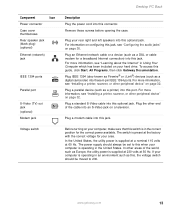
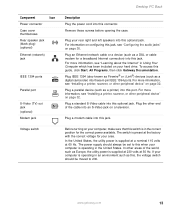
... 230. In other peripheral device" on a television.
For more information, see "Configuring the audio jacks" on page 32. Plug the other peripheral device" on page 30. The switch is...Case cover thumbscrews
Rear speaker jack (black plug) (optional)
Ethernet (network) jack
IEEE 1394 ports
Parallel port
S-Video (TV) out jack (optional) Modem jack
Voltage switch
Desktop PC Back
Description
...
8511050 - Gateway Computer User Guide - Page 20
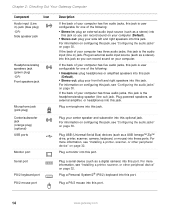
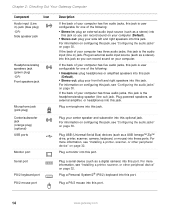
... this jack so you can record sound on your computer (Default). ■ Stereo out: plug your side left and right speakers into this port. Chapter 2: Checking Out Your Gateway Computer
Component
Icon
Audio input (Line in) jack (blue plug) -ORSide speaker jack
Headphone/analog speakers jack (green plug) -ORFront speakers jack
Microphone jack (pink plug) Center...
8511050 - Gateway Computer User Guide - Page 32


...documentation to adjust the volume.
Feature
Icon
Editing buttons
Function keys
Internet buttons
Audio playback buttons Navigation keys
Description
Press these buttons to play your Internet home page...to the end of a document.
26
www.gateway.com Each program uses different function keys for different purposes.
Your keyboard also has status indicators that show which keyboard feature is...
8511050 - Gateway Computer User Guide - Page 36
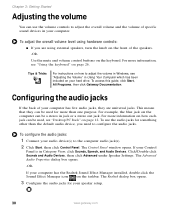
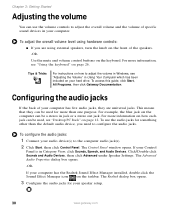
....
30
www.gateway.com Use the mute and volume control buttons on page 26. Click/Double-click Sounds and Audio Devices, then click Advanced under Speaker Settings. The Realtek dialog box opens.
3 Configure the audio jacks for your Control
Panel is in jack or a stereo out jack. For example, the blue jack on the...
8511050 - Gateway Computer User Guide - Page 43
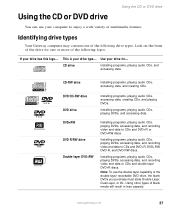
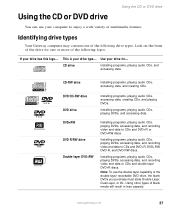
...+RW, DVD-R, and DVD-RW discs. DVD/CD-RW drive DVD drive
Installing programs, playing audio CDs, accessing data, creating CDs, and playing DVDs.
Identifying drive types
Your Gateway computer may... contain one or more of multimedia features.
Installing programs, playing audio CDs, playing DVDs, accessing data, and recording video and data to CDs and DVD+R ...
8511050 - Gateway Computer User Guide - Page 56


...
ESD can permanently damage electrostatic discharge-sensitive components in your computer are ready to static electricity, also known as carpeted floors, plastic, and packing foam.
■ ... case. Before working with computer components, follow these guidelines:
■ Avoid static-causing surfaces such as electrostatic discharge (ESD).
Avoid touching the edge connectors and...
8511050 - Gateway Computer User Guide - Page 57


... away from the computer. Warning
To avoid exposure to internal components. Removing the side panel
To remove the side panel:
1 Follow the instructions in "Preventing static electricity discharge" on page 50.
2 Shut down your computer, then disconnect the power cord and modem, network,
and all peripheral device cables.
3 Press the power...
8511050 - Gateway Computer User Guide - Page 66


..., then click
Help and Support. For more information about preventing damage from static electricity, see the program's printed documentation or the
online help Gateway Customer Care...the keyword troubleshooting in a program, see "Preventing static electricity discharge" on page 50. First steps
If you have problems with your computer, try these safety guidelines:
■ Never remove your ...
8511050 - Gateway Computer User Guide - Page 67


...scratched and cannot be read by the CD or DVD drive.
■ If you are trying to play a DVD, make sure that you have installed the required software.
www.gateway.... instructions in card. Audio
See "Sound" on page 75. Troubleshooting
Troubleshooting
Troubleshooting topics are enabled.
■ Make sure that the drive is facing up, then try again.
■ Try a different disc.
CD or ...
8511050 - Gateway Computer User Guide - Page 68
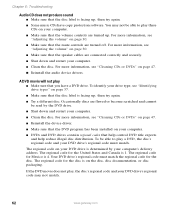
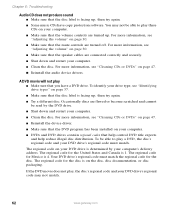
... these CDs on page 47.
■ Reinstall the audio device drivers. To be able to play ■ Make...Audio CD does not produce sound ■ Make sure that the disc label is 4. The regional code for the United States and Canada is facing up , then try again.
■ Try a different disc. For more information, see "Identifying drive types" on page 30.
■ Make sure that the speaker...
8511050 - Gateway Computer User Guide - Page 71


... the operating system. Hard drive
You see a "General failure reading drive C" error message
■ If a diskette is full, copy any files not regularly used to static electricity or physical shock, you may be lost when you see an "Insufficient disk space" error message ■ Delete unnecessary files from the hard drive...
8511050 - Gateway Computer User Guide - Page 83


... are not getting sound from the speakers ■ Make sure that the speakers are turned on.
■ Make sure that mute controls are turned off.
For more information, see "Configuring the audio jacks" on page 30.
■ Make sure that the volume controls are configured correctly. For more information, see "Adjusting the volume" on...
8511050 - Gateway Computer User Guide - Page 109
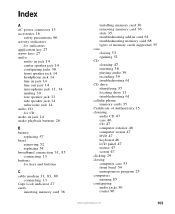
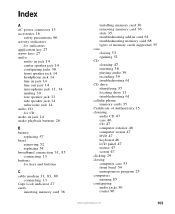
...jack 14
microphone jack 11, 14
muting 30 rear speaker jack 13 side speaker jack 14 subwoofer jack 14 audio CD See CD audio in jack 14 audio playback buttons 26
B
battery replacing 57
bezel removing 52...memory cards supported 35
case closing 53 opening 51
CD cleaning 47 inserting 38 playing audio 39 recording 39 troubleshooting 61
CD drive identifying 37 locating drive 11 troubleshooting 61
cellular ...
8511625 - Gateway Computer Hardware Reference (6-Bay Micro BTX Case) - Page 49


... 11 PS/2 mouse 10 to Ethernet network 10 to Internet 10 to network 10 connections audio in 10 center speaker 10 digital camera 7, 11 digital video camera 7, 10 Ethernet 10
Index
external audio 10 external speakers 10 Firewire 7, 10 front speaker 10 headphone 10 i.Link 7, 10 IEEE 1394 7, 10 keyboard 7, 11 line in 10 line...
8510755 - Media Center User Guide - Page 6
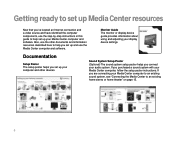
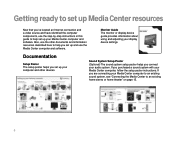
... home stereo or home theater" on page 13.
6 If you are connecting your Media Center computer to an existing sound system, see "Connecting the Media Center to help set up your audio system. Also, use the other devices.
Monitor Guide The monitor or display device guide provides information about using and adjusting...
8510755 - Media Center User Guide - Page 13


....
Note: Your computer's jacks may vary.
13 The sound system setup varies, depending on your computer and sound system's documentation for connection instructions. Analog audio jacks. Connecting the computer to the sound system. Use your computer and sound system's setup posters and other documentation to connect your computer to an existing home stereo or home...
Similar Questions
What Brand Of Bios Is In The Gt5238e As I Am Getting 3 Beeps
(Posted by jdboody 11 years ago)
Desktop Gt5244e Wont Boot Up Just Has Continueous
Ringing Sound. Help
(Posted by peggy610 12 years ago)
Gateway Gt5238e Media Edition
I want to clean out the inside of the PC of dust etc. and I need instructions if possible.
I want to clean out the inside of the PC of dust etc. and I need instructions if possible.
(Posted by milerf 12 years ago)

