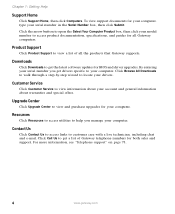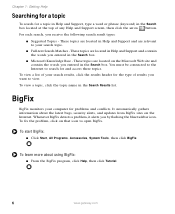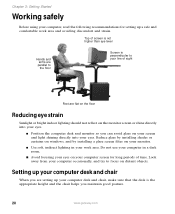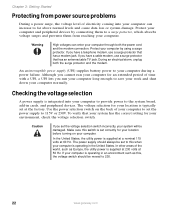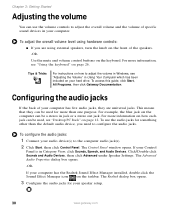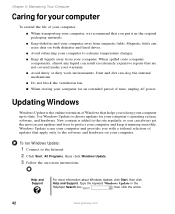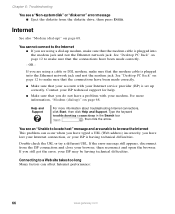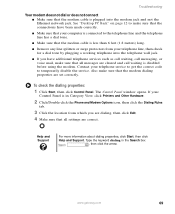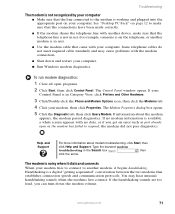Gateway GT5238E Support Question
Find answers below for this question about Gateway GT5238E.Need a Gateway GT5238E manual? We have 3 online manuals for this item!
Question posted by jdboody on March 26th, 2013
What Brand Of Bios Is In The Gt5238e As I Am Getting 3 Beeps
The person who posted this question about this Gateway product did not include a detailed explanation. Please use the "Request More Information" button to the right if more details would help you to answer this question.
Current Answers
Related Gateway GT5238E Manual Pages
Similar Questions
Where Can I Get The Bin Or Dump Bios
Hi, i do have gateway PC model 4006106R 105693, and need to get these drivers for the Bios, because ...
Hi, i do have gateway PC model 4006106R 105693, and need to get these drivers for the Bios, because ...
(Posted by macorix23 1 year ago)
Gateway Gt5238e Media Edition
I want to clean out the inside of the PC of dust etc. and I need instructions if possible.
I want to clean out the inside of the PC of dust etc. and I need instructions if possible.
(Posted by milerf 12 years ago)
What Does It Mean When U Get Three Beeps When Starting A Gt5404 Gateway Desktop
(Posted by Anonymous-21835 13 years ago)
Not Able To Boot Up, Just Getting One Beep And The Gateway Screen. Not Respondin
not able to boot up, just getting one beep and the Gateway screen. Not responding to any input (F10,...
not able to boot up, just getting one beep and the Gateway screen. Not responding to any input (F10,...
(Posted by Anonymous-21517 13 years ago)