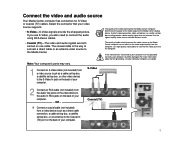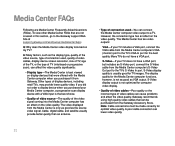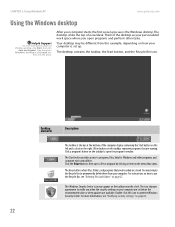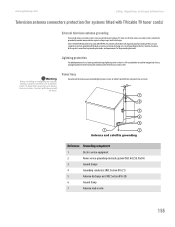Gateway GT5056H Support Question
Find answers below for this question about Gateway GT5056H.Need a Gateway GT5056H manual? We have 3 online manuals for this item!
Question posted by annraytnt on February 20th, 2014
Is There A Gateway Near To Guelph Ontario
Current Answers
Answer #1: Posted by BusterDoogen on February 20th, 2014 10:27 PM
I hope this is helpful to you!
Please respond to my effort to provide you with the best possible solution by using the "Acceptable Solution" and/or the "Helpful" buttons when the answer has proven to be helpful. Please feel free to submit further info for your question, if a solution was not provided. I appreciate the opportunity to serve you!
Related Gateway GT5056H Manual Pages
Similar Questions
How to wake up my gateway DX4200 desktop?
I have a Gateway desktop GM5664 with Vista home edition 32 bit..Im trying to install windows 7 ultim...
Just recently bout a thermaltake tr2-600w power source unit and was wondering if it would work with ...
Gateway GT5465E bought 2007 October, has Windows Vista Home Premium ver 6.0 (build 6002 service pack...
need initial cable hookups to motherboard of Gateway GT5668E Desktop computer (picture if possible )...