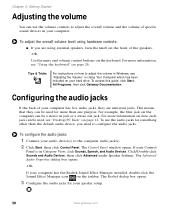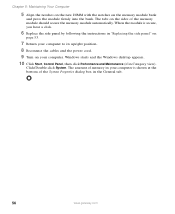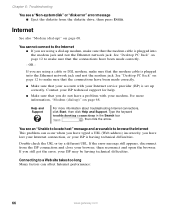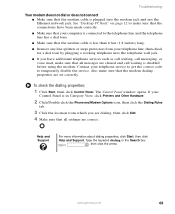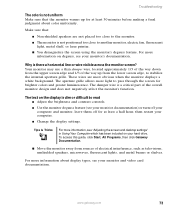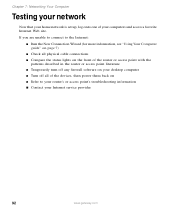Gateway GT5056 Support Question
Find answers below for this question about Gateway GT5056.Need a Gateway GT5056 manual? We have 2 online manuals for this item!
Question posted by henderson on October 13th, 2011
What Goes Where On The Motherboard
The person who posted this question about this Gateway product did not include a detailed explanation. Please use the "Request More Information" button to the right if more details would help you to answer this question.
Current Answers
Related Gateway GT5056 Manual Pages
Similar Questions
I Purchased Another Motherboard For My Sx2000-01r And Lost The Pictures I Had To
reconnect the motherboard please help
reconnect the motherboard please help
(Posted by Anonymous-166939 3 years ago)
Video Card! Gateway Gt5056 Computer!
Hello, I have a question, my computer video card may not work, and its integrated video! I turn o...
Hello, I have a question, my computer video card may not work, and its integrated video! I turn o...
(Posted by alexjy911 12 years ago)
Need Initial Cable Hookups To Motherboard Of Gateway Gt5668e Desktop Computer
need initial cable hookups to motherboard of Gateway GT5668E Desktop computer (picture if possible )...
need initial cable hookups to motherboard of Gateway GT5668E Desktop computer (picture if possible )...
(Posted by soldierhawk 12 years ago)
What Is The Best And Fastest Motherboard With 4 Gig Of Ram
what would be the best and fastest motherboard with 4 gig of ram
what would be the best and fastest motherboard with 4 gig of ram
(Posted by glover59 12 years ago)