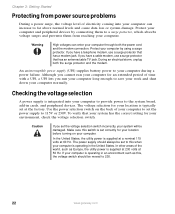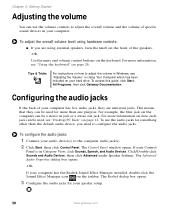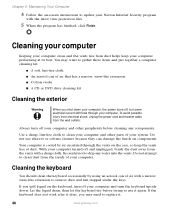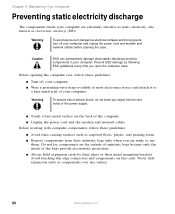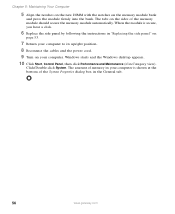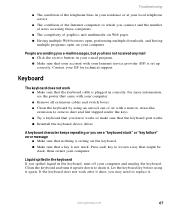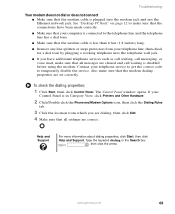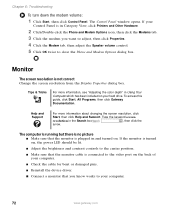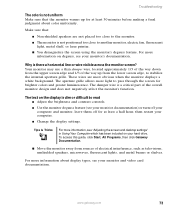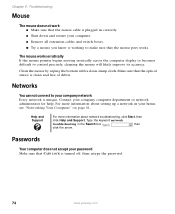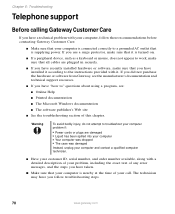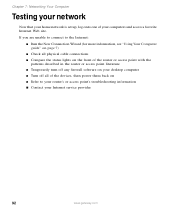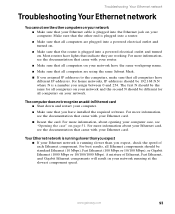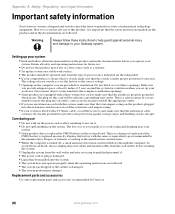Gateway GT5056 Support Question
Find answers below for this question about Gateway GT5056.Need a Gateway GT5056 manual? We have 2 online manuals for this item!
Question posted by Nailman272 on December 23rd, 2012
Gt5056 Turns On But Nothing Else Works
The person who posted this question about this Gateway product did not include a detailed explanation. Please use the "Request More Information" button to the right if more details would help you to answer this question.
Current Answers
Related Gateway GT5056 Manual Pages
Similar Questions
Computer Turns On But Doesn't Work
I downloaded Windows 10 on my Gateway SX2110 desktop computer and did not like it so I pushed reset ...
I downloaded Windows 10 on my Gateway SX2110 desktop computer and did not like it so I pushed reset ...
(Posted by nforsythegahan 8 years ago)
Gateway Zx6970 All In One Won't Turn On. Power Cord Works Until U Plug It Into C
Computer won't turn on. Power cord works until u plug it into the computer then it goes out. I unplu...
Computer won't turn on. Power cord works until u plug it into the computer then it goes out. I unplu...
(Posted by fosterclark52 9 years ago)
Cpu Fan Is Not Turn On In Gateway Lx6200-01 Desktop Pc
PC start correctly but after 8 minutes power turn off. I opened the desk top and confirm that CPU fa...
PC start correctly but after 8 minutes power turn off. I opened the desk top and confirm that CPU fa...
(Posted by ernieves 11 years ago)
Hard Drive - How To Test If Still Good.
Have a 250 HD and it just stopped working but fan works so power still working. How can I ck to see ...
Have a 250 HD and it just stopped working but fan works so power still working. How can I ck to see ...
(Posted by dmscheffer 12 years ago)
Video Card! Gateway Gt5056 Computer!
Hello, I have a question, my computer video card may not work, and its integrated video! I turn o...
Hello, I have a question, my computer video card may not work, and its integrated video! I turn o...
(Posted by alexjy911 12 years ago)