Gateway GT5026E Support Question
Find answers below for this question about Gateway GT5026E.Need a Gateway GT5026E manual? We have 1 online manual for this item!
Question posted by siwas on November 1st, 2011
Gt5026e Fan Speed
Cooling fan in my computer is constantly running at high speed. This happened after I tried to install a CD-ROM. How can I control the fan speed?
Current Answers
There are currently no answers that have been posted for this question.
Be the first to post an answer! Remember that you can earn up to 1,100 points for every answer you submit. The better the quality of your answer, the better chance it has to be accepted.
Be the first to post an answer! Remember that you can earn up to 1,100 points for every answer you submit. The better the quality of your answer, the better chance it has to be accepted.
Related Gateway GT5026E Manual Pages
8510943 - Gateway Computer User Guide (6-Bay Micro uBTX Case) - Page 3


...6 Using Your Computer guide 7 Online help 7 Gateway contact information 8
2 Checking Out Your Gateway Computer 9
Desktop PC Front 10 Desktop PC Back 12 Identifying your model 15
Gateway model and serial number 15 Microsoft Certificate of Authenticity 15 Finding your... modem or to a wired Ethernet network 31 Installing a printer, scanner, or other peripheral device 32
www.gateway.com
i
8510943 - Gateway Computer User Guide (6-Bay Micro uBTX Case) - Page 16


Chapter 2: Checking Out Your Gateway Computer
Desktop PC Front
Your computer includes the following components.
Important
Your computer hardware options and port locations may vary from the illustration below. DVD/CD drive
USB port (optional)
DVD/CD drive (optional)
Diskette drive (optional) Memory card reader (optional) Power button
Microphone jack Headphone jack
Power indicator...
8510943 - Gateway Computer User Guide (6-Bay Micro uBTX Case) - Page 17


... drive type and for more information, see "Installing a printer, scanner, or other peripheral device" on page 32. This drive may be a CD, recordable CD, DVD, or recordable DVD drive. Insert a...Icon
DVD/CD drive
USB ports (optional)
Diskette drive (optional) Memory card reader (optional) Power button
Power indicator IEEE 1394 ports (optional)
Headphone jack
Microphone jack
Desktop PC Front
...
8510943 - Gateway Computer User Guide (6-Bay Micro uBTX Case) - Page 18


... ports
Monitor port
Serial port PS/2 keyboard port PS/2 mouse port Monitor port (optional) Telephone jack
www.gateway.com Chapter 2: Checking Out Your Gateway Computer
Desktop PC Back
Your computer includes the following components.
8510943 - Gateway Computer User Guide (6-Bay Micro uBTX Case) - Page 19


... turning on your rear right and left speakers into this connector. For more information, see "Installing a printer, scanner, or other end of the world, such as a digital camcorder) into...jack
IEEE 1394 ports
Parallel port
S-Video (TV) out jack (optional) Modem jack
Voltage switch
Desktop PC Back
Description
Plug the power cord into this optional jack. Plug your computer, make sure...
8510943 - Gateway Computer User Guide (6-Bay Micro uBTX Case) - Page 29


....
3 If you are starting your computer for setup instructions. Both the system fan and processor can run at different speeds at high speed and a decrease in variable speed fan. www.gateway.com
23 Voltage selection
switch
Starting your computer
To start your computer...slide the voltage selection switch to ensure proper system cooling.
Starting your computer
To set up your computer.
8510943 - Gateway Computer User Guide (6-Bay Micro uBTX Case) - Page 35


...mouse, see "Cleaning the mouse" on your mouse pad and need to adjust the double-click speed, pointer speed, right-hand or left mouse button and hold )
and drag
Move the mouse around on the... Position the pointer over the object. Move (drag) the object to drop the object where you run out of space on your hard drive.
Move the pointer on the computer display. Position the pointer...
8510943 - Gateway Computer User Guide (6-Bay Micro uBTX Case) - Page 36
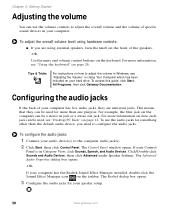
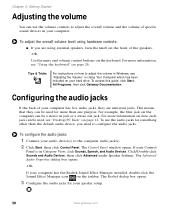
...gateway.com The Control Panel window opens. If your computer has the Realtek Sound Effect Manager installed, double-click the Sound Effect Manager icon on page 12.
To use the volume controls to adjust the ...on your hard drive. If your Control
Panel is in jack or a stereo out jack. Tips & Tricks
For instructions on how to adjust the volume in Windows, see "Desktop PC Back" on the taskbar. ...
8510943 - Gateway Computer User Guide (6-Bay Micro uBTX Case) - Page 48


... erase data on both diskettes and hard drives.
■ Avoid subjecting your computer.
To run Windows Update:
1 Connect to the Internet. 2 Click Start, All Programs, then click...Help and Support. Magnetic fields can clog the internal mechanisms. ■ Do not block the ventilation fan. ■ When storing your computer for your computer up-to keep it in extremely expensive repairs that...
8510943 - Gateway Computer User Guide (6-Bay Micro uBTX Case) - Page 62
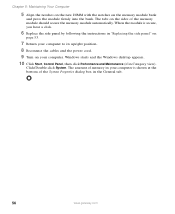
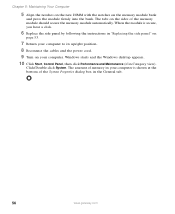
... and the power cord.
9 Turn on the memory module bank
and press the module firmly into the bank.
Windows starts and the Windows desktop appears.
10 Click Start, Control Panel, then click Performance and Maintenance (if in "Replacing the side panel" on
page 53.
7 Return your computer is secure, you hear a click...
8510943 - Gateway Computer User Guide (6-Bay Micro uBTX Case) - Page 75
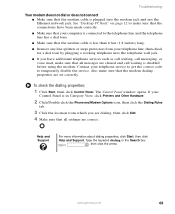
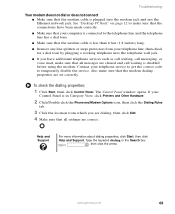
... the modem cable is disabled before using the modem.
To check the dialing properties:
1 Click Start, then click Control Panel. See "Desktop PC Back" on page 12 to make sure that the connections have been made correctly.
■ Make sure that...
69 Also make sure that the modem dialing properties are correct.
Contact your
Control Panel is in the Search box
, then click the arrow. The...
8510943 - Gateway Computer User Guide (6-Bay Micro uBTX Case) - Page 76
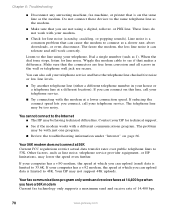
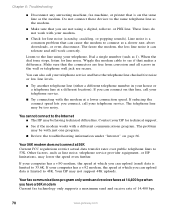
...house or a telephone line at which you can also call your telephone service.
■ Try connecting with your telephone.
The problem may be with a different communications program. Other factors... only sends and receives faxes at a lower connection speed.
Contact your ISP for noise or low line levels.
■ Try another telephone line (either a different telephone number in...
8510943 - Gateway Computer User Guide (6-Bay Micro uBTX Case) - Page 77


... volume. To run modem diagnostics:
... box
, then
click the arrow. The Control Panel window opens. Handshaking is a digital ...Desktop PC Back" on page 12 to make sure that the connections have been made correctly.
■ If the modem shares the telephone line with another modem, it dials and connects When your modem tries to connect to another device, make sure that establishes connection speeds...
8510943 - Gateway Computer User Guide (6-Bay Micro uBTX Case) - Page 79
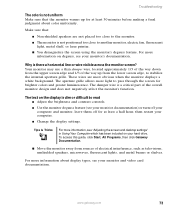
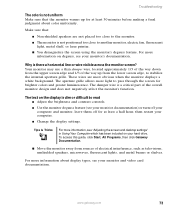
...information, see "Adjusting the screen and desktop settings" in Using Your Computer which has been included on the display is dim or difficult to another monitor, electric fan, fluorescent light, metal shelf, or...The monitor is not positioned too close to read ■ Adjust the brightness and contrast controls.
■ Use the monitor degauss feature (see your monitor documentation) or turn off ...
8510943 - Gateway Computer User Guide (6-Bay Micro uBTX Case) - Page 88
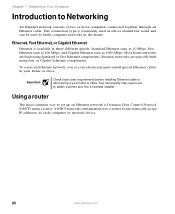
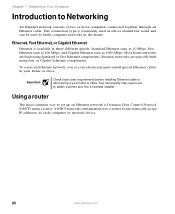
...Ethernet, Fast Ethernet, or Gigabit Ethernet
Ethernet is Dynamic Host Control Protocol (DHCP) using a router. To create an Ethernet network...installer. Standard Ethernet runs at 10 Mbps, Fast Ethernet runs at 100 Mbps, and Gigabit Ethernet runs at three different speeds. Important
Check local code requirements before installing Ethernet cable or other wiring in your electrician must install...
8510943 - Gateway Computer User Guide (6-Bay Micro uBTX Case) - Page 90
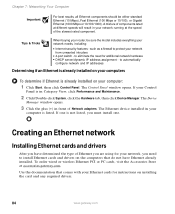
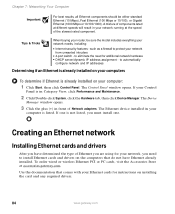
...
Determining if an Ethernet is already installed on your computers
To determine if Ethernet is in your network running at the speed of components rated at accessories.gateway.com... component. If your Control
Panel is already installed on your computer:
1 Click Start, then click Control Panel.
to eliminate the need to install Ethernet cards and drivers on installing the card and any...
8510943 - Gateway Computer User Guide (6-Bay Micro uBTX Case) - Page 95


..., left to right). A router lets you want to connect to the network. In addition to a router, you need a straight-through cable for your network to a high-speed Broadband Internet connection (cable or DSL modem), we recommend the use of a router.
Cable/DSL modem
Router WAN port
www.gateway.com
89 The router...
8510943 - Gateway Computer User Guide (6-Bay Micro uBTX Case) - Page 96
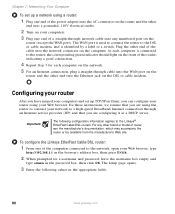
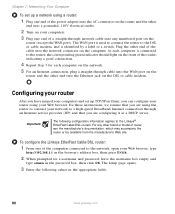
... box, then press ENTER.
2 When prompted for each computer is identified by a label or a switch.
The WAN port is used to connect the router to a high-speed Broadband Internet connection through cable into the WAN port on the
router and the other end of the cable into the Ethernet jack on the...
8510943 - Gateway Computer User Guide (6-Bay Micro uBTX Case) - Page 99
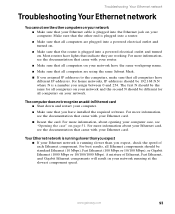
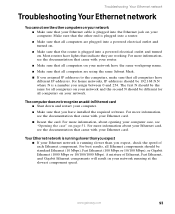
... 10/100/1000 Mbps). For more information about opening your Ethernet network is running at the slowest component speed. For more information, about your Ethernet card, see the documentation that came ... jack on your computer. A mixture of each Ethernet component.
Most routers have installed the required software. For more information, see "Opening the case" on page 51. The...
8510943 - Gateway Computer User Guide (6-Bay Micro uBTX Case) - Page 115


... CD drive 61 cleaning CD 47 cleaning DVD 47 computer startup 63 diskette drive 63 display 64
DVD drive 61, 64 DVD/CD ... screen resolution 72 technical support 78 telephone support 78
Web site connection speed 66
turning off computer 11, 24, 25 turning on computer 11... Security 43
voltage switch 13 volume
adjusting 30 adjusting modem 71 controls 30 muting 30 troubleshooting 77
W
WAN IP Address 91 Web ...
Similar Questions
Can't Install Win 7 On My Gateway Desktop.
I have a Gateway desktop GM5664 with Vista home edition 32 bit..Im trying to install windows 7 ultim...
I have a Gateway desktop GM5664 with Vista home edition 32 bit..Im trying to install windows 7 ultim...
(Posted by sifurich 10 years ago)
I Think The Power Supply Went Out On My Computer Any One Know How To Replace
(Posted by anita2 11 years ago)
Coprocessor?
i have a Gateway gt5422e desktop, amd duo core 2.6, 1 gig memory. i just installed vista ultimate an...
i have a Gateway gt5422e desktop, amd duo core 2.6, 1 gig memory. i just installed vista ultimate an...
(Posted by redbone57 11 years ago)
Gt5404 Won't Run, Is On But Won't Show On Screen For More Than 30 Seconds
I turn on my desktop computer but it will not run for more than one screen than it goes blank- I hav...
I turn on my desktop computer but it will not run for more than one screen than it goes blank- I hav...
(Posted by redsr3 12 years ago)

