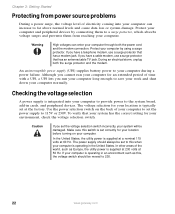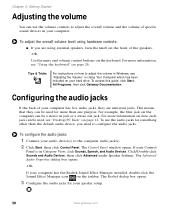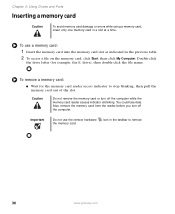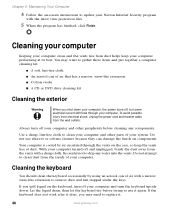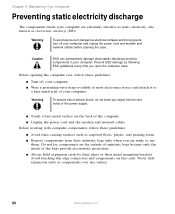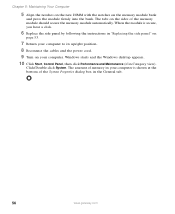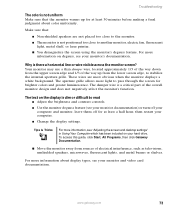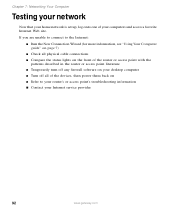Gateway GT5026E Support Question
Find answers below for this question about Gateway GT5026E.Need a Gateway GT5026E manual? We have 1 online manual for this item!
Question posted by Anonymous-119599 on August 31st, 2013
Gateway Gt5026e Won't Turn On?
The person who posted this question about this Gateway product did not include a detailed explanation. Please use the "Request More Information" button to the right if more details would help you to answer this question.
Current Answers
Answer #1: Posted by freginold on September 12th, 2013 6:51 PM
Hi, check the power going to the computer to make sure it's getting the proper voltage. Also check the power switch on the back, make sure it's set for the correct setting (typically either 110 volts or 220 volts). If it still won't turn on, it's likely either (1) the power supply, (2) the motherboard, or (3) the power button. The power supply is the most likely but the power button is the cheapest to replace.
Related Gateway GT5026E Manual Pages
Similar Questions
I Think The Power Supply Went Out On My Computer Any One Know How To Replace
(Posted by anita2 11 years ago)
Used Compressed Air To Clean Dust Out Of My Gateway Gm5472 Now Wont Turn On
I used compressed air to clean the dust out of my Gateway GM5472 and now it won't turn on at all... ...
I used compressed air to clean the dust out of my Gateway GM5472 and now it won't turn on at all... ...
(Posted by my5hicks 12 years ago)
Gt5026e Fan Speed
Cooling fan in my computer is constantly running at high speed. This happened after I tried to insta...
Cooling fan in my computer is constantly running at high speed. This happened after I tried to insta...
(Posted by siwas 12 years ago)
Start-up Problems
WHEN COMPUTER IS TURNED ON IT SAYS: NTLDR IS MISSING...WOULD LIKE TO KNOW WHAT THAT MEANS. THANK YOU...
WHEN COMPUTER IS TURNED ON IT SAYS: NTLDR IS MISSING...WOULD LIKE TO KNOW WHAT THAT MEANS. THANK YOU...
(Posted by jeffito25 12 years ago)