Gateway GM5688E Support Question
Find answers below for this question about Gateway GM5688E.Need a Gateway GM5688E manual? We have 3 online manuals for this item!
Question posted by kkeillor1 on August 23rd, 2014
My Speakers
My speakers are not working can you tell me the correct hook-up for them?
Current Answers
There are currently no answers that have been posted for this question.
Be the first to post an answer! Remember that you can earn up to 1,100 points for every answer you submit. The better the quality of your answer, the better chance it has to be accepted.
Be the first to post an answer! Remember that you can earn up to 1,100 points for every answer you submit. The better the quality of your answer, the better chance it has to be accepted.
Related Gateway GM5688E Manual Pages
8512417 - Gateway Setup Guide - Page 2


... card (optional) TV tuner (optional)
1 Connect the mouse and keyboard
If you have a speaker bar, follow the instructions that came with them.
2 Connect the monitor
(depending on your computer...the network
(optional)
Connect the network (RJ45) cable to Integrated video (VGA).
3 Connect the speakers*
(optional)
1 Plug the audio cable into the back of your computer, visit the Gateway Support...
8512418 - Gateway Reference Guide - Page 13


...-coded pink. This jack is color-coded green. Plug USB (Universal Serial Bus) devices (such as a digital camcorder) into these ports. Plug powered, analog front speakers, an external amplifier, or headphones into this jack. Plug a microphone into this jack.
For more information about your video camera to these 6-pin IEEE 1394...
8512418 - Gateway Reference Guide - Page 14


... Audio in/side speaker jack Case cover thumbscrew Video card (optional) Audio card (optional) TV tuner card (optional)
Wireless network antenna (optional)
Wireless network antenna connectors
Component
Icon
Voltage switch
Power connector PS/2 keyboard port
Description
The switch is set to the correct voltage for your area.
CHAPTER 2: Checking Out Your Computer...
8512418 - Gateway Reference Guide - Page 15


... the audio jacks" on page 32. www.gateway.com
Component
Icon
USB ports
S/PDIF output jack (optional)
Microphone jack (pink plug)
Headphone/analog speakers jack (green plug) -ORFront speakers jack
Wireless network antenna (optional) and connectors Case cover thumbscrew PS/2 mouse port
Monitor (VGA) port
IEEE 1394 port
Ethernet (network) jack
Center...
8512418 - Gateway Reference Guide - Page 16


...)
Telephone jack (optional, not shown)
Description
Plug your telephone into a port on page 31. Plug the cord from your rear right and left and right speakers into this card, if installed.
Plug a VGA (blue connector) or DVI (white connector) monitor into this jack.
10 For more information, see "Configuring the audio...
8512418 - Gateway Reference Guide - Page 22


...modem cable into a telephone
wall jack. (The modem will not work with a standard telephone line to connect to the Internet or fax...USB or audio peripheral devices,
such as printers, scanners, and speakers.
Both the system fan and processor fan can use only No... into the modem
jack on the modem at times to ensure correct system cooling.
CHAPTER 3: Setting Up and Getting Started
Connecting a...
8512418 - Gateway Reference Guide - Page 36


... controls:
• If you are using your computer.
CHAPTER 3: Setting Up and Getting Started
Adjusting the volume
You can also adjust the volume of the speakers. -ORUse the mute and volume control buttons on the taskbar. For more information, see "Using the keyboard" on page 19. You can adjust volume using...
8512418 - Gateway Reference Guide - Page 38
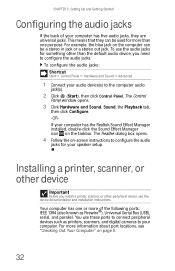
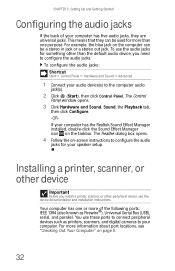
... computer has the Realtek Sound Effect Manager installed, double-click the Sound Effect Manager icon on the taskbar.
You use the audio jacks for your speaker setup. To use these ports to configure the audio jacks. The Realtek dialog box opens.
4 Follow the on page 5.
32 Your computer has one or...
8512418 - Gateway Reference Guide - Page 82


...appears on and while the modem cable, network cable, and power cord are correctly grounded before accessing internal components. First steps
If you have problems with your...program, see "Preventing static electricity discharge" on .
• If a peripheral device does not work, make sure that you are connected. CHAPTER 6: Troubleshooting
Safety guidelines
While troubleshooting your computer, ...
8512418 - Gateway Reference Guide - Page 84
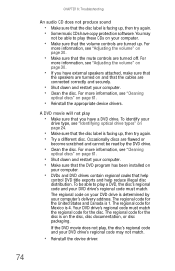
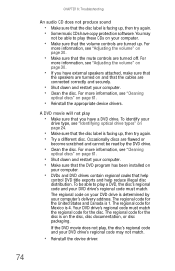
For more information, see "Adjusting the volume" on page 30.
• If you have external speakers attached, make sure that
the speakers are turned on and that the cables are connected correctly and securely.
• Shut down and restart your computer. • Make sure that the DVD program has been installed on page 61...
8512418 - Gateway Reference Guide - Page 86


The text on the display is not correct
• Change the screen resolution from the drive. For more information, see your computer....uniform
• Make sure that the display warms up for bent or damaged pins. • Make sure that you know works to read
• Adjust the brightness and contrast controls. • Change the display settings. For more information about changing...
8512418 - Gateway Reference Guide - Page 91


... extension to remove dust and lint trapped under the keys.
• Try a keyboard that you know works to
loosen a key that a key is not stuck. www.gateway.com
Connecting to a Web site ... receive button in your e-mail program. • Make sure that the keyboard cable is plugged in
correctly. Contact your computer's setup poster.
• Remove all extension cables and switch boxes. • ...
8512418 - Gateway Reference Guide - Page 96
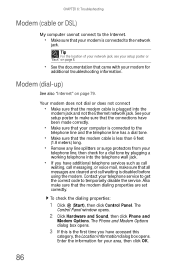
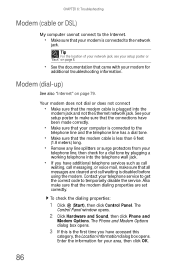
... Location Information dialog box opens. See your setup poster to make sure that all messages are set correctly.
Modem (dial-up)
See also "Internet" on page 8.
• See the documentation that the..., then click Phone and
Modem Options. Enter the information for a dial tone by plugging a working telephone into the
modem jack and not the Ethernet network jack. Your modem does not dial or...
8512418 - Gateway Reference Guide - Page 97


...PBX line. When the dial tone stops, listen for technical support.
• See if the modem works with your modem.
• Check for noise or low line levels.
• Try another telephone ...). If reducing the connect speed lets you can tolerate and still work with a different
communications program. These lines do not work correctly. www.gateway.com
4 Click the Dialing Rules tab, click the...
8512418 - Gateway Reference Guide - Page 98


...and may cause problems with your computer has a v.92 modem, the speed at which you have been made correctly, see your setup poster or "Connecting a dial-up modem" on page 16.
• If the modem...is not in use ).
• Use the modem cable that the line connected to the modem is
working and plugged into the appropriate port on the telephone, or another modem is in use (for example, someone...
8512418 - Gateway Reference Guide - Page 99
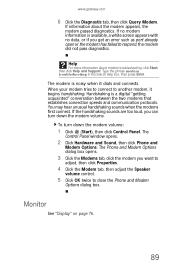
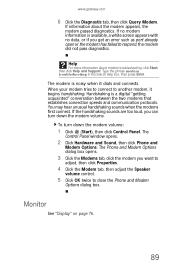
... information is available, a white screen appears with no data, or if you want to
adjust, then click Properties.
4 Click the Modem tab, then adjust the Speaker
volume control.
5 Click OK twice to close the Phone and Modem
Options dialog box. Help
For more information about the modem appears, the modem passed...
8512418 - Gateway Reference Guide - Page 100


...mouse you know is working to make sure that the
mouse port works.
CHAPTER 6: Troubleshooting
Mouse
The mouse does not work
• Make sure that the mouse cable is plugged in correctly. • Shut ... about setting up a network in the Search Help box, then press ENTER. The mouse works erratically
• If the mouse pointer begins moving erratically across the
computer display or becomes ...
8512418 - Gateway Reference Guide - Page 101
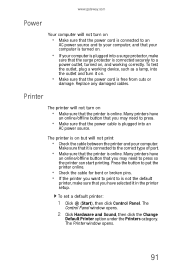
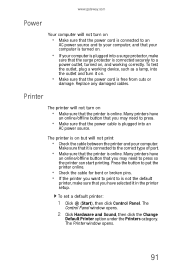
...window opens.
91
Many printers have
an online/offline button that you may need to the correct type of port.
• Make sure that you have
an online/offline button that you...in the printer setup. To test the outlet, plug a working correctly. Make sure that the surge protector is connected securely to a power outlet, turned on, and working device, such as a lamp, into an
AC power ...
8512418 - Gateway Reference Guide - Page 103
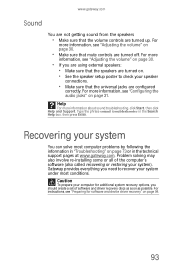
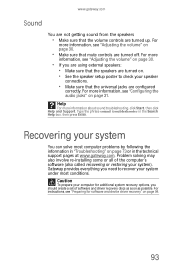
...If you should create a set of the computer's software (also called recovering or restoring your speaker
connections.
• Make sure that mute controls are turned up. For more information, see "... recovery" on page 30.
• Make sure that the universal jacks are configured
correctly.
Gateway provides everything you need to check your system). For instructions, see "Adjusting the...
8512779 - Gateway Computer User Guide (for computers with Windows Vista) - Page 12


... of the computer display containing the Start button on the left and a clock on your computer. Think of the desktop as your personalized work space where you open the Windows Security Center. The desktop contains the taskbar, the Start button, and the Recycle Bin icon. The icon changes appearance to permanently delete them...
Similar Questions
Is My Gt5404 Acceptable To Today's 2023 Technology Or Is It Outdated? Can I So
I have a 2007 Gt5404 desktop can it still work with today's technology or do I have to upgrade it? I...
I have a 2007 Gt5404 desktop can it still work with today's technology or do I have to upgrade it? I...
(Posted by rebeccagreen557 1 year ago)
Motherboard Intel H57h-am.internal Speaker Connections
How Can I Connect Internal Speaker In Intel H57h-am Motherboard.please Show The Pin Connections In D...
How Can I Connect Internal Speaker In Intel H57h-am Motherboard.please Show The Pin Connections In D...
(Posted by babupunnamoodu 5 years ago)
I Need A Diagram To Install Speakers To My Computer. This Was My Son's.he Died &
(Posted by KATHYB18 12 years ago)
Lost Of Sound And Driver
My computer won't run any cd format at all and my speakers wont work. But when I do the speaker test...
My computer won't run any cd format at all and my speakers wont work. But when I do the speaker test...
(Posted by kwpainting 12 years ago)

