Gateway GM5688E Support Question
Find answers below for this question about Gateway GM5688E.Need a Gateway GM5688E manual? We have 3 online manuals for this item!
Question posted by hopa on June 14th, 2014
Gateway Gm5688e Will Not Turn On
The person who posted this question about this Gateway product did not include a detailed explanation. Please use the "Request More Information" button to the right if more details would help you to answer this question.
Current Answers
There are currently no answers that have been posted for this question.
Be the first to post an answer! Remember that you can earn up to 1,100 points for every answer you submit. The better the quality of your answer, the better chance it has to be accepted.
Be the first to post an answer! Remember that you can earn up to 1,100 points for every answer you submit. The better the quality of your answer, the better chance it has to be accepted.
Related Gateway GM5688E Manual Pages
8512417 - Gateway Setup Guide - Page 2


... to the Ethernet jack and a cable mode, DSL modem, or network jack.
7 Turn on the power ( )
Turn on your model)
If available, connect to the modem jack and the telephone wall jack...), otherwise connect to change without notice. © 2007 Gateway, Inc. CHECK GATEWAY SUPPORT.
To
Model and serial number
Gateway help and information about using your computer
during electrical storms,...
8512418 - Gateway Reference Guide - Page 3
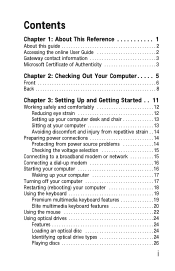
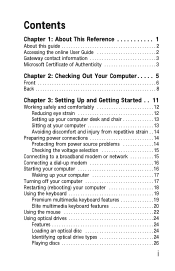
...
Chapter 1: About This Reference 1
About this guide 2 Accessing the online User Guide 2 Gateway contact information 3 Microsoft Certificate of Authenticity 3
Chapter 2: Checking Out Your Computer . . ... Connecting a dial-up modem 16 Starting your computer 16
Waking up your computer 17 Turning off your computer 17 Restarting (rebooting) your computer 18 Using the keyboard 19
Premium...
8512418 - Gateway Reference Guide - Page 13


...Plug USB (Universal Serial Bus) devices (such as a digital camcorder) into this jack. www.gateway.com
Component
Icon
Memory card reader
Optical disc drive
IEEE 1394 port
Description
Insert a memory card ...watch DVDs, and store large files onto recordable discs (depending on .
This jack is turned on drive type). The power indicator lights when the computer is color-coded pink. This...
8512418 - Gateway Reference Guide - Page 21


...the voltage to 115V or 230V. The power supply's voltage selection for your location before turning on the back of the network cable into your computer, provides power to the correct voltage...your online User Guide. In other end of your computer, near the power cable connector. www.gateway.com
Checking the voltage selection
Caution
If you can connect your computer to a cable or DSL modem...
8512418 - Gateway Reference Guide - Page 23


...desktop layout so the next time you restore power, the programs are laid out just as you turn off your session and partially shuts down your computer will not be used for several minutes, it may enter a power-saving mode called Sleep.
Although it does not turn... your online User Guide. www.gateway.com
5 To open your computer after it has been turned completely off. Waking your computer...
8512418 - Gateway Reference Guide - Page 27
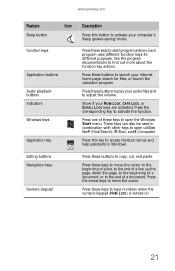
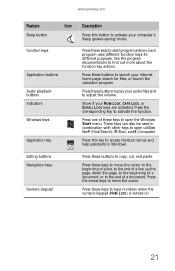
...power-saving) mode.
Press these keys to type numbers when the numeric keypad (NUM LOCK) is turned on.
21 Press these buttons to play your Internet home page, search for different purposes. Each... buttons to copy, cut, and paste. Press one of a document.
www.gateway.com
Feature
Icon
Sleep button
Function keys
Application buttons
Audio playback buttons Indicators
Windows keys...
8512418 - Gateway Reference Guide - Page 35


... the E: drive), then double-click the file name. Caution
Do not remove the memory card or turn off the computer. Important
Do not use the remove hardware icon in the taskbar to re-enable the ...have to restart the computer to remove the memory card, or you turn off , then press the eject button.
29 www.gateway.com
2 To access a file on all systems) uses 3.5-inch diskettes (sometimes called ...
8512418 - Gateway Reference Guide - Page 43


Removing the side panel
Warning
To avoid exposure to internal components. www.gateway.com
Opening the case
Your computer case provides easy access to dangerous electrical voltages and moving parts, turn off your computer.
35 To remove the side panel:
1 Follow the instructions in "Preventing static electricity
discharge" on page 34.
2 Shut down...
8512418 - Gateway Reference Guide - Page 57
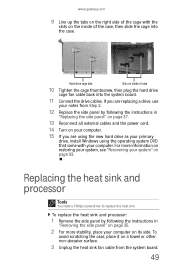
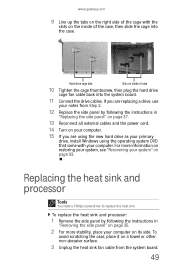
...in
"Replacing the side panel" on page 37.
13 Reconnect all external cables and the power cord.
14 Turn on your computer.
15 If you are using the new hard drive as your primary
drive, install Windows ... more information on restoring your system, see "Recovering your computer on its side. www.gateway.com
9 Line up the tabs on the right side of the cage with your notes from the system board.
...
8512418 - Gateway Reference Guide - Page 67


...to permanent damage to the computer.
• Do not block the ventilation fan slots. www.gateway.com
Caring for you put any liquid can melt or warp in high temperatures. The case.... Dust and dirt
can clog the internal mechanisms and can erase data on hard drives.
• Never turn off your computer when the drive indicator
is not covered by your computer
To extend the life of it in...
8512418 - Gateway Reference Guide - Page 69


...mouse pointer begins moving erratically across the computer screen or becomes difficult to use it again. www.gateway.com
2 If you may need to replace it. Cleaning the monitor
Caution
A flat-panel display...its accuracy. Squirt a little cleaner on the cloth (never directly on the keyboard, turn off your
computer and turn the keyboard upside down.
To clean the mouse:
• Wipe the bottom of ...
8512418 - Gateway Reference Guide - Page 87


...computers on your network
• Make sure that your Ethernet cable is plugged into a powered electrical outlet and turned on. For more information about your Ethernet card, see the documentation that came with your network. The first...computer case, see "Opening the case" on page 34. www.gateway.com
Ethernet
You cannot see the other network device.
• Make sure that all computers on ...
8512418 - Gateway Reference Guide - Page 92


... in this section, go to the Gateway support Web Site at www.gateway.com. Cable, digital cable, and ...satellite usually provide better quality than an antenna.
82
Other types of display devices, including retail TVs, may need to replace it. CHAPTER 6: Troubleshooting
Liquid spilled in the keyboard
• If you spilled liquid in the keyboard, turn...
8512418 - Gateway Reference Guide - Page 99
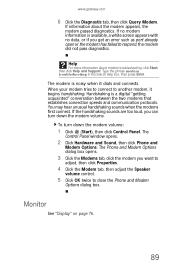
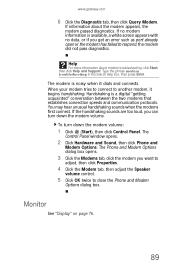
...gateway.com
6 Click the Diagnostic tab, then click Query Modem. Type the phrase modem troubleshooting in the Search Help box, then press ENTER. You may hear unusual handshaking sounds when the modems first connect.
To turn... Phone and Modem
Options dialog box. If the handshaking sounds are too loud, you can turn down the modem volume. The Phone and Modem Options dialog box opens.
3 Click the ...
8512418 - Gateway Reference Guide - Page 101
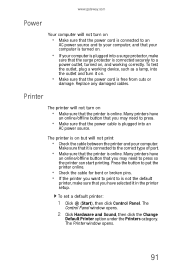
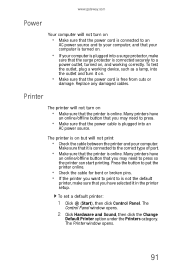
... and Sound, then click the Change
Default Printer option under the Printers category. www.gateway.com
Power
Your computer will not turn on
• Make sure that the power cord is connected to an
AC power ...source and to your computer, and that your computer is turned on.
• If your computer. Many printers have selected it is connected to press.
•...
8512418 - Gateway Reference Guide - Page 103
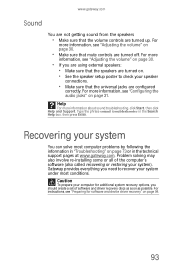
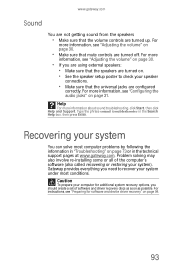
... • See the speaker setup poster to recover your system
You can solve most conditions. Gateway provides everything you should create a set of the computer's software (also called recovering or restoring...in "Troubleshooting" on page 31. www.gateway.com
Sound
You are not getting sound from the speakers
• Make sure that the speakers are turned on page 94.
93
For more
...
8512418 - Gateway Reference Guide - Page 121
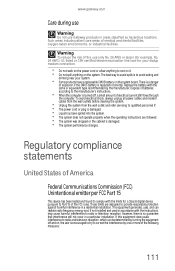
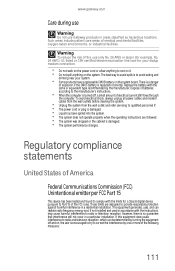
... device has been tested and found to comply with the same or equivalent type recommended by turning the equipment off and on, the user is turned off, a small amount of fire, use Gateway products in a particular installation. www.gateway.com
Care during use
Warning
Do not use only No. 26 AWG or larger (for...
8512418 - Gateway Reference Guide - Page 135
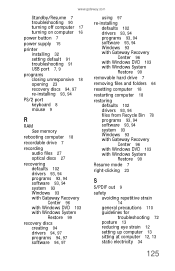
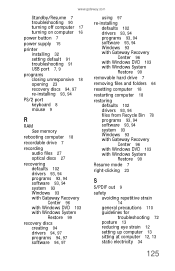
www.gateway.com
Standby/Resume 7 troubleshooting 90 turning off computer 17 turning on computer 16
power button 7
power supply 15
printer installing 32 setting default 91 ...102 drivers 93, 94 files from Recycle Bin 78 programs 93, 94 software 93, 94 system 93 Windows 93 with Gateway Recovery Center 96 with Windows DVD 103 with Windows System Restore 99
Resume mode 7
right-clicking 23
S
S/PDIF ...
8512779 - Gateway Computer User Guide (for computers with Windows Vista) - Page 59
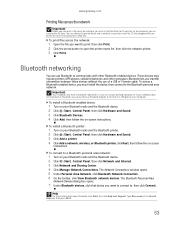
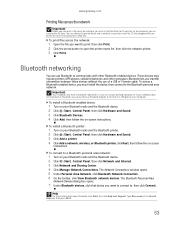
... the on -screen instructions. Type Bluetooth in . www.gateway.com
Printing files across the network
Important
Before you can print...-screen
instructions.
To install a Bluetooth enabled device:
1 Turn on the computer you are sending the file from the manufacturer...4 Click Manage Network Connections.
If you are using a desktop computer or if your computer. You can purchase a Bluetooth...
8512779 - Gateway Computer User Guide (for computers with Windows Vista) - Page 75


...gateway.com
Setting up multiple monitors
Important
The dialog boxes shown in the Display Settings dialog box, click Identify Monitors. Windows recognizes the new hardware and searches for demonstrative purposes only and may need to your computer. If your computer's video card supports additional monitors (it on. 4 Turn... on your computer. Use the additional desktop space to ...
Similar Questions
Where Can I Find The Print Screen Button On My Gateway Gt 5465e Desktop Computer
(Posted by windhaqm4664 10 years ago)
I Have A Gateway Gt 5034 Desktop Computer That Constantly Beeps And No Video.
(Posted by clinero 10 years ago)
How Much Does A Gateway Gm5688e Cost
Hello I have a Gateway model GM6588E that has stopped working. I have tried gleaning the dust but ca...
Hello I have a Gateway model GM6588E that has stopped working. I have tried gleaning the dust but ca...
(Posted by jedriscoll 11 years ago)
Cpu Fan Is Not Turn On In Gateway Lx6200-01 Desktop Pc
PC start correctly but after 8 minutes power turn off. I opened the desk top and confirm that CPU fa...
PC start correctly but after 8 minutes power turn off. I opened the desk top and confirm that CPU fa...
(Posted by ernieves 11 years ago)
Can I Use Another Optical Drive With This Particular Gateway?
(Posted by Anonymous-52171 12 years ago)

