Gateway GM5688E Support Question
Find answers below for this question about Gateway GM5688E.Need a Gateway GM5688E manual? We have 3 online manuals for this item!
Question posted by Anonymous-52171 on February 25th, 2012
Can I Use Another Optical Drive With This Particular Gateway?
The person who posted this question about this Gateway product did not include a detailed explanation. Please use the "Request More Information" button to the right if more details would help you to answer this question.
Current Answers
There are currently no answers that have been posted for this question.
Be the first to post an answer! Remember that you can earn up to 1,100 points for every answer you submit. The better the quality of your answer, the better chance it has to be accepted.
Be the first to post an answer! Remember that you can earn up to 1,100 points for every answer you submit. The better the quality of your answer, the better chance it has to be accepted.
Related Gateway GM5688E Manual Pages
8512418 - Gateway Reference Guide - Page 3
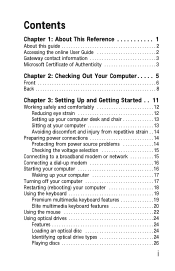
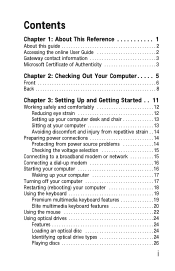
...About This Reference 1
About this guide 2 Accessing the online User Guide 2 Gateway contact information 3 Microsoft Certificate of Authenticity 3
Chapter 2: Checking Out Your ...Using the keyboard 19
Premium multimedia keyboard features 19 Elite multimedia keyboard features 20 Using the mouse 22 Using optical drives 24 Features 24 Loading an optical disc 24 Identifying optical drive...
8512418 - Gateway Reference Guide - Page 13


....gateway.com
Component
Icon
Memory card reader
Optical disc drive
IEEE 1394 port
Description
Insert a memory card from and write to 3.5" diskettes, or use this bay to connect a removable hard drive.
This jack is color-coded green. Plug powered, analog front speakers, an external amplifier, or headphones into these jacks.
7 Connect your drive, see "Identifying optical drive types...
8512418 - Gateway Reference Guide - Page 17
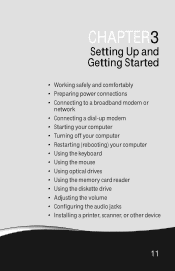
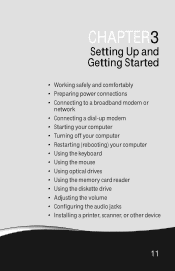
... a dial-up modem • Starting your computer • Turning off your computer • Restarting (rebooting) your computer • Using the keyboard • Using the mouse • Using optical drives • Using the memory card reader • Using the diskette drive • Adjusting the volume • Configuring the audio jacks • Installing a printer, scanner, or other device
11
8512418 - Gateway Reference Guide - Page 30


... up . Important
When you want to play is facing up . 3 Press the eject button to close the tray.
24 CHAPTER 3: Setting Up and Getting Started
Using optical drives
Features
Your optical drive has the following basic components:
Flip-down door
Activity indicator Eject button
Loading an...
8512418 - Gateway Reference Guide - Page 31


... of the following logos:
If your optical drive has Your drive type Use your drive for... is... Installing programs, playing audio CDs, playing DVDs, and accessing data.
www.gateway.com
Identifying optical drive types
Your computer may contain one or more of the following drive types.
Using other types of the double layer recordable DVD drive, the blank DVDs you purchase...
8512418 - Gateway Reference Guide - Page 32
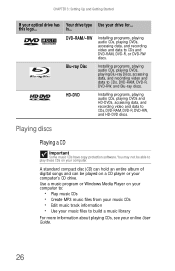
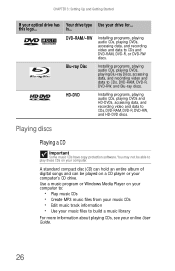
... these CDs on a CD player or your online User Guide.
26 DVD-RAM/-RW
Blu-ray Disc
HD-DVD
Use your optical drive has this logo...
CHAPTER 3: Setting Up and Getting Started
If your drive for...
You may not be played on your computer.
Installing programs, playing audio CDs, playing DVDs and HD-DVDs...
8512418 - Gateway Reference Guide - Page 33
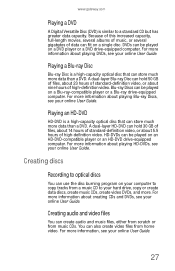
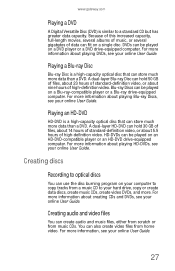
... Playing an HD-DVD
HD-DVD is similar to optical discs
You can use the disc burning program on an HD-DVD-compatible player or an HD-DVD drive-equipped computer. Creating audio and video files
You can... playing HD-DVDs, see your online User Guide.
www.gateway.com
Playing a DVD
A Digital Versatile Disc (DVD) is a high-capacity optical disc that can store much more data than a DVD.
8512418 - Gateway Reference Guide - Page 51
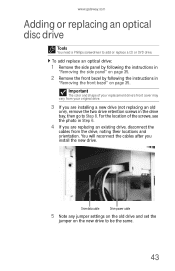
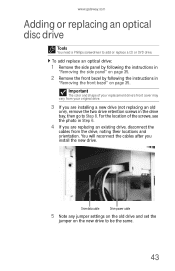
... replace a CD or DVD drive. To add replace an optical drive:
1 Remove the side panel by following the instructions in
"Removing the side panel" on page 35.
2 Remove the front bezel by following the instructions in the drive bay, then go to Step 8. www.gateway.com
Adding or replacing an optical disc drive
Tools
You need a Phillips...
8512418 - Gateway Reference Guide - Page 76
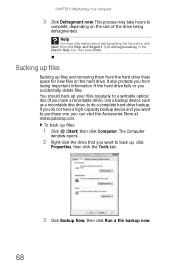
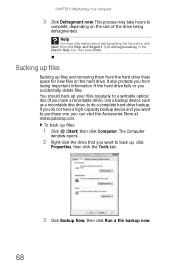
... and removing them from losing important information if the hard drive fails or you can visit the Accessories Store at www.gateway.com.
To back up , click
Properties, then click ... drive). Use a backup device, such as a recordable disc drive, to
complete, depending on the hard drive. If you do a complete hard drive backup. Help
For more information about defragmenting the hard drive,...
8512418 - Gateway Reference Guide - Page 83
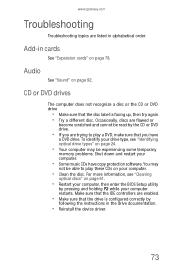
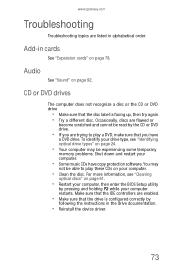
..., discs are trying to play a DVD, make sure that you have copy protection software.
To identify your drive type, see "Cleaning
optical discs" on your computer.
• Clean the disc. www.gateway.com
Troubleshooting
Troubleshooting topics are enabled.
• Make sure that the disc label is configured correctly by
following the instructions in...
8512418 - Gateway Reference Guide - Page 84
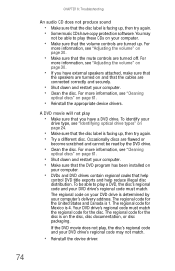
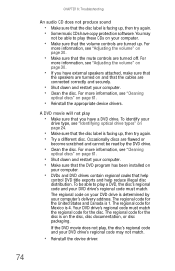
... "Adjusting the volume" on page 30.
• If you have copy protection software. For more information, see "Identifying optical drive types" on
your computer. • Clean the disc. To be read by your DVD drive's regional code must match the regional code for the disc is on page 61.
• Reinstall the appropriate...
8512418 - Gateway Reference Guide - Page 117


... hardware can be found in the Search Help box, then press ENTER. questions on CD. All you have to -use learning libraries. For more information
Gateway Learning Libraries
A variety of courses and tutorials are available from several easy-to do I..." Type the keyword practice in our Web site's Documentation Library.
• ...
8512418 - Gateway Reference Guide - Page 124


...exposure. APPENDIX A: Legal Notices
Laser safety statement
Warning
Use of controls or adjustments or performance of Health and... provide some protection against voltage surges and static charges. Gateway assumes you are for the grounding electrode. Should the...recognizing hazards in particular Section 820.93, Grounding of Outer Conductive Shield of a CD or DVD drive. Television antenna ...
8512418 - Gateway Reference Guide - Page 130


Index
cleaning 61 copying 27 inserting 24 playing audio 26 recording 27 troubleshooting 73
CD drive adding 43 identifying 25 locating drive 7 replacing 43 See also optical drive troubleshooting 73
cellular phone memory cards 28
Certificate of Authenticity 3
cleaning audio CD 61 case 60 CD 61 computer screen 60 DVD 61 keyboard 60 ...
8512418 - Gateway Reference Guide - Page 131
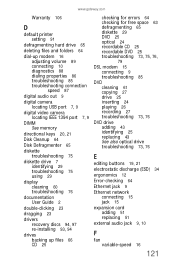
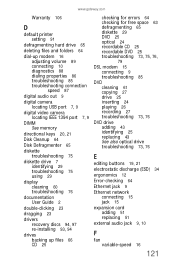
www.gateway.com
Warranty 106
D
default printer setting 91
defragmenting hard drive 65
deleting files and folders 64...using 29
display cleaning 60 troubleshooting 76
documentation User Guide 2
double-clicking 23
dragging 23
drivers recovery discs 94, 97 re-installing 93, 94
drives backing up files 66 CD 25
checking for errors 64 checking for free space 63 defragmenting 65 diskette 29 DVD 25 optical...
8512418 - Gateway Reference Guide - Page 133
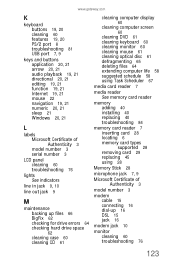
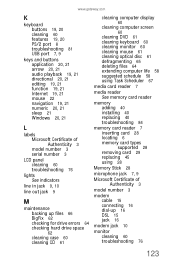
www.gateway.com
K
keyboard buttons 19, 20 cleaning 60 features 19, 20 PS/2 port 8 troubleshooting 81 USB ...drive space 62 cleaning case 60 cleaning CD 61
cleaning computer display 60
cleaning computer screen 60
cleaning DVD 61 cleaning keyboard 60 cleaning monitor 60 cleaning mouse 61 cleaning optical disc 61 defragmenting 65 deleting files 64 extending computer life 58 suggested schedule 58 using...
8512418 - Gateway Reference Guide - Page 134


... 28
multimedia adjusting volume 30 playing Blu-ray 27 playing DVD 26 playing HD-DVD 27 using Windows Media Player 26, 27
MultiMediaCard 28
muting sound 30
N
navigation keys 19, 21
...folders 23 front bezel 35 programs 23 shortcut menu 23
optical connection 9
optical drive eject button 24 eject hole 24 indicator 24 inserting disc 24 locating drive 7 using 24
P
Pad Lock indicator 19, 21
parallel port ...
8512418 - Gateway Reference Guide - Page 135
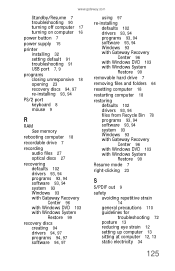
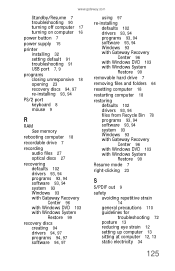
... computer 18
recordable drive 7
recording audio files 27 optical discs 27
recovering defaults 102 drivers 93, 94 programs 93, 94 software 93, 94 system 93 Windows 93 with Gateway Recovery Center 96 ...using 97
re-installing defaults 102 drivers 93, 94 programs 93, 94 software 93, 94 Windows 93 with Gateway Recovery Center 96 with Windows DVD 103 with Windows System Restore 99
removable hard drive...
8512779 - Gateway Computer User Guide (for computers with Windows Vista) - Page 41


...main screen opens.
35 To create a video DVD using Windows DVD Maker. Otherwise, you do not use your computer for other remedies. If you are ...using Windows DVD Maker: Important
We recommend that you may be violating copyright law and be subject to payment of damages and other tasks while creating CDs or DVDs. www.gateway.com
Creating a video DVD
If your recordable optical disc drive...
8512779 - Gateway Computer User Guide (for computers with Windows Vista) - Page 91


...optical disc creating data 37 playing 29
Outlook 18
Outlook Express 18
P
PAN 42
parental controls activity reports 80 blocking specific games 79 game ratings 78 Internet filtering 77 restricting game access 79 restricting games 78 restricting programs 80 scheduling computer use...Shared Documents folder 71
sharing drives 51 folders 51 printer 51
shortcuts adding to desktop 8 closing programs 16 ...
Similar Questions
Dvd Burner Drive For Gateway Zx4800 06
i put in a disk. It makes noise like it's starting to run and then ejects disk. Can it be fixed? Do ...
i put in a disk. It makes noise like it's starting to run and then ejects disk. Can it be fixed? Do ...
(Posted by melissakoppus 7 years ago)
How Do I Remove The Optical Drive To Replace It?
(Posted by dbwhiteus 8 years ago)
How To Open Dvd Drive On Gateway Desktop
(Posted by tomDi 10 years ago)

