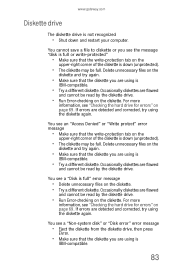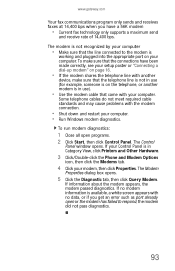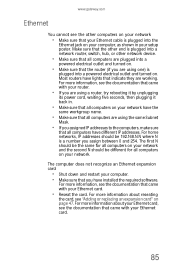Gateway E-4610D Support Question
Find answers below for this question about Gateway E-4610D.Need a Gateway E-4610D manual? We have 2 online manuals for this item!
Question posted by Anonymous-156043 on November 27th, 2015
Gateway E4610d Won't Start. Blue Lt Flashes.
Problem was preceeded by failure to shut down--ie. caught in endless restart/shutdown loop that could only be terminated by cutting electrical power. Running linux/ubuntu OS.
Current Answers
Answer #1: Posted by TommyKervz on November 28th, 2015 1:28 AM
Go here http://www.tomshardware.com/forum/302074-28-blinking-blue-light-gateway-e4610 for a solution.
Related Gateway E-4610D Manual Pages
Similar Questions
Gm5474 Gateway How To Create Start Up Disk To Do Clean Install
(Posted by davidna 9 years ago)
Does Gateway Gt 5242e Need Wire P6 Plugged In?
Greetings. I have a Gateway GT5242E that recently starting having troubles powering on. It tries to ...
Greetings. I have a Gateway GT5242E that recently starting having troubles powering on. It tries to ...
(Posted by buckeyeduo 10 years ago)
My Gateway Computer Doesn't Start... It Just Beeps 1 Long And 2 Short Beeps Why
(Posted by eatcake 10 years ago)