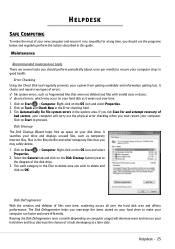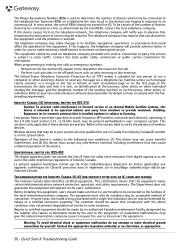Gateway DX4831 Support Question
Find answers below for this question about Gateway DX4831.Need a Gateway DX4831 manual? We have 1 online manual for this item!
Question posted by nuzakina on May 10th, 2014
Gateway Dx4831-01e Automatic Repair Will Not Repair
The person who posted this question about this Gateway product did not include a detailed explanation. Please use the "Request More Information" button to the right if more details would help you to answer this question.
Current Answers
Related Gateway DX4831 Manual Pages
Similar Questions
Gateway Fx6800-01e Cmos Battery Replacement
When I boot my Gateway FX6800-01e I get a "CMOS Checksum Failure" message. According to one of my re...
When I boot my Gateway FX6800-01e I get a "CMOS Checksum Failure" message. According to one of my re...
(Posted by andrefesko 6 years ago)
Videocard Upgrade On Gateway Dx4831-01e
I'm looking to upgrade the videocard in my Gateway DX4831-01e for games. Any suggestions? I own...
I'm looking to upgrade the videocard in my Gateway DX4831-01e for games. Any suggestions? I own...
(Posted by joe59789 11 years ago)
For Gateway Fx6800-01e
How do I get to the CPU on a Gateway FX6800-01e to clean it and apply thermal grease?
How do I get to the CPU on a Gateway FX6800-01e to clean it and apply thermal grease?
(Posted by gipper 11 years ago)
Gateway Dx4831 Dx4831-01e
I want to upgrade my memory with 4 single 4 gigabyte of RAM utilizing 4GB (Single Memory Stick) M-13...
I want to upgrade my memory with 4 single 4 gigabyte of RAM utilizing 4GB (Single Memory Stick) M-13...
(Posted by rjhoffman123 12 years ago)