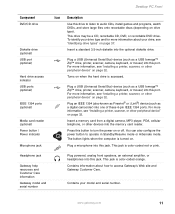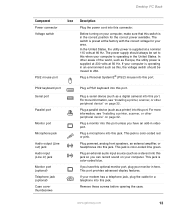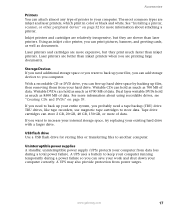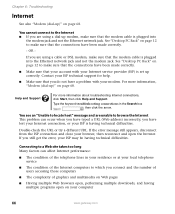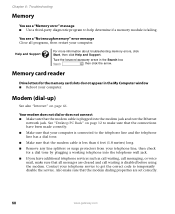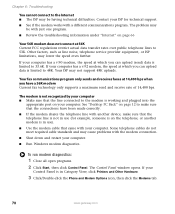Gateway DX4822-03 Support Question
Find answers below for this question about Gateway DX4822-03 - DX - 8 GB RAM.Need a Gateway DX4822-03 manual? We have 1 online manual for this item!
Question posted by imran786 on November 18th, 2013
Looking A Motherboard For Dx4831-07c
The person who posted this question about this Gateway product did not include a detailed explanation. Please use the "Request More Information" button to the right if more details would help you to answer this question.
Current Answers
Related Gateway DX4822-03 Manual Pages
Similar Questions
Motherboard Map Needed For Front Control For Gateway Gt5670
My power switch is not working and I think the wires were switched on the motherboard.Really need a ...
My power switch is not working and I think the wires were switched on the motherboard.Really need a ...
(Posted by Henrie 7 years ago)
Gm5664 Gateway Jumper Set
Hi All Im trying to reset the BIOS on the motherboard for the above model of this desktop..can anyon...
Hi All Im trying to reset the BIOS on the motherboard for the above model of this desktop..can anyon...
(Posted by sifurich 10 years ago)
Maximum Ram Supported
User Manuals state this PC can only support up to max 2 GB ram. I have upgraded Operating System to ...
User Manuals state this PC can only support up to max 2 GB ram. I have upgraded Operating System to ...
(Posted by ludgerfremmer 11 years ago)
What Is The Best And Fastest Motherboard With 4 Gig Of Ram
what would be the best and fastest motherboard with 4 gig of ram
what would be the best and fastest motherboard with 4 gig of ram
(Posted by glover59 12 years ago)