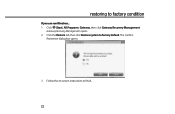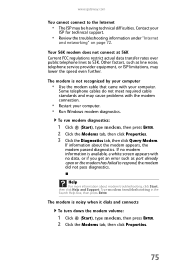Gateway DX4720 Support Question
Find answers below for this question about Gateway DX4720.Need a Gateway DX4720 manual? We have 4 online manuals for this item!
Question posted by dbarber on October 22nd, 2011
System Crash
Am running Windows 7 home premium. System simply crashed and I've not been able to bring it back up even in safe mode. Using system for small business. Help appreciated.
Current Answers
Related Gateway DX4720 Manual Pages
Similar Questions
Gateway Fx4710 Stopped Running Windows 10 Two Years Ago.
I have tried everything. The power supply is fine, memory is fine. I can access the BIOS and have ma...
I have tried everything. The power supply is fine, memory is fine. I can access the BIOS and have ma...
(Posted by mariosalazar 3 years ago)
Power Switch
Where does the power switch plug into on the motherboard of a DX4720-03 motherboard? Is there a imag...
Where does the power switch plug into on the motherboard of a DX4720-03 motherboard? Is there a imag...
(Posted by grfxguy47 7 years ago)
Windows 8 Removal And Run Windows 7
I have a refurbished Gateway with windows 8. I recently contacted Microsoft about problems with wind...
I have a refurbished Gateway with windows 8. I recently contacted Microsoft about problems with wind...
(Posted by rayw777 10 years ago)
Crashed On Backup And Will Not Open. Safe Mode Nogo. Backup Disk Fubar. Help.
fx6831-01 pc, crashed during routine backup. Will not bootup past the windows splash screen. Safemod...
fx6831-01 pc, crashed during routine backup. Will not bootup past the windows splash screen. Safemod...
(Posted by Sahiggins 12 years ago)