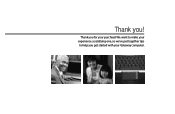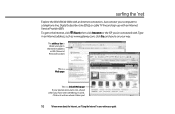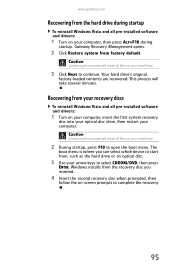Gateway DX4720 Support Question
Find answers below for this question about Gateway DX4720.Need a Gateway DX4720 manual? We have 4 online manuals for this item!
Question posted by largrtech on January 24th, 2014
Gateway Dx4720-03 Won't Boot
Current Answers
Answer #1: Posted by imageamerica on April 5th, 2016 3:40 AM
You should have a video screen, No video, then check you power cord, get another power cord, Does your CD/DVD door open, Maybe your power supply is bad. Possible, you may need to re seat you memory unplug power cord, (remove memory from motherboard and re-insert, plug power cord to power supply and push power button. More details will be needed to get you back up and running.
Related Gateway DX4720 Manual Pages
Similar Questions
i am trying to figure out if i can run dual monitors.... i had this pc running a monitor and a tv at...
Where does the power switch plug into on the motherboard of a DX4720-03 motherboard? Is there a imag...
My Gateway DX4300-03 won't start up. It gets past the post beep, but then nothing. The fan does cont...
Gateway DX4822-1 will not boot push power button get a sqweal sound...No boot screen nothing just a ...
I left for camping for a month, now im back and my computer will not power on. Yes its plugged in an...