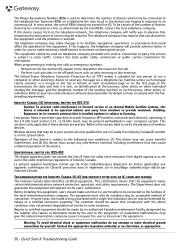Gateway FX6831 Support Question
Find answers below for this question about Gateway FX6831.Need a Gateway FX6831 manual? We have 1 online manual for this item!
Question posted by soulsecho on August 12th, 2012
Gateway Fx6831-03 Won't Power On
I left for camping for a month, now im back and my computer will not power on. Yes its plugged in and the switches are all on. it worked perfectly fine before i left
Current Answers
Related Gateway FX6831 Manual Pages
Similar Questions
Gateway Sx2300 -03 Hdmi Use
i am trying to figure out if i can run dual monitors.... i had this pc running a monitor and a tv at...
i am trying to figure out if i can run dual monitors.... i had this pc running a monitor and a tv at...
(Posted by kingtatgraphix 4 years ago)
My Gateway Dx4300-03 Won't Start Up. It Does The Post Beep, But Then Nothing.
My Gateway DX4300-03 won't start up. It gets past the post beep, but then nothing. The fan does cont...
My Gateway DX4300-03 won't start up. It gets past the post beep, but then nothing. The fan does cont...
(Posted by siggy327 9 years ago)
Crashed On Backup And Will Not Open. Safe Mode Nogo. Backup Disk Fubar. Help.
fx6831-01 pc, crashed during routine backup. Will not bootup past the windows splash screen. Safemod...
fx6831-01 pc, crashed during routine backup. Will not bootup past the windows splash screen. Safemod...
(Posted by Sahiggins 12 years ago)