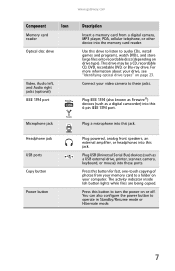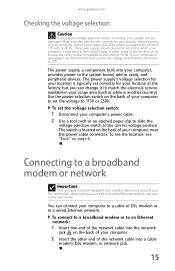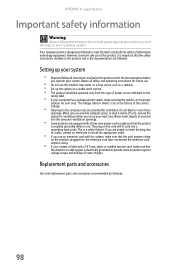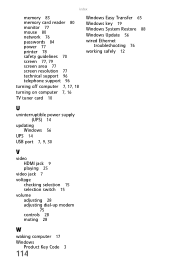Gateway DX4720 Support Question
Find answers below for this question about Gateway DX4720.Need a Gateway DX4720 manual? We have 4 online manuals for this item!
Question posted by grfxguy47 on June 10th, 2016
Power Switch
Current Answers
Answer #1: Posted by BusterDoogen on June 10th, 2016 3:12 PM
I hope this is helpful to you!
Please respond to my effort to provide you with the best possible solution by using the "Acceptable Solution" and/or the "Helpful" buttons when the answer has proven to be helpful. Please feel free to submit further info for your question, if a solution was not provided. I appreciate the opportunity to serve you!
Supporting Image
You can click the image below to enlargeRelated Gateway DX4720 Manual Pages
Similar Questions
Can the power switch be replaced on a Gateway ZX6900-01A computer?
How/where do I connect a new power switch to the motherboard
Anyone know where I can get a replacement power switch? Gateway support sucks and is useless.