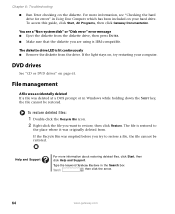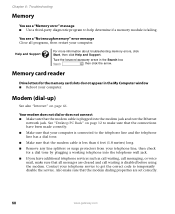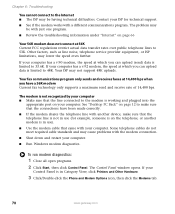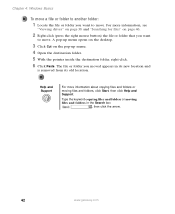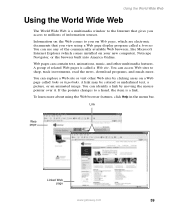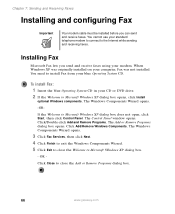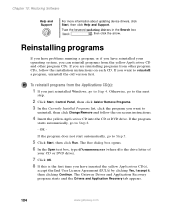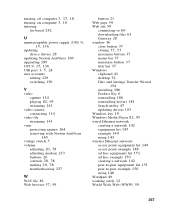Gateway System Support Question
Find answers below for this question about Gateway System.Need a Gateway System manual? We have 4 online manuals for this item!
Question posted by rayw777 on March 19th, 2014
Windows 8 Removal And Run Windows 7
I have a refurbished Gateway with windows 8. I recently contacted Microsoft about problems with windows 8. after $400.00 and two months later I have a new problem. They send me a windows 7 replacement for windows 8. They said just run it and that copy would do everything needed.I ran it and now my Computer is froze on window startup.Can you help me? Ray
Current Answers
Related Gateway System Manual Pages
Similar Questions
Need To Get Inside Of My Gateway All In One
I forgot my BIOS password for my Gateway zx4250g and every time I turn it on it says password and it...
I forgot my BIOS password for my Gateway zx4250g and every time I turn it on it says password and it...
(Posted by Sam214 6 years ago)
Does Gateway Gt 5242e Need Wire P6 Plugged In?
Greetings. I have a Gateway GT5242E that recently starting having troubles powering on. It tries to ...
Greetings. I have a Gateway GT5242E that recently starting having troubles powering on. It tries to ...
(Posted by buckeyeduo 10 years ago)
I Think The Power Supply Went Out On My Computer Any One Know How To Replace
(Posted by anita2 11 years ago)
I Have A Gateway Fx6801 Desktop And Can't Find Out Maxi Menory It Can Handle?
(Posted by LaJoseph 11 years ago)
My Computer Boots Up But Will Not Open To Windows. Startup Repair Fails.
(Posted by abelsaiz1 12 years ago)