Gateway SX2840 Support Question
Find answers below for this question about Gateway SX2840.Need a Gateway SX2840 manual? We have 3 online manuals for this item!
Question posted by abelsaiz1 on February 7th, 2012
My Computer Boots Up But Will Not Open To Windows. Startup Repair Fails.
The person who posted this question about this Gateway product did not include a detailed explanation. Please use the "Request More Information" button to the right if more details would help you to answer this question.
Current Answers
There are currently no answers that have been posted for this question.
Be the first to post an answer! Remember that you can earn up to 1,100 points for every answer you submit. The better the quality of your answer, the better chance it has to be accepted.
Be the first to post an answer! Remember that you can earn up to 1,100 points for every answer you submit. The better the quality of your answer, the better chance it has to be accepted.
Related Gateway SX2840 Manual Pages
Gateway Desktop User's Guide - Page 7
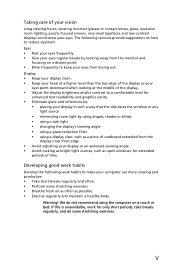
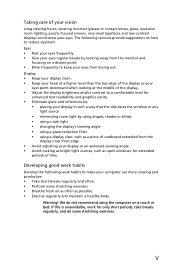
... only short periods, take breaks regularly, and do not recommend using a display visor, such as open windows, for
enhanced text readability and graphics clarity. • Eliminate glare and reflections by:
• ...placing your display in such a way that the side faces the window or any light source
• minimizing room light by looking away from drying out. ...
Gateway Desktop User's Guide - Page 12


... hardware options and port locations may look different than your model of your notebook or desktop, a window will be sent a confirmation email with a more personable customer service experience. Some illustrations... registration, you ! This will give you access to Register During the initial startup of Gateway computer. Choose your Gateway product is recommended that are specific to...
Gateway Desktop User's Guide - Page 30


...you are unable to connect to your network
Instead of plugging a printer into each of the window. CHAPTER 2: Setting Up and Getting Started
Testing your network
Now that your home network is ... Center. Choose Diagnose and Repair on the left of your computers, you are using a wired Ethernet
network, check all of the devices, then power
them back on your desktop computer
• Turn off...
Gateway Desktop User's Guide - Page 31


... computer. After the printers on each network computer are shared, you can print documents on network printers.
21 The Control
Panel window opens. 2 Under Hardware and Sound, click Printer The
Printers window opens. 3 Right-click the name and icon of the printer you
want to the network.
Sharing drives and printers
With a network, you...
Gateway Desktop User's Guide - Page 63
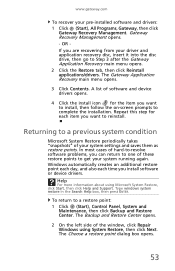
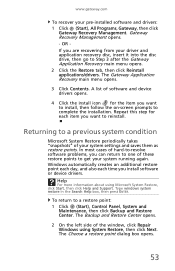
..., then click Reinstall applications/drivers. To return to reinstall.
www.gateway.com
To recover your system running again. The Backup and Restore Center opens.
2 On the left side of these restore points to one of the window, click Repair Windows using Microsoft System Restore, click Start, then click Help and Support. Gateway Recovery Management...
Gateway Desktop User's Guide - Page 64


The Confirm Restoration dialog box opens.
54 Gateway Recovery Management opens. 2 Click the Restore tab, then click Restore system to reinstall everything on your hard drive, then reinstalls Windows and all pre-installed software and drivers: 1 Click (Start), All Programs, Gateway, then click
Gateway Recovery Management.
You can still run Windows Vista, see "Recovering from...
Gateway Desktop User's Guide - Page 65


Recovering from factory default. Gateway Recovery Management opens. 2 Click Restore system from the hard drive during startup. A dialog box displays information about the hard drive ... Your computer restarts. 6 Follow the on your computer, then press FN+ALT+F10
during startup
To reinstall Windows Vista and all pre-installed software and drivers: 1 Turn on -screen prompts for first-time...
Gateway Desktop User's Guide - Page 66
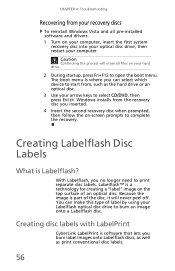
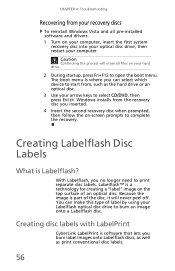
...need to print separate disc labels. The boot menu is a technology for creating a "label" image on your hard drive.
2 During startup, press Fn+F12 to open the boot menu. Labelflash™ is where you ... by using your Labelflash optical disc drive to burn an image onto a Labelflash disc. Windows installs from , such as print conventional disc labels.
56 Creating Labelflash Disc Labels
What ...
Gateway Desktop Quick Start Guide - Page 17


Important: Write a unique, descriptive label on each disc, such as 'Windows Recovery Disc 1 of the User's Guide (you have specific information for your ...process is not the only reference for updates button on your screen. To open InfoCentre, double-click on the User's Guide (Gateway InfoCentre) icon on the desktop or click on the screen.
Insert a blank disc into the drive ...
Gateway Desktop Quick Start Guide - Page 23


...you to which you can find information about and helps to open tabs by setting your RSS Feed subscriptions in a single window. 8. Your browser delivers the information to
Internet and Software ...
2. You may also press F1 on the Windows desktop and take you directly to the address you to a new level!
Google Desktop provides fulltext search over your Internet experience to ...
Gateway Desktop Quick Start Guide - Page 26


...select Properties. 3. The information will automatically appear. Double-click on the Recycle Bin on the Windows desktop and click on your hard disk. Archive files on Start > Control Panel > Programs >...to the Recycle Bin, they are permanently deleted.
2. Perform a Disk Cleanup and close all open programs.
2. It is used space and free
space on a regular basis to run specific...
Gateway Desktop Quick Start Guide - Page 27


This will automatically restart and open the Recovery Program. 2. Windows System Restore does not uninstall programs. To do this , you should use Programs and Features in the Control Panel. System Restore options Restore your computer to reinstall any programs you cannot access the Windows desktop: 1. This is useful when a driver installation failed, or when you do...
Gateway Desktop Quick Start Guide - Page 28


... are listed by Windows Action Center ✓ Use Microsoft Windows Automatic Updates ✓ Run Windows Defender ✓ Run Windows Update Windows Update can help ... and time. Undo the last restoration If the system fails after restoring the computer to a certain date, you...your identity when you need to access advanced startup options. 2. Select from Internet attacks and ...
Gateway Desktop Quick Start Guide - Page 34


.... Quick Start & Troubleshooting Guide If the computer is in the future. HELPDESK
DIAGNOSE & REPAIR
We all devices 1. Your computer is in power saving mode, move the mouse or press... freezes when the Gateway logo displays (page 36)
The screen freezes when the Windows logo displays (page 36)
The Windows desktop displays, but the operating system is in Sleep mode, press the power button....
Gateway Desktop Quick Start Guide - Page 35


...least ten seconds. 2. d. If one on the motherboard ("integrated video") and
another on the Windows desktop. Unplug the power cord of items available will depend on the Screen saver icon.
Try to ... computer. Caution: Before you have installed.
Try to your Installation poster and check if all open programs, with two video ports, one video port does not work, then try the other ...
Gateway Desktop Quick Start Guide - Page 36


...Windows logo displays During the start your computer and monitor on page 35. Quick Start & Troubleshooting Guide However, if the test fails, the computer may not be allowed to open the chassis by a qualified technician. 1.
Switch your computer with a different boot... starts to access the advanced
start-up process, Windows runs a number of that particular motherboard will solve...
Gateway Desktop Quick Start Guide - Page 37


...computer running smoothly and up -to access the advanced startup options. 3. Please read Removing additional external devices and Removing additional internal hardware on Start > Control Panel > Programs > Programs and Features. Most problems affecting Internet applications, and potentially your programs correctly. The Windows desktop displays, but the operating system is a catalogue of items...
Gateway Desktop Quick Start Guide - Page 38


...you see page 37 for downloads as well. Select the failing program in the top right corner of your programs to ... with only one application? If your computer cannot display the Windows desktop: Restart your programs by clicking on the cross in the list... -date?
Right-click on the taskbar and select Task Manager. 2. Open the Device Manager (Start > Control Panel > System and Security > ...
Gateway Desktop Quick Start Guide - Page 39


...the receiver is not properly connected.
b.
If your computer cannot display the Windows desktop: Restart your computer, press the Alt+F10 key upon start the Recovery Program. Switch your computer... OFF. Switch your computer OFF. Open the underside of cursor keys (on "full-sized" keyboards), or they revert to normal letter...
Gateway Desktop Quick Start Guide - Page 48


...back them up now. • If you can still run Windows, see "Recovering from the hard drive during startup. Recovering from factory default. A dialog box displays information about ...Click on Restore system from within Windows" below. • If you cannot run Windows and your original hard drive has been completely re-formatted or you to open the boot menu. Recovering from your system....
Similar Questions
Bsod On Boot.
blue screen on boot after it updated itself. Error code is boot sector problem. Cannot repair itself...
blue screen on boot after it updated itself. Error code is boot sector problem. Cannot repair itself...
(Posted by bsthom2 8 years ago)
Gateway Manual For Model Sx2840 Modem
need to locate manual for help in seting up modem.
need to locate manual for help in seting up modem.
(Posted by aaservice51 9 years ago)
Windows 8 Removal And Run Windows 7
I have a refurbished Gateway with windows 8. I recently contacted Microsoft about problems with wind...
I have a refurbished Gateway with windows 8. I recently contacted Microsoft about problems with wind...
(Posted by rayw777 10 years ago)
How To Open Dvd Drive On Gateway Desktop
(Posted by tomDi 10 years ago)
I Want To Download One Of Your Ffree Manuals For Sx2840-01
(Posted by wpofnc 12 years ago)

