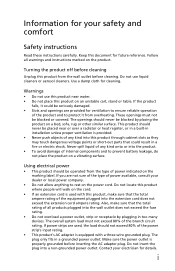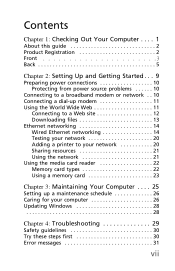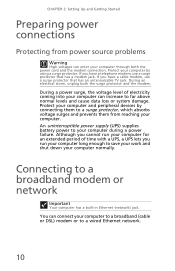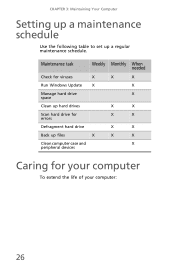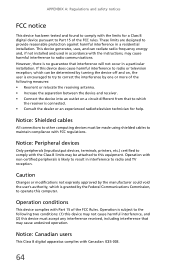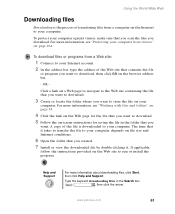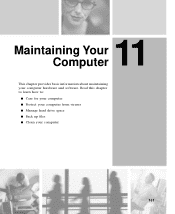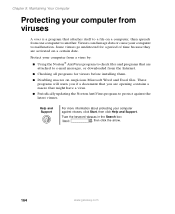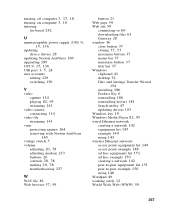Gateway DX4300-11 Support Question
Find answers below for this question about Gateway DX4300-11 - DX - 8 GB RAM.Need a Gateway DX4300-11 manual? We have 2 online manuals for this item!
Question posted by jmscassell on March 5th, 2013
Trial Anti Virus Protection
do the new NE56R41U have a trial anti virus protection or will i have to buy one right away
Current Answers
Related Gateway DX4300-11 Manual Pages
Similar Questions
No Sound From My Desktop Pc.
I have lost the sound on my desktop, how can I recover it?
I have lost the sound on my desktop, how can I recover it?
(Posted by Anonymous-105724 11 years ago)
Maximum Ram Supported
User Manuals state this PC can only support up to max 2 GB ram. I have upgraded Operating System to ...
User Manuals state this PC can only support up to max 2 GB ram. I have upgraded Operating System to ...
(Posted by ludgerfremmer 11 years ago)
I Can't Change The Date/time!
I don't know if this is a virus or not.. I cannot change the date and time on my computer. Becau...
I don't know if this is a virus or not.. I cannot change the date and time on my computer. Becau...
(Posted by susansnook 12 years ago)
Gateway Sx2802 Slowdown / Audio Problems
I have a Gateway SX2802 and some issues with it. 1. It gets shutdown automatically. 2. The sound i...
I have a Gateway SX2802 and some issues with it. 1. It gets shutdown automatically. 2. The sound i...
(Posted by kapspatel 13 years ago)