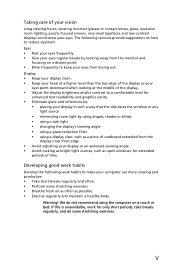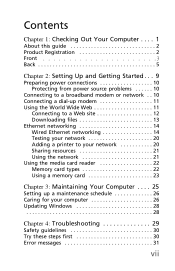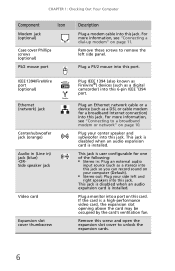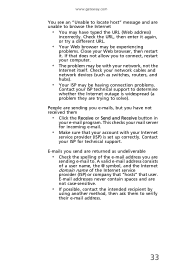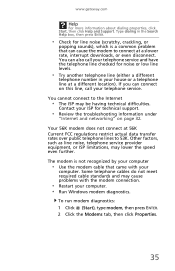Gateway DX4300-03 Support Question
Find answers below for this question about Gateway DX4300-03 - DX - 8 GB RAM.Need a Gateway DX4300-03 manual? We have 1 online manual for this item!
Question posted by anak002anak on September 12th, 2010
Another Different Graphics Card
Hi. I'd like to know if there are any other graphics cards that are compatible with this machine. I currently own this PC and tried the XFX ATI 5750 but it didn't work.
Current Answers
Related Gateway DX4300-03 Manual Pages
Similar Questions
Video Card Compatibility
is this compatible with the 4GB Radeon RX 460? I plug the card in and get nothing on the screen. 2GB...
is this compatible with the 4GB Radeon RX 460? I plug the card in and get nothing on the screen. 2GB...
(Posted by Craigjrey 7 years ago)
Video Card Or Graphics Card .... What Do You Suggest For Ugrade Computer
my video card seems to be broken ... any suggestion kind and brand of graphic card
my video card seems to be broken ... any suggestion kind and brand of graphic card
(Posted by titingcag 8 years ago)
Which Graphic Card Is Compatible With Hdmi Output?
I have an hd tv with no vga input but only hdmi.So I want to buy a graphic card compatible with my g...
I have an hd tv with no vga input but only hdmi.So I want to buy a graphic card compatible with my g...
(Posted by ratatouilleprovencale 11 years ago)
Graphics Card Installation
We're trying to install a graphics card on the Gateway SX2802 desktop. However, we are not sure wher...
We're trying to install a graphics card on the Gateway SX2802 desktop. However, we are not sure wher...
(Posted by roysshannon 11 years ago)
What Is Desktop Agent?
says everytime i turn it on that is has to close
says everytime i turn it on that is has to close
(Posted by 1113 12 years ago)