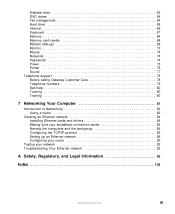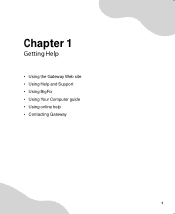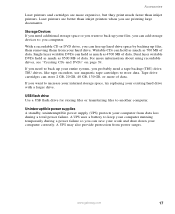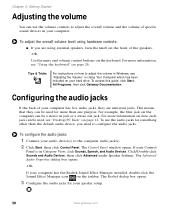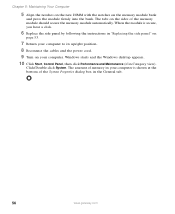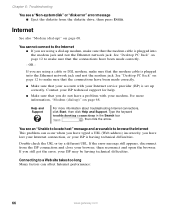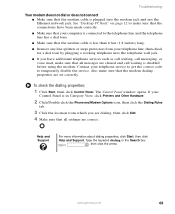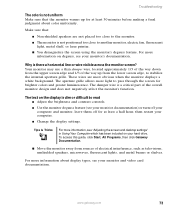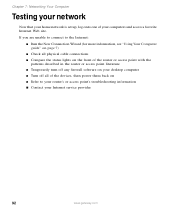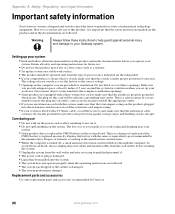Gateway 550GR Support Question
Find answers below for this question about Gateway 550GR - 512 MB RAM.Need a Gateway 550GR manual? We have 1 online manual for this item!
Question posted by PCTech100 on July 19th, 2022
About The Gateway 550gr !
What Kind Of Sound Card Is Built Into This machine?I Happen To Have One Running The Best OS (Windows 98 SE) On It But I Don't Have The Original Driver Disk That It Came With When It Was New!Before It Was Disposed Of As E Waste When I Accidentally Found It At Some Point It Had Windows XP! Anyway I Recycled It And It Works Great As A Windows 98 PC Inspite Of The Missing Drivers! If Anybody Can Provide Me With Some Help That Would Be Great!!!!
Current Answers
Answer #1: Posted by SonuKumar on July 19th, 2022 9:59 PM
https://www.gateway.com/gw/en/US/content/drivers-downloads
https://www.driverguide.com/driver/detail.php?driverid=1733434
Please respond to my effort to provide you with the best possible solution by using the "Acceptable Solution" and/or the "Helpful" buttons when the answer has proven to be helpful.
Regards,
Sonu
Your search handyman for all e-support needs!!
Related Gateway 550GR Manual Pages
Similar Questions
Gateway Gt5404 Sound Card
where can I get a sound card for my gateway gt 5404? I loaded windows and purchased Bose speakers, y...
where can I get a sound card for my gateway gt 5404? I loaded windows and purchased Bose speakers, y...
(Posted by awright08 10 years ago)
Sound Card Attached To Mother Board Not Working.
I cannot locate the proper driver for it.
I cannot locate the proper driver for it.
(Posted by bernardthamo 11 years ago)
Cd Is Stuck In Rom Drive And Wont Eject Gateway One (all In One) Desktop Compute
(Posted by unearthe72 12 years ago)