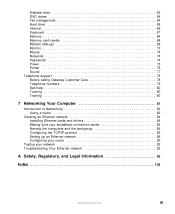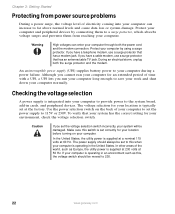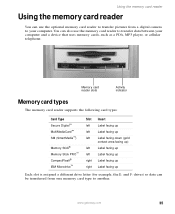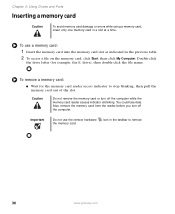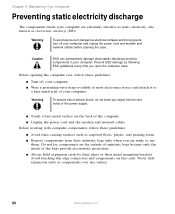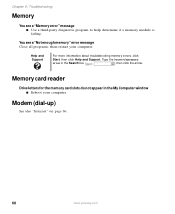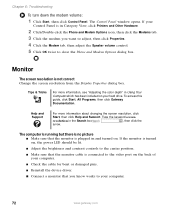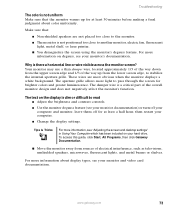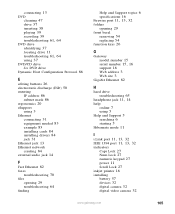Gateway 506GR Support Question
Find answers below for this question about Gateway 506GR - 1 GB RAM.Need a Gateway 506GR manual? We have 1 online manual for this item!
Question posted by rafalsitko on July 1st, 2012
Video Card
can I upgrade my computer with nvidia geforce 9800 gtx? if not, what is my upgrade option? Thanks
Current Answers
Related Gateway 506GR Manual Pages
Similar Questions
Video Card Or Graphics Card .... What Do You Suggest For Ugrade Computer
my video card seems to be broken ... any suggestion kind and brand of graphic card
my video card seems to be broken ... any suggestion kind and brand of graphic card
(Posted by titingcag 8 years ago)
I Would Like To Upgrade The Video Card In My Computer.
I have installed a new BluRay capable optical drive and need to upgrade the video card. Original vid...
I have installed a new BluRay capable optical drive and need to upgrade the video card. Original vid...
(Posted by jukeboxexpress 9 years ago)
Location Of Video Card.
My computer turns on but does not come on the monitor. Think it is the video card and where is it lo...
My computer turns on but does not come on the monitor. Think it is the video card and where is it lo...
(Posted by rel6168 11 years ago)
What Video Cards Should I Use
What video cards should i chouse from to up grade my system from on board video. I have 1 each PCI, ...
What video cards should i chouse from to up grade my system from on board video. I have 1 each PCI, ...
(Posted by alanbarnes83236 11 years ago)
My Pc Needs A Video Card Need To Know Where To Buy. I Live In Puerto Rico
My pc does not work. needs a video card. where to buy and can I replace it myself.
My pc does not work. needs a video card. where to buy and can I replace it myself.
(Posted by Anonymous-35017 12 years ago)