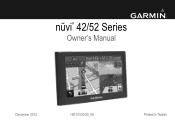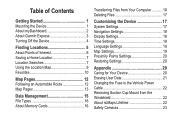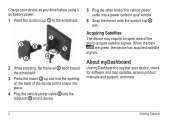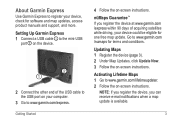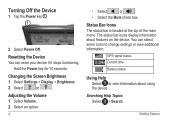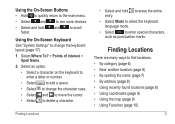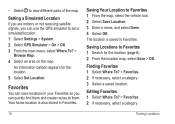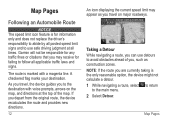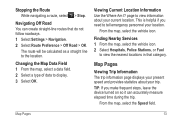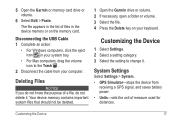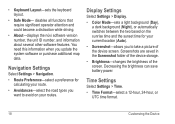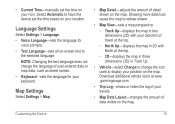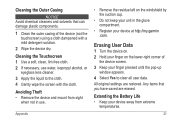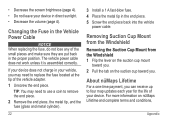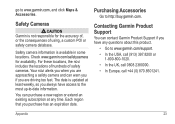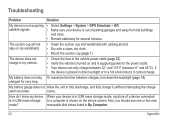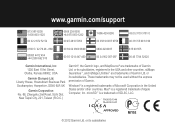Garmin nuvi 42LM Support Question
Find answers below for this question about Garmin nuvi 42LM.Need a Garmin nuvi 42LM manual? We have 2 online manuals for this item!
Question posted by quocthinhnguyen on July 5th, 2013
How Can I Unlock A Locked Up Screen On The Nuvi 42 Lm?
I press wrong for first time unbox
Current Answers
Related Garmin nuvi 42LM Manual Pages
Similar Questions
Trouble Registering Nuvi 42lm
what should i look for ? i have installed garmin express for windows it asks to plug in device then ...
what should i look for ? i have installed garmin express for windows it asks to plug in device then ...
(Posted by mandyiantrengove 9 years ago)
I Cannot Get My Garmin Nuvi 42lm To Turn On.
It only shows the GARMIN screen and the device pugged into a USB port on a computer. I cannot seem t...
It only shows the GARMIN screen and the device pugged into a USB port on a computer. I cannot seem t...
(Posted by itmoore2 9 years ago)
How To Delete From Favorites Menu In Garmin Nuvi 42 Lm Gps
(Posted by shchh 10 years ago)