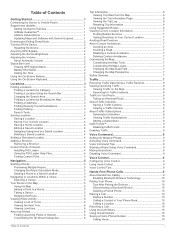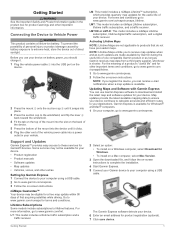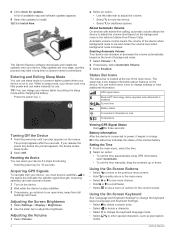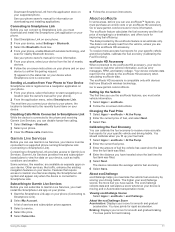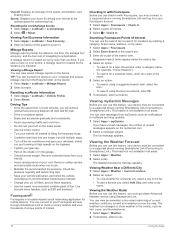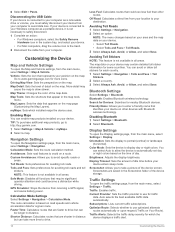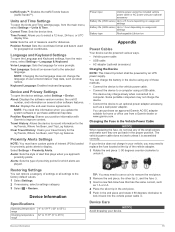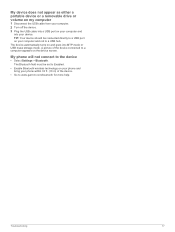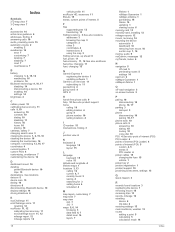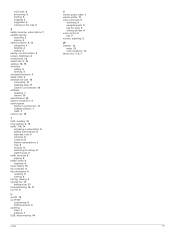Garmin nuvi 2539LMT Support Question
Find answers below for this question about Garmin nuvi 2539LMT.Need a Garmin nuvi 2539LMT manual? We have 2 online manuals for this item!
Question posted by wilsondf on June 7th, 2016
Garmin 2539lmt Correct Antenna/vehicle Power Cable For Traffic
Why does my Garmin Nuvi 2539 LMT with Garm TA10 say that it can not receive a traffic signal with this power cord? That is the cord that came with it.
Current Answers
Answer #1: Posted by TheWiz on June 8th, 2016 3:56 AM
You cannot receive traffic with the standard power cable. You need the GTM 60 Traffic Receiver.
Related Garmin nuvi 2539LMT Manual Pages
Similar Questions
What Type Of Power Cable Does The Garmin Nuvi 50lm Use
(Posted by nmppjLisac 10 years ago)
How To Unlock Vehicle Power Adapter For A Garmin Nuvi 1450
(Posted by dnoteddy 10 years ago)
M Y Garmin Nuvi 50lm Gps Keeps Shutting Off When Plugged Into The Vehicle Power
cable
cable
(Posted by arheide 10 years ago)
In-correct Power Cord
i purchased a nuvi 3760 T and the power cord that plugs into the lighter socket does not fit into th...
i purchased a nuvi 3760 T and the power cord that plugs into the lighter socket does not fit into th...
(Posted by drakevan 11 years ago)
The Vehicle Power Cable Charger
is the vehicle power cable charger under a year warranty
is the vehicle power cable charger under a year warranty
(Posted by kkawyoon 12 years ago)