Garmin Nuvi 885T Support Question
Find answers below for this question about Garmin Nuvi 885T - Automotive GPS Receiver.Need a Garmin Nuvi 885T manual? We have 3 online manuals for this item!
Question posted by kkawyoon on June 7th, 2011
The Vehicle Power Cable Charger
is the vehicle power cable charger under a year warranty
Current Answers
There are currently no answers that have been posted for this question.
Be the first to post an answer! Remember that you can earn up to 1,100 points for every answer you submit. The better the quality of your answer, the better chance it has to be accepted.
Be the first to post an answer! Remember that you can earn up to 1,100 points for every answer you submit. The better the quality of your answer, the better chance it has to be accepted.
Related Garmin Nuvi 885T Manual Pages
Important Product and Saftey Information (Multilingual) - Page 2


...Warning Failure to avoid the following temperature range: from -4° to 131°F (from the vehicle or store it will become a distraction if the mount should become distracted by the device while.... airbag field of deployment.
• The windshield mount may present a risk of damage to the GPS device, fire, chemical burn, electrolyte leak, and/or injury.
• Do not leave the device...
Important Product and Saftey Information (Multilingual) - Page 3


...any interference received, including ...disassemble, puncture, or damage the battery.
• If using an external battery charger, only use the Garmin accessory approved for your product.
• Only replace ...the battery away from using the suction cup mount on their windshields while operating motor vehicles. To purchase a replacement battery, see www.garmin.com/fm-notice. It is prohibitively...
Owner's Manual - Page 5
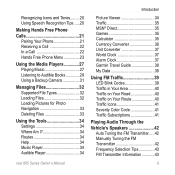
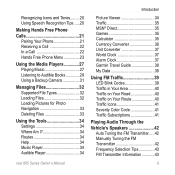
...20 Using Speech Recognition Tips......20
Making Hands Free Phone Calls 21
Pairing Your Phone 21 Receiving a Call 22 In a Call 22 Hands Free Phone Menu 23
Using the Media Players... 40 Traffic Icons 41 Severity Color Code 41 Traffic Subscriptions 41
Playing Audio Through the Vehicle's Speakers 42
Auto Tuning the FM Transmitter......42 Manually Tuning the FM Transmitter 42 Frequency Selection Tips...
Owner's Manual - Page 7
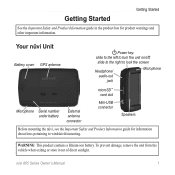
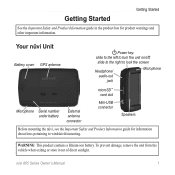
To prevent damage, remove the unit from the vehicle when exiting or store it out of direct sunlight. Your nüvi Unit
Battery cover GPS antenna
Power key: slide to the left to windshield mounting. slide to the right to lock the screen
Headphone/ audio-out jack
microSD™ card slot
new
...
Owner's Manual - Page 8
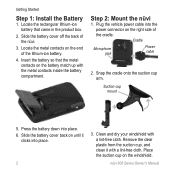
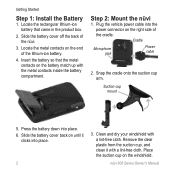
.... 6. Place the suction cup on the right side of the cradle. Suction cup mount
5.
Step 2: Mount the nüvi
1. Plug the vehicle power cable into the power connector on the windshield. Cradle
Microphone jack
Power cable
2. Snap the cradle onto the suction cup arm. Press the battery down into place.
3. Getting Started
Step 1: Install the Battery...
Owner's Manual - Page 9
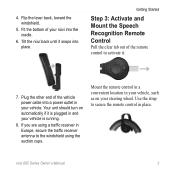
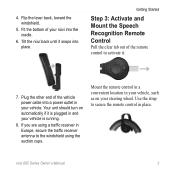
... your vehicle. Tilt the nüvi back until it snaps into a power outlet in your vehicle is plugged in Europe, secure the traffic receiver antenna to activate it is running.
8. Your unit should turn on your nüvi into the cradle.
6. Plug the other end of your steering wheel. 4. Fit the bottom of the vehicle power cable...
Owner's Manual - Page 10


...can take a few minutes. For more information about GPS, see page 59 and visit www.garmin.com /aboutGPS.
➐➑ ➒
➊ GPS satellite strength ➋ Bluetooth® technology status ➌... the left. Getting Started
Step 4: Configure the nüvi
To turn on your vehicle, and turn on -screen instructions. nüvi 805 Series Owner's Manual Follow the on the...
Owner's Manual - Page 45
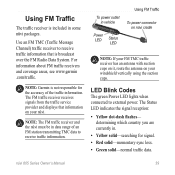
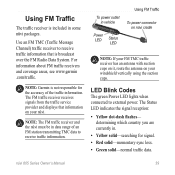
...; Green solid-normal traffic data. LED Blink Codes
The green Power LED lights when connected to receive traffic information that information on your nüvi.
determining which ...receiver to external power. Note: The FM traffic receiver and the nüvi must be in vehicle
Power LED Status
LED
Using FM Traffic
To power connector on nüvi cradle
Note: If your FM TMC traffic receiver...
Owner's Manual - Page 49
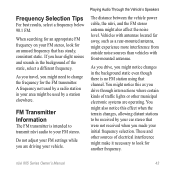
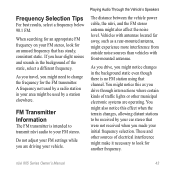
...by your car stereo that has steady, consistent static. Playing Audio Through the Vehicle's Speakers
The distance between the vehicle power cable, the nüvi, and the FM stereo antenna might need to look.... Do not adjust your FM stereo, look for an unused frequency that were not received when you drive through intersections where certain kinds of traffic lights or other sources of ...
Owner's Manual - Page 60


..., fully discharge the
nüvi 805 Series Owner's Manual If the problem persists, slide the Power key to clear all userentered information.
1. You can also remove and then reinstall the battery to... nüvi contains a user-replaceable, lithium-ion battery. Keep your computer using the mini-USB cable.
3. Press your finger on your nüvi.
54
Clearing User Data
Caution: This deletes all...
Owner's Manual - Page 62


...Your nüvi
• Use the vehicle power cable. • Use the USB cable. • Use an optional AC adapter cable. If your unit will not charge in your vehicle, you might need to the right or... perchlorate material.
Changing the Fuse
Caution: When replacing the fuse, do not lose any of the vehicle adapter.
1. Remove the fuse (glass and silver
cylinder), and replace it .
2. To remove ...
Owner's Manual - Page 68
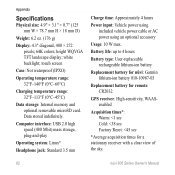
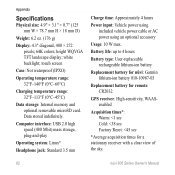
... 4 hours
Power input: Vehicle power using included vehicle power cable or AC power using an optional accessory
Usage: 10 W max.
Data stored indefinitely. Battery life: up to 4 hours
Battery type: User-replaceable rechargeable lithium-ion battery
Replacement battery for nüvi: Garmin lithium-ion battery 010-10987-03
Replacement battery for remote: CR2032
GPS receiver: High-sensitivity...
Owner's Manual - Page 69
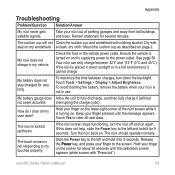
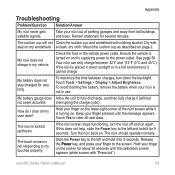
... the nüvi back on page 2. Check the fuse in my vehicle. If the nüvi is supplying power to the power outlet. My battery does not stay charged for several minutes.
To avoid...on the screen for 8 seconds. Release the Power key, and press your finger on again. My nüvi does not charge in the vehicle power cable.
Remain stationary for very long.
To maximize the...
Owner's Manual - Page 70
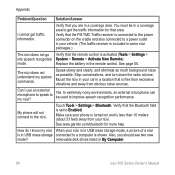
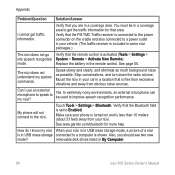
... microphone to speak to my nüvi?
Verify that area. Make sure your phone is turned on the cradle and also connected to a power outlet in your vehicle. (The traffic receiver is included in a coverage area. Replace the battery in My Computer.
64
nüvi 805 Series Owner's Manual Yes.
Mount the nü...
Owner's Manual - Page 71


... drive letters.
1. The reverse lights on when my vehicle is connected.
1. nüvi 805 Series Owner's Manual65 vacation destination).
2. Plug the USB cable into a USB port on your nüvi drives.... I find my car in reverse.
How can also use the GPS Simulator (Tools > Settings > System)....
Owner's Manual - Page 74
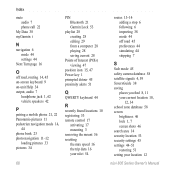
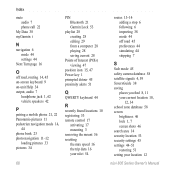
... 14, 45 on-screen keyboard 9 on-unit Help 34 output, audio 7
headphone jack 1, 62 vehicle speakers 42
P
pairing a mobile phone 21, 22 Panoramio pictures 11 pedestrian navigation mode 14,
44 ... playing 28 saving current 28
Points of Interest (POIs) viewing 47
position icon 15, 47 Power key 1 prompted detour 45 proximity alerts 51
Q
QWERTY keyboard 44
R
recently found locations 10...
Quick Start Manual - Page 3
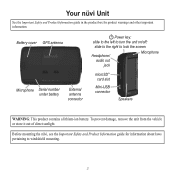
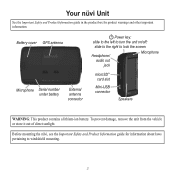
...-USB connector
Speakers
Warning: This product contains a lithium-ion battery.
slide to the right to windshield mounting.
To prevent damage, remove the unit from the vehicle or store it out of direct sunlight. Before mounting the nüvi, see the Important Safety and Product Information guide for product warnings and other...
Quick Start Manual - Page 4
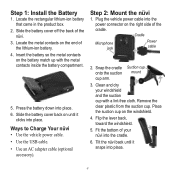
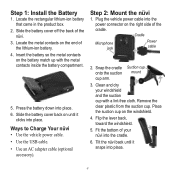
...the vehicle power cable. • Use the USB cable. • Use an AC adapter cable (optional
accessory). Tilt the nüvi back until it snaps into place. 6. Plug the vehicle power cable into the power ...with a lint-free cloth. Step 2: Mount the nüvi
1. Cradle
Microphone jack
Power cable
2. Snap the cradle Suction cup onto the suction mount cup arm.
3. Press the battery...
Quick Start Manual - Page 5
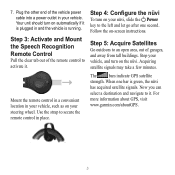
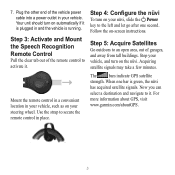
... of the remote control to secure the remote control in your vehicle, such as on -screen instructions. 7.
The bars indicate GPS satellite strength. Now you can select a destination and navigate to an open area, out of the vehicle power cable into a power outlet in and the vehicle is plugged in your steering wheel. Plug the other end...
Quick Start Manual - Page 6
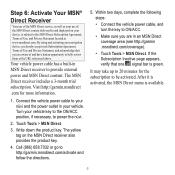
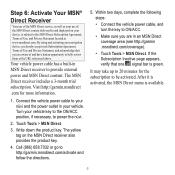
...vehicle power cable has a built-in MSN Direct receiver to power the nüvi.
2. Turn your vehicle key to the ON/ACC position, if necessary, to provide external power and MSN Direct content. Within two days, complete the following steps:
• Connect the vehicle power cable... minutes for more information.
1. Connect the vehicle power cable to be activated. If the Subscription Inactive ...
Similar Questions
How Long Does It Take To Update Maps For Garmin Nuvi Gps
(Posted by acuoobsc 9 years ago)
Garmin Nuvi 1450 Wont Stay Powered Up
(Posted by sati1 9 years ago)
How Long Does It Take To Update Garmin Gps
(Posted by Neibridge 10 years ago)
Garmin Gps Nuvi 2555
I saw a posting that the Garmin Gps Nuvi 2555 was great untill you update it then there is problems ...
I saw a posting that the Garmin Gps Nuvi 2555 was great untill you update it then there is problems ...
(Posted by steaming 12 years ago)

