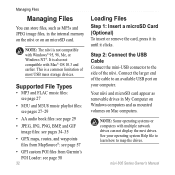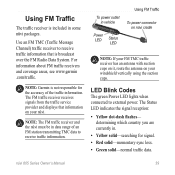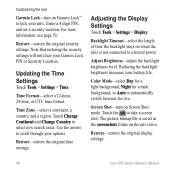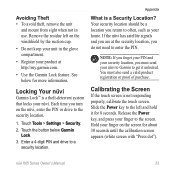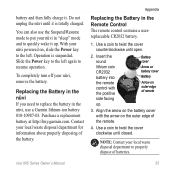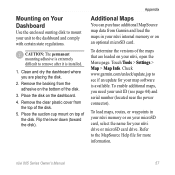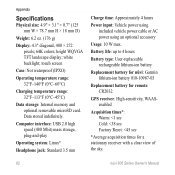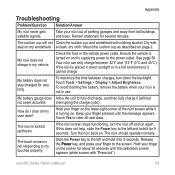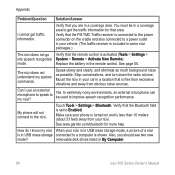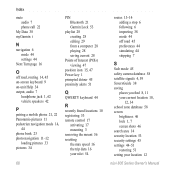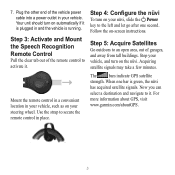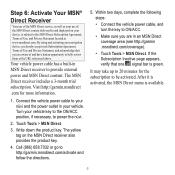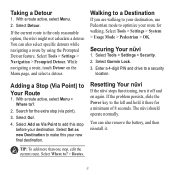Garmin Nuvi 885T Support Question
Find answers below for this question about Garmin Nuvi 885T - Automotive GPS Receiver.Need a Garmin Nuvi 885T manual? We have 3 online manuals for this item!
Question posted by sati1 on June 14th, 2014
Garmin Nuvi 1450 Wont Stay Powered Up
The person who posted this question about this Garmin product did not include a detailed explanation. Please use the "Request More Information" button to the right if more details would help you to answer this question.
Current Answers
Related Garmin Nuvi 885T Manual Pages
Similar Questions
My Garmin Nuvi 1450 Won't Stay On
(Posted by Robvill 9 years ago)
How To Download A New Update Map To The Micro Sd For My Nuvi 1450 Gps
(Posted by besoundb 9 years ago)
My Garmin Nuvi 1450 Wont Read The Sd Card
(Posted by kecmur 10 years ago)
How Long Should It Take To Update My Garmin Nuvi`1450 With The Latest Map?
I started the process six hours ago and it still seems to be running with no end in sight. Is this...
I started the process six hours ago and it still seems to be running with no end in sight. Is this...
(Posted by normrich 12 years ago)