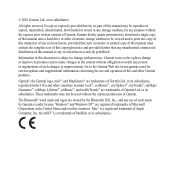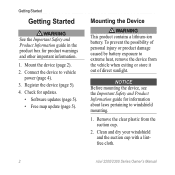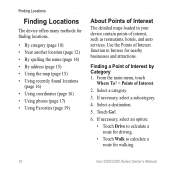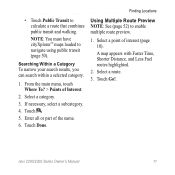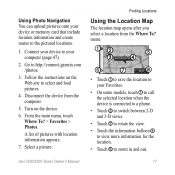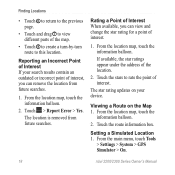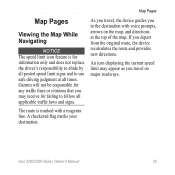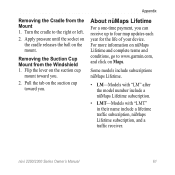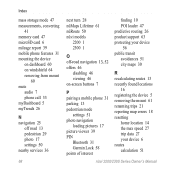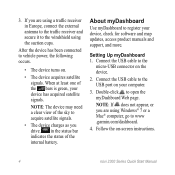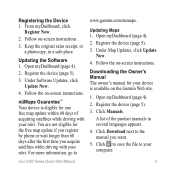Garmin nuvi 2360LT Support Question
Find answers below for this question about Garmin nuvi 2360LT.Need a Garmin nuvi 2360LT manual? We have 3 online manuals for this item!
Question posted by shfand on June 14th, 2014
Garmin Nuvi 2300 Failed Update Now Will Not Load Map
The person who posted this question about this Garmin product did not include a detailed explanation. Please use the "Request More Information" button to the right if more details would help you to answer this question.
Current Answers
Related Garmin nuvi 2360LT Manual Pages
Similar Questions
I Have A Garmin Nuvi 50. While Updating My Maps, All Maps Were Lost. The Garmin
updater says my unit is up to date. My unit says no maps available. How do I recover my lost dat...
updater says my unit is up to date. My unit says no maps available. How do I recover my lost dat...
(Posted by gypsym64 11 years ago)
We Have A Nuvi 2200 Series, We Cannot Find Languages/and Maps. We Want Help To U
we need help to get maps and language (which keeps changing from French/English at will).. We have t...
we need help to get maps and language (which keeps changing from French/English at will).. We have t...
(Posted by heatherbibbings 12 years ago)
No Maps Showing Up
no maps appearing at all on it, location isnt showing up, blank screen and is not responding to voic...
no maps appearing at all on it, location isnt showing up, blank screen and is not responding to voic...
(Posted by oneilljulie455 12 years ago)