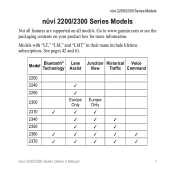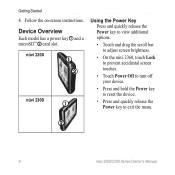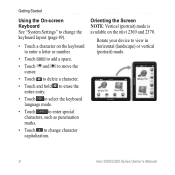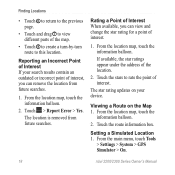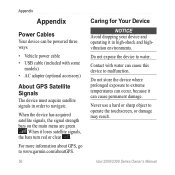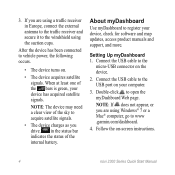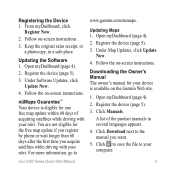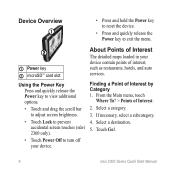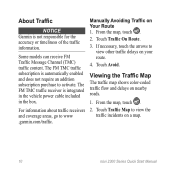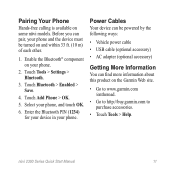Garmin nuvi 2360LT Support Question
Find answers below for this question about Garmin nuvi 2360LT.Need a Garmin nuvi 2360LT manual? We have 3 online manuals for this item!
Question posted by shardum on July 15th, 2014
My Garmin Nuvi 2360 Gps Will Not Start
The person who posted this question about this Garmin product did not include a detailed explanation. Please use the "Request More Information" button to the right if more details would help you to answer this question.
Current Answers
Answer #1: Posted by waelsaidani1 on July 16th, 2014 2:53 AM
Pressing and holding the power button for at least 10 seconds will usually reset the unit so that it will restart.
Also try connecting the Nuvi to the computer and run the Garmin WebUpdater program to load or reload the latest software.
http://www8.garmin.com/products/webupdater/howtoinstall.jsp
The WebUpdater will fix most bugs and issues.
You may also want to contact Garmin Tech Support for assistance.
1-800-800-1020
Also try connecting the Nuvi to the computer and run the Garmin WebUpdater program to load or reload the latest software.
http://www8.garmin.com/products/webupdater/howtoinstall.jsp
The WebUpdater will fix most bugs and issues.
You may also want to contact Garmin Tech Support for assistance.
1-800-800-1020
Related Garmin nuvi 2360LT Manual Pages
Similar Questions
I Bought A Garmin Nuvi 2595lmt Gps And I Need A Manual To Set Up And Start My Gp
would you please send me the manual for Garmin 2595LMT gps. I would like to set up and start my gps....
would you please send me the manual for Garmin 2595LMT gps. I would like to set up and start my gps....
(Posted by dmeskel 11 years ago)
What To Do When Your Garmin Nuvi 2360 Doesn't Switch On?
When I try to put my Garmin on nothing happens - for a while it started and would show the logo befo...
When I try to put my Garmin on nothing happens - for a while it started and would show the logo befo...
(Posted by crabesa 12 years ago)