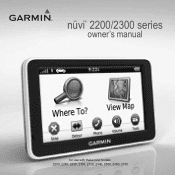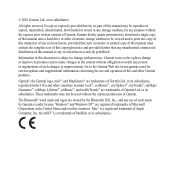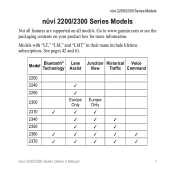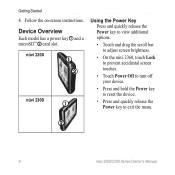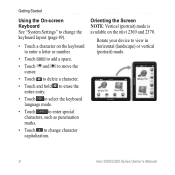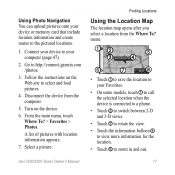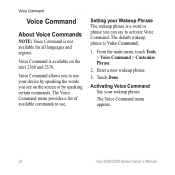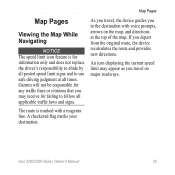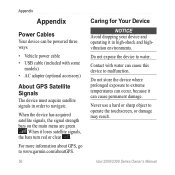Garmin nuvi 2360LT Support Question
Find answers below for this question about Garmin nuvi 2360LT.Need a Garmin nuvi 2360LT manual? We have 3 online manuals for this item!
Question posted by crabesa on March 15th, 2012
What To Do When Your Garmin Nuvi 2360 Doesn't Switch On?
When I try to put my Garmin on nothing happens - for a while it started and would show the logo before going off again but now it is just dead. I tried pushing what I think is the reset button, but nothing has happened. Has anyone axpereinced this and what can be done?
Current Answers
Related Garmin nuvi 2360LT Manual Pages
Similar Questions
How To Switch Garmin Gps From Spanish To English Nuvi 40 Lm
(Posted by bobgori 10 years ago)
Nuvi 40lm Stuck On Garmin Logo. Wont' Do Soft Reset, Isn't Recognized By Comput
Nuvi 40LM stuck on Garmin logo. Won't do soft reset by holding top button, isn't recognized by comut...
Nuvi 40LM stuck on Garmin logo. Won't do soft reset by holding top button, isn't recognized by comut...
(Posted by Eugeneone 11 years ago)