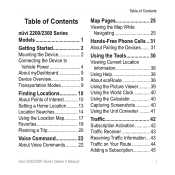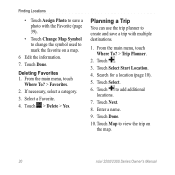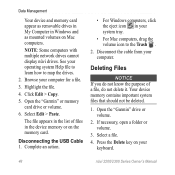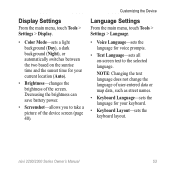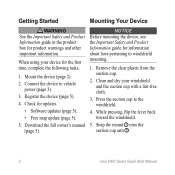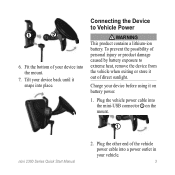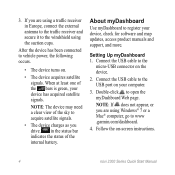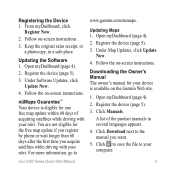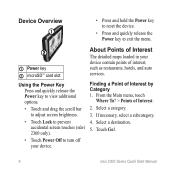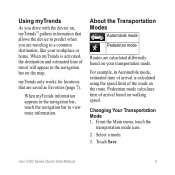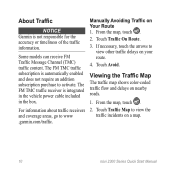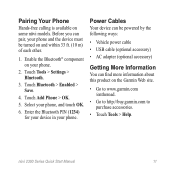Garmin nuvi 2360LT Support Question
Find answers below for this question about Garmin nuvi 2360LT.Need a Garmin nuvi 2360LT manual? We have 3 online manuals for this item!
Question posted by heatherbibbings on April 20th, 2012
We Have A Nuvi 2200 Series, We Cannot Find Languages/and Maps. We Want Help To U
we need help to get maps and language (which keeps changing from French/English at will).. We have tried with the quick start manual to no avail. We want everything in ENGLISH please.
Current Answers
Related Garmin nuvi 2360LT Manual Pages
Similar Questions
Garmin Nuvi 2555lmt Quick Start Manual
I have always loved Garmin GPS systems, because of their ease of operation. My husband bought me a 2...
I have always loved Garmin GPS systems, because of their ease of operation. My husband bought me a 2...
(Posted by bamagal2751 9 years ago)
Power Up Problem
After I updated the software for my Garmin nuvi 2360, it doesn't want to start up. It only flashes t...
After I updated the software for my Garmin nuvi 2360, it doesn't want to start up. It only flashes t...
(Posted by wiidamalan 11 years ago)
Can You E Mail Me A Quick Start Manual For My Nuvi 2595lmt ? Thank You
(Posted by Bullelkdad 12 years ago)
I Have The Garmin Nuvi 2360lmt, But I Cant Find The Owners Manual For It. Help!
(Posted by jazzlvr11 12 years ago)