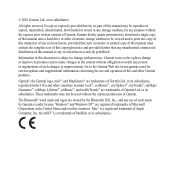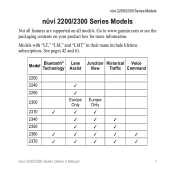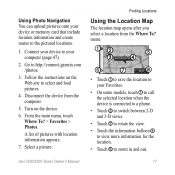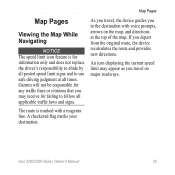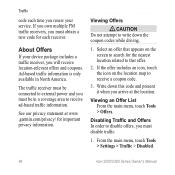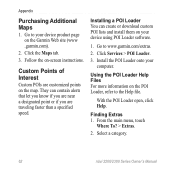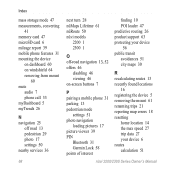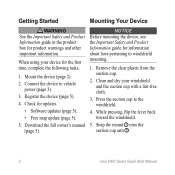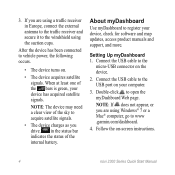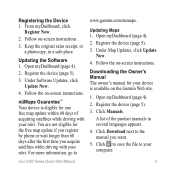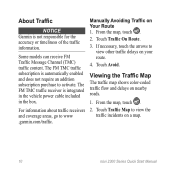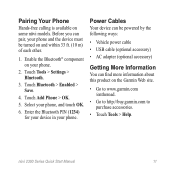Garmin nuvi 2350LT Support Question
Find answers below for this question about Garmin nuvi 2350LT.Need a Garmin nuvi 2350LT manual? We have 3 online manuals for this item!
Question posted by adccurrie on May 24th, 2012
I Wish To Register My New Garmin 2350 But Am At A Loss To See How To Do So.
The Qyuck start manual says that on my Mac I should register my device and clock into www.garmin.com/dashboard and follow the on screen instructions.
Current Answers
Related Garmin nuvi 2350LT Manual Pages
Similar Questions
Garmin Nuvi 2555lmt Quick Start Manual
I have always loved Garmin GPS systems, because of their ease of operation. My husband bought me a 2...
I have always loved Garmin GPS systems, because of their ease of operation. My husband bought me a 2...
(Posted by bamagal2751 9 years ago)
New User To Garmin Gps 72 Want To Know The Co-ordinates Of The Location
new user to garmin gps 72 want to know the co-ordinates of the location
new user to garmin gps 72 want to know the co-ordinates of the location
(Posted by engrhabeeb 11 years ago)
Garmin Gps Nuvi 2555
I saw a posting that the Garmin Gps Nuvi 2555 was great untill you update it then there is problems ...
I saw a posting that the Garmin Gps Nuvi 2555 was great untill you update it then there is problems ...
(Posted by steaming 12 years ago)
Can You E Mail Me A Quick Start Manual For My Nuvi 2595lmt ? Thank You
(Posted by Bullelkdad 12 years ago)
Nuvi 2350 Bluetooth Setting
on my 2350 nuvi (garmin) under tools>settings, I find a blue tooth option, even though the manual...
on my 2350 nuvi (garmin) under tools>settings, I find a blue tooth option, even though the manual...
(Posted by bbwood65 12 years ago)