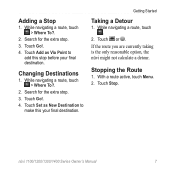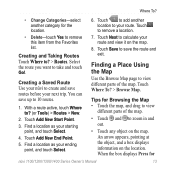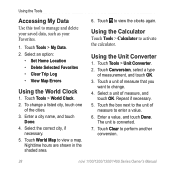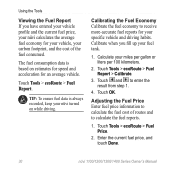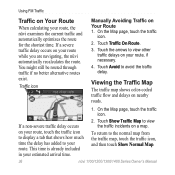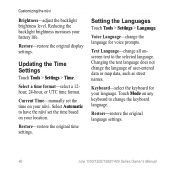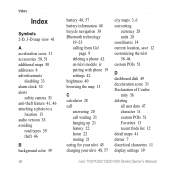Garmin nuvi 1370T Support Question
Find answers below for this question about Garmin nuvi 1370T.Need a Garmin nuvi 1370T manual? We have 4 online manuals for this item!
Question posted by markalexander on August 24th, 2011
Nuvi 1370 Just Says 'calculating' - Does Not Guide To Any Locations
I am traveling in Italy. My nuvi 1370 is loaded for this country, it identifies my location, street names, car speed, etc. but it does not direct me to any location I type in. It just says "calculating" at the top. How can I get it to work?
Current Answers
Related Garmin nuvi 1370T Manual Pages
Similar Questions
Garmin Nuvi 1370, Changing Language To English
I have a Garmin nuvi 1370, the language somehow got changed to arabic or something unreadable by me....
I have a Garmin nuvi 1370, the language somehow got changed to arabic or something unreadable by me....
(Posted by leddieboy 7 years ago)
Nuvi 1370
my garmin is not charging in the car, it will charge with the computer. the connector in the car cam...
my garmin is not charging in the car, it will charge with the computer. the connector in the car cam...
(Posted by kathyvuyovich 10 years ago)
Why My Garmin Nuvi 2555 Lmt Won't Speak Street Name
(Posted by asmarkcl 10 years ago)
My Garmin Doesn't Say The Street Names
Just Says Turn
(Posted by Gdenton 10 years ago)
Nuvi 1370 Has Garmin Logo Frozen On Screen How Do I Unlock?
(Posted by jwbbc 11 years ago)