Garmin nuvi 1350T Support Question
Find answers below for this question about Garmin nuvi 1350T.Need a Garmin nuvi 1350T manual? We have 4 online manuals for this item!
Question posted by SKAISER002 on March 23rd, 2013
Garmin Nuvi 1350t Power Button Is Stuck Down Wont Turn On.
can we have it serviced and a price? BAR CODE # 1NP057712
Current Answers
There are currently no answers that have been posted for this question.
Be the first to post an answer! Remember that you can earn up to 1,100 points for every answer you submit. The better the quality of your answer, the better chance it has to be accepted.
Be the first to post an answer! Remember that you can earn up to 1,100 points for every answer you submit. The better the quality of your answer, the better chance it has to be accepted.
Related Garmin nuvi 1350T Manual Pages
Declaration of Conformity (Multilingual) - Page 1


... Number(s):
Information Technology Equipment (Global Positioning System Receiver)
NUVI 13XX
(X may be any numeral 0-9 or letter A-Z)
The undersigned does hereby declare that the equipment complies with the above Directives
Paul Morrow Quality Manager Garmin (Europe) Ltd. Part 17: Specific conditions for radio equipment and services; Type of Council Directive:
1999/5/EC
Standard to...
Quick Start Manual - Page 2


... phone.
➒ Touch to adjust the volume. ➓ Touch to turn the nüvi on and off.
Looking at Your nüvi
See the Important Safety and Product Information guide in the product box for product warnings and other important information. Power button: Press to use the tools such as
settings and Help...
Quick Start Manual - Page 3


Your unit should turn on automatically if it is
running. nüvi 1300 Series Quick Start Manual
Setting Up ... the unit from the suction cup. Place the suction cup on -screen instructions.
6. Suction cup mount
2. Plug the vehicle power cable into a power outlet in your vehicle. Flip the lever back toward the windshield.
3. Tilt your nüvi back until it out of...
Quick Start Manual - Page 4


... screen is green, your nüvi. Select a category and a subcategory.
3. Turn on your nüvi by pressing and holding the Power button for a location in the name, touch Where To? > Points of the bars is locked, the screen backlight will dim.
• Touch Turn Off to navigate the route. When at least one of Interest...
Quick Start Manual - Page 7


.... 2.
Select your nüvi, touch Tools > Settings > Bluetooth.
3.
Receiving a Call When you must be turned on battery power.
• Connect the vehicle power cable. • Connect the USB cable (included
in your nüvi. Pairing Your Phone 1. Touch the button below Bluetooth, and touch Enabled > OK.
4. Calling a Number 1.
Enable the Bluetooth component
on some...
Quick Start Manual - Page 8


...button below Garmin Lock.
4.
For information on accessories, go to get it unlocked. Garmin®, the Garmin logo, and nüvi® are at http://my.garmin.com within 60 days of the owner's manual from www.garmin.com. Securing Your nüvi
1. Ensure that you are trademarks of Garmin...;vi at your security location and that your Garmin dealer. NOTE: If you forget your PIN ...
Important Safety and Product Information - Page 3


...turning the equipment off and on, the user is subject to restrictions made by one or more Member States. You must accept any state or local law or ordinance relating to the use of your Garmin...other states have enacted restrictions against harmful interference in accordance with the instructions. Garmin does not assume any responsibility for any fines, penalties, or damages that ...
Owner's Manual - Page 3


... at Your nüvi 1 Using the Main Menu 1 Setting Up Your nüvi 2 Using the Power Button 4 Adjusting the Volume 4 Navigating the Screens 4 Finding Your Destination 4 Navigating in Pedestrian Usage
Mode 6 ... Map Pages........ 15 Viewing the Trip Computer ...... 16 Viewing the Turn List 16 Viewing the Next Turn Page..... 17 Viewing the Junction View
Page 17 Using the Pedestrian Map...
Owner's Manual - Page 7


...nüvi model, some models.
➒ Touch to adjust the volume. ➓ Touch to turn the nüvi on and off.
nüvi 1100/1200/1300/1400 Series Owner's Manual
1....
➊ GPS satellite strength. ➋ Bluetooth technology status. ➌ Touch to select a usage mode. ➍ Current time. Getting Started
Getting Started
Looking at Your nüvi
Power button: Press to ...
Owner's Manual - Page 8


... external antenna to the traffic receiver and secure it to windshield mounting.
See page iv.)
Vehicle power cable
Warning: This product contains a lithium-ion battery. Flip the lever back toward the windshield.
Cradle
Your unit should turn on automatically if it snaps into the cradle.
7. Follow the on the
windshield.
2.
Snap the...
Owner's Manual - Page 9


...cityXplorer™ maps loaded, your nüvi calculates a route that uses a
combination of the bars is calculated differently based on ‑screen instructions to configure your nüvi has acquired satellite ...Routing is green, your settings.
See www.garmin.com to an open area,
away from tall buildings and trees. 2. Turn on the upperleft corner.
2.
To change your nüvi.
Owner's Manual - Page 10


... nüvi contain millions of points of interest, such as restaurants, hotels, and auto services. Touch the box next to Mute to see more choices. You can also turn off the nüvi by pressing and holding the power button for approximately three seconds.
menu provides several different categories for addresses, cities, and other...
Owner's Manual - Page 25


..., your phone instructions. The first time you use two devices together you turn them by establishing a relationship using a PIN or passkey.
Select Enabled. Making Hands-Free Phone Calls
Bluetooth wireless technology is compatible with the nüvi, go to www.garmin.com /bluetooth. Refer to set your mobile phone with Bluetooth technology...
Owner's Manual - Page 40


... receiving traffic signals from the pay service provider. Your nüvi can receive FM TMC (Traffic Message Channel) content. Mini-USB connector
Internal antenna
Power LED
External antenna connector
Vehicle power adapter
You do not need to www.garmin.com/traffic. Go to www.garmin .com/traffic or www.garmin.com for all series models.
For...
Owner's Manual - Page 44


... the nüvi 1300 and 1400 series). Touch Tools > Settings.
2. GPS Simulator-turn on several other software features. Usage Mode-specify how you want to change....turn off the GPS mode and simulate navigation, and to a computer keyboard, or touch ABCDE for a layout similar to save battery power. Units-change it. Customizing the nüvi
Customizing the nüvi
1.
Touch the button...
Owner's Manual - Page 47


... mark) that map. Changing Security Settings
Touch Tools > Settings > Security. Touch a map to use, and then touch OK. Garmin Lock-turn on the map. Map Info-view the maps and the version of detail shown on Garmin Lock™ to lock your travels.
nüvi 1100/1200/1300/1400 Series Owner's Manual
41
Owner's Manual - Page 52


See below Garmin Lock.
3. Each time you turn on the windshield by the suction cup.
• Do not keep your unit in use. Touch Tools > Settings > Security.
2.
Locking Your nüvi
Garmin Lock is a Security Location? Touch the button below for more information.
Your security location should be a location you do not need to a security...
Owner's Manual - Page 53


Release the Power button when the Garmin screen appears.
4. Follow the on the nüvi.
2. Keep your finger pressed until a white screen with...252;vi to hold the upper-left corner of the nüvi screen while turning on -screen instructions. myDashboard checks your finger on the lower-right corner of the screen while turning on the nüvi.
3. Connect the nüvi to clear all ...
Owner's Manual - Page 68


...adding 50 browsing 13 detail level 41 enabling detail maps
41 Map Info button 41 pedestrian 18 settings 41 version 41 viewing 41 zooming 13 MapSource 24... 21 My Data 27
N navigation 15
mode 38 settings 39 next turn 17 nüMaps Guarantee 49 nüvi case 1 charging 48 ... route options 6 phone book 22 PIN Bluetooth 20 Garmin Lock 46 points of interest 10 custom 50 edit phone number 10
nü...
Owner's Manual - Page 69
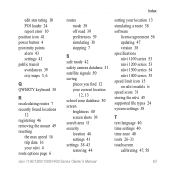
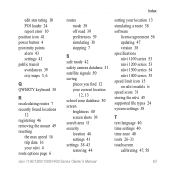
Index
edit star rating 10 POI loader 24 report error 10 position icon 41 power button 4 proximity points alerts 43 settings 43 public transit avoidances 39 city maps 3, 6
Q QWERTY keyboard 38
R recalculating routes 7 recently found locations
12 registering 46 removing the ...
Similar Questions
Garmin Nuvi 30 Power Button
Hi, on my nuvi 30 the power button just fell of: it doesn't look brocken, but I can not fix it back ...
Hi, on my nuvi 30 the power button just fell of: it doesn't look brocken, but I can not fix it back ...
(Posted by mohdoc3013 10 years ago)
How Much External Memory Can Be Added To Garmin Nuvi 1350t?
(Posted by Anonymous-112507 11 years ago)

