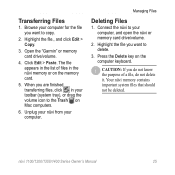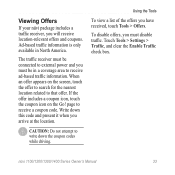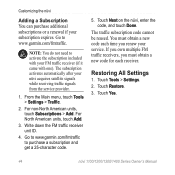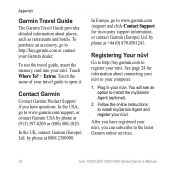Garmin nuvi 1350T Support Question
Find answers below for this question about Garmin nuvi 1350T.Need a Garmin nuvi 1350T manual? We have 4 online manuals for this item!
Question posted by Anonymous-112507 on May 28th, 2013
How Much External Memory Can Be Added To Garmin Nuvi 1350t?
The person who posted this question about this Garmin product did not include a detailed explanation. Please use the "Request More Information" button to the right if more details would help you to answer this question.
Current Answers
Related Garmin nuvi 1350T Manual Pages
Similar Questions
Garmin Nuvi 1450 Can't Read Maps On External Memory
(Posted by LiLeworr 10 years ago)
Garmin Nuvi 1350t Power Button Is Stuck Down Wont Turn On.
can we have it serviced and a price? BAR CODE # 1NP057712
can we have it serviced and a price? BAR CODE # 1NP057712
(Posted by SKAISER002 11 years ago)
Do Not See Dowmloaded Map
I cannot see downloaded to microSD map in Tools/Settings/Map/Info. No extras either. When USB conn...
I cannot see downloaded to microSD map in Tools/Settings/Map/Info. No extras either. When USB conn...
(Posted by robotron1715 13 years ago)