Garmin nuvi 1300LM Support Question
Find answers below for this question about Garmin nuvi 1300LM.Need a Garmin nuvi 1300LM manual? We have 4 online manuals for this item!
Question posted by lovegreys on December 10th, 2012
Nuvi 1300 Won't Load Waypoints
I have a Nuvi 1300 that I have been loading waypoints into for geocaching. All of a sudden it won't take any new information. I have updated the map software and done a reset but those didn't help. Please advise. Thanks!
Current Answers
There are currently no answers that have been posted for this question.
Be the first to post an answer! Remember that you can earn up to 1,100 points for every answer you submit. The better the quality of your answer, the better chance it has to be accepted.
Be the first to post an answer! Remember that you can earn up to 1,100 points for every answer you submit. The better the quality of your answer, the better chance it has to be accepted.
Related Garmin nuvi 1300LM Manual Pages
Quick Start Manual - Page 2


...; GPS satellite strength. ➋ Bluetooth® technology status. ➌ Touch to turn the nüvi on and off. nüvi 1300 Series...map. ➑ Touch to make a call when
connected to a compatible mobile phone.
➒ Touch to adjust the volume. ➓ Touch to use the tools such as
settings and Help.
Looking at Your nüvi
See the Important Safety and Product Information...
Quick Start Manual - Page 8


... SanDisk or its subsidiaries.
nüvi 1300 Series Quick Start Manual nüMaps Guarantee™
To receive one free map update (if available), register your nüvi at...security location, you drive with your nüvi, select Tools > Help. More Information
For more information about your nüvi.
For information on accessories, go to get it unlocked.
Securing Your nü...
Owner's Manual - Page 5


... Contents
Changing the Map Settings...... 41 Changing Security Settings...... 41 Setting the Bluetooth
Technology Options 42 Changing the Proximity Points
Settings 43 Viewing Traffic Subscription
Information 43 Restoring All Settings 44
Appendix 45 Caring for Your nüvi 45 Locking Your nüvi 46 Calibrating the Screen 47 Updating the Software 47 Clearing User...
Owner's Manual - Page 7


... and Help. Touch to change
time settings.
➎ Battery status. ➏ Touch to find a destination. ➐ Touch to view the map. ...➑ Touch to make a call when
connected to a compatible mobile phone on and off. Getting Started
Getting Started
Looking at Your nüvi
Power button: Press to turn the nüvi on some images and screen shots could look different.
➊ GPS...
Owner's Manual - Page 9


...at least one of public transit options, such as you are not included with cityXplorer™ maps loaded, your usage mode: 1. cityXplorer maps are not following roadways as riding a bus or subway, and walking. Touch Yes, and ... navigation methods. nüvi 1100/1200/1300/1400 Series Owner's Manual
3
Getting Started
Acquiring Satellites 1. Go outdoors to purchase cityXplorer...
Owner's Manual - Page 10


The detailed maps loaded in your nüvi.
menu provides several different categories for you to mute all audio.
4
nüvi 1100/1200/1300/1400 Series Owner's Manual
Touch the box next to Mute to use when searching for approximately three seconds. Resetting Your nüvi If your nüvi stops functioning, reset your nüvi...
Owner's Manual - Page 12


... a route from the Route Options page to purchase cityXplorer maps.
6
nüvi 1100/1200/1300/1400 Series Owner's Manual Using the Route Options Page In...Pedestrian usage mode, the Itinerary page appears after you touch Go!. if you have cityXplorer maps for
the current metropolitan area loaded
on the page offers a different combination of the route to view more detailed instructions, ...
Owner's Manual - Page 14


... Home.
8
nüvi 1100/1200/1300/1400 Series Owner's Manual
The Where To? Touch the address, if necessary. Enter the number of the maps loaded on your nüvi, the button ... if necessary.
7.
Where To? Where To?
Select the correct street in the list. (Not all map data provides postal code searching.)
Setting a Home Location
Set your home location, touch Where To? >...
Owner's Manual - Page 18


.../1200/1300/1400 Series Owner's Manual
Deleting Recently Found Places To remove all places from your nüvi or on a memory card to assign to the location.
• Change Map Symbol-touch a new symbol used...a new name, and touch Done.
• Attach Photo-select a picture that you have loaded on your nüvi. All items from the list are listed. Saving Your Current Location From the Map page...
Owner's Manual - Page 20


... Where To? > Coordinates.
2. Using Photo Navigation
You can be especially helpful when geocaching.
1.
Entering Coordinates
If you know the geographic coordinates of map you are listed.
4. Go to http://connect.garmin.com/ photos (not available in all areas) to download pictures with location information onto your location to adjust.
3. Follow instructions on , touch Set...
Owner's Manual - Page 28
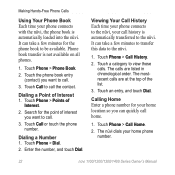
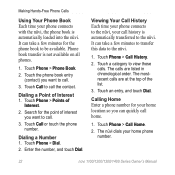
....
3. The nüvi dials your phone connects with the nüvi, the phone book is automatically loaded into the nüvi. Touch Phone > Dial. 2. Calling Home Enter a phone number for the point...Phone Calls
Using Your Phone Book Each time your home phone number.
22
nüvi 1100/1200/1300/1400 Series Owner's Manual Touch the phone book entry
(contact) you can quickly call .
3.
...
Owner's Manual - Page 30


...map the drives.
24
nüvi 1100/1200/1300... system Help file ...updates. See your computer USB ports and allows you to easily check for more information....
1. Note: The nüvi is not compatible with multiple network drives can store files, such as mounted volumes on a memory card. Supported File Types
• JPEG and JPG image files: see page 27
• Maps and GPX waypoint...
Owner's Manual - Page 33
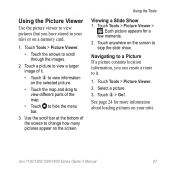
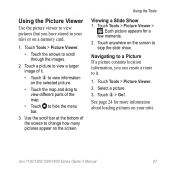
... loading pictures on your nüvi or on a memory card.
1. Touch anywhere on the screen. See page 24 for a few moments. 2. Touch Tools > Picture Viewer. 2. Touch Tools > Picture Viewer.
• Touch the arrows to a Picture If a picture contains location information, you have stored in your nüvi. nüvi 1100/1200/1300/1400...
Owner's Manual - Page 44


....
You need this information when you will be navigating to a computer keyboard, or touch ABCDE for a layout similar to optimize routes: Automobile, Pedestrian, or Bicycle. Changing the System Settings
Touch Tools > Settings > System.
GPS Simulator-turn on several other software features.
Usage Mode-specify how you update the system software or purchase additional map data (see...
Owner's Manual - Page 45


...calculate point-topoint routes (without roads).
• Less Fuel- Available when cityXplorer maps are shorter in distance but can take more time to drive.
• ...;vi drive.
nüvi 1100/1200/1300/1400 Series Owner's Manual
39 The route calculation is saved in distance.
• Shorter Distance-to calculate routes that are loaded. Restore-restore the original navigation settings. ...
Owner's Manual - Page 47


... icon used to redraw slower.
Showing more information, see page 46. Download additional vehicle icons at the top.
• 3D-display the map in three dimensions (3D) in 2D with North at www.garmingarage.com. Touch a map to use, and then touch OK.
nüvi 1100/1200/1300/1400 Series Owner's Manual
41 Customizing...
Owner's Manual - Page 49
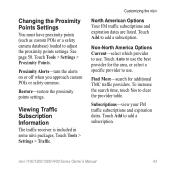
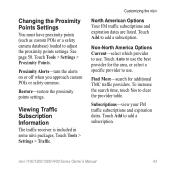
...expiration dates are listed.
nüvi 1100/1200/1300/1400 Series Owner's Manual
43
Non-North America...Subscriptions-view your FM traffic subscriptions and expiration dates. Viewing Traffic Subscription Information
The traffic receiver is included in some nüvi packages.
Touch ...or a safety camera database) loaded to add a subscription.
Proximity Alerts-turn the alerts on or ...
Owner's Manual - Page 53


... not open the myGarmin Agent download page. Keep your computer. nüvi 1100/1200/1300/1400 Series Owner's Manual
47 After you connect your nüvi to hold the ... installed myGarmin Agent, you will be prompted to clear all user-entered information.
1. Turn off the nüvi.
2. Updating the Software
1. Clearing User Data
important: This deletes all user data. Connect the...
Owner's Manual - Page 56


...information about GPS, go to www.garmin.com/aboutGPS.
About GPS Satellite Signals
Your nüvi must acquire GPS (Global Positioning System) satellite signals in a parking garage, your nüvi may not acquire satellites.
Custom Points of Interest Use the POI Loader to load custom points of maps...For more information about optional accessories...databases contain alert information for your nü...
Owner's Manual - Page 70
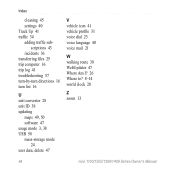
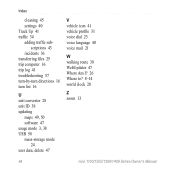
... turn list 16
U unit converter 28 unit ID 38 updating
maps 49, 50 software 47 usage mode 3, 38 USB 58 mass-storage mode
...24 user data, delete 47
V vehicle icon 41 vehicle profile 31 voice dial 23 voice language 40 voice mail 21
W walking route 38 WebUpdater 47 Where Am I? 26 Where to? 8-14 world clock 28
Z zoom 13
64
nüvi 1100/1200/1300...
Similar Questions
How I Update Maps Running On My Device Garmain Nuvi 250
w i update maps running on my device garmain nuvi 250
w i update maps running on my device garmain nuvi 250
(Posted by mdleo14 2 years ago)
How Long Does It Take To Update Maps For Garmin Nuvi Gps
(Posted by acuoobsc 9 years ago)

