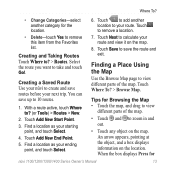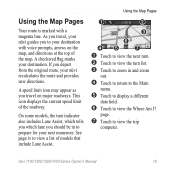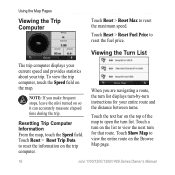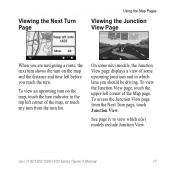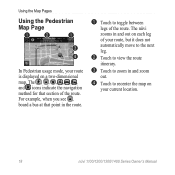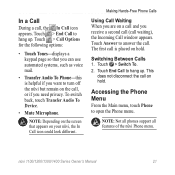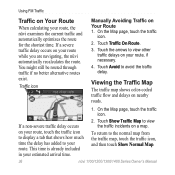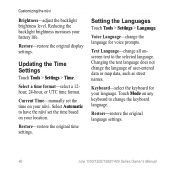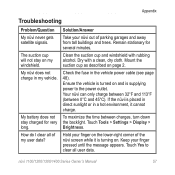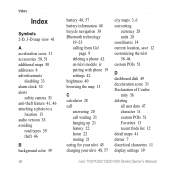Garmin nuvi 1300LM Support Question
Find answers below for this question about Garmin nuvi 1300LM.Need a Garmin nuvi 1300LM manual? We have 4 online manuals for this item!
Question posted by biggcrego on May 30th, 2014
Nuvi 1300 How To Display Waypoints
The person who posted this question about this Garmin product did not include a detailed explanation. Please use the "Request More Information" button to the right if more details would help you to answer this question.
Current Answers
Related Garmin nuvi 1300LM Manual Pages
Similar Questions
Nuvi 1300 Won't Load Waypoints
I have a Nuvi 1300 that I have been loading waypoints into for geocaching. All of a sudden it won't ...
I have a Nuvi 1300 that I have been loading waypoints into for geocaching. All of a sudden it won't ...
(Posted by lovegreys 11 years ago)
Nuvi 1300 Maps Have Disappeard
Nuvi 1300 maps were there one day, then just gone.
Nuvi 1300 maps were there one day, then just gone.
(Posted by Wakejf 12 years ago)
My New Nuvi 1300 Lmt Has A Blank Screen
My NUVI 1300 LMThas a blank screen except for a dot that I am told to push. When I push itanother on...
My NUVI 1300 LMThas a blank screen except for a dot that I am told to push. When I push itanother on...
(Posted by barrett384 12 years ago)