Garmin nuvi 1300LM Support Question
Find answers below for this question about Garmin nuvi 1300LM.Need a Garmin nuvi 1300LM manual? We have 4 online manuals for this item!
Question posted by Anonymous-54061 on March 17th, 2012
Nuvi 1300 Won Turn On
nuvi 1300 turns off at loading maps
Current Answers
There are currently no answers that have been posted for this question.
Be the first to post an answer! Remember that you can earn up to 1,100 points for every answer you submit. The better the quality of your answer, the better chance it has to be accepted.
Be the first to post an answer! Remember that you can earn up to 1,100 points for every answer you submit. The better the quality of your answer, the better chance it has to be accepted.
Related Garmin nuvi 1300LM Manual Pages
Quick Start Manual - Page 2


... view the map. ➑ Touch to make a call when
connected to a compatible mobile phone.
➒ Touch to adjust the volume. ➓ Touch to turn the nüvi on and off. nüvi 1300 Series Quick ...➍➎ ➐
➑ ➒➓
➊ GPS satellite strength. ➋ Bluetooth® technology status. ➌ Touch to select a usage mode. ➍ Current...
Quick Start Manual - Page 3


Suction cup mount
2. Your unit should turn on automatically if it to the windshield using the suction cups. (Traffic receivers are included in some nüvi packages.)
Vehicle power cable
Warning: This product contains a lithium-ion battery. Tilt your nüvi.
5. nüvi 1300 Series Quick Start Manual
Plug the vehicle power cable...
Quick Start Manual - Page 4


...!.
4. Acquiring satellite signals can also turn off the nüvi by pressing and holding the Power button for 10 seconds. When at least one of Interest > Spell Name.
The bars indicate satellite strength.
Select a category and a subcategory.
3.
Touch Where To? > Points of Interest
1. nüvi 1300 Series Quick Start Manual
To search...
Quick Start Manual - Page 5


... Point to view a different area of the map. nüvi 1300 Series Quick Start Manual
As you travel on the map, and directions at the top of the map. If you depart from the original route, ...;➏ ➐
➊ Touch to view the Next Turn
page or the junction view page, when available.
➋ Touch to view the Turn List
page.
➌ Touch to display a different data
field...
Quick Start Manual - Page 7


... Tools > Settings > Bluetooth.
3.
Select Phone > Dial. 2. Receiving a Call When you must be turned on and near each other. To use the hands-free features, you receive a call, the Incoming Call... your phone, and touch OK.
6. Charging Your nüvi
Charge your nüvi. nüvi 1300 Series Quick Start Manual
Touch the button below Bluetooth, and touch Enabled > OK.
4. Enter the...
Owner's Manual - Page 3


... Coordinates 14 Using Photo Navigation........... 14
Using the Map Pages........ 15 Viewing the Trip Computer ...... 16 Viewing the Turn List 16 Viewing the Next Turn Page..... 17 Viewing the Junction View
Page 17 Using the Pedestrian Map
Page 18
Setting a Home Location 8
Using the Go! Page 9
nüvi 1100/1200/1300/1400 Series Owner's Manual
i
Owner's Manual - Page 7


...
Looking at Your nüvi
Power button: Press to turn the nüvi on some images and screen shots could look different.
➊ GPS satellite strength. ➋ Bluetooth technology status. ➌ ... ➓ Touch to a compatible mobile phone on and off. nüvi 1100/1200/1300/1400 Series Owner's Manual
1
Touch to change
time settings.
➎ Battery status. ➏ Touch ...
Owner's Manual - Page 8


... when exiting or store it out of your nüvi.
5.
Tilt your vehicle. Suction cup mount
3. Cradle
Your unit should turn on automatically if it is running. If you are included in some nüvi packages. Fit the bottom of the vehicle power ...in your nüvi back until it snaps into the back of direct sunlight.
2
nüvi 1100/1200/1300/1400 Series Owner's Manual
Owner's Manual - Page 9


.... See www.garmin.com to an open area,
away from tall buildings and trees. 2.
Turn on ‑screen instructions to configure your usage mode: 1. To change your settings. Touch Yes...Off Road If you are not included with cityXplorer™ maps loaded, your usage mode. The bars indicate satellite strength. nüvi 1100/1200/1300/1400 Series Owner's Manual
3 Selecting a Usage Mode
...
Owner's Manual - Page 10


... to prevent accidental screen touches.
• Touch Power Off to turn off your nüvi by holding the Power button. Resetting Your...1300/1400 Series Owner's Manual
menu provides several different categories for you to scroll faster. You can also turn off the nüvi by pressing and holding the power button for addresses, cities, and other locations. The detailed maps loaded...
Owner's Manual - Page 15


... > My Data > Set
Home Location.
2. Editing Your Home Location 1.
nüvi 1100/1200/1300/1400 Series Owner's Manual
9
Using the Go! page opens.
➌ ➍
➊➋...of recently found locations. Page
After you can reset it by -turn
route to this location.
➏ Touch to return to create a turn-by following the steps on page 8.
If you delete your Favorites...
Owner's Manual - Page 21
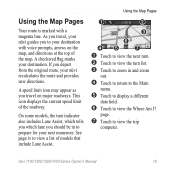
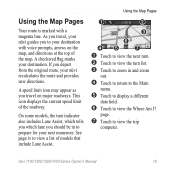
Using the Map Pages
➊
➋
➌
➏
➍➎ ➐
➊ Touch to view the next turn. ➋ Touch to view the turn indicator also includes Lane Assist, which tells you which lane you depart from the original route, your destination with a magenta line.
nüvi 1100/1200/1300/1400 Series Owner's Manual
15...
Owner's Manual - Page 22
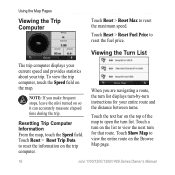
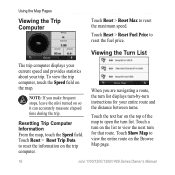
... Price to reset the maximum speed. When you make frequent stops, leave the nüvi turned on the top of the map to view the next turn on the Browse Map page.
16
nüvi 1100/1200/1300/1400 Series Owner's Manual
Touch Show Map to view the entire route on the list to open the...
Owner's Manual - Page 23
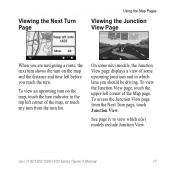
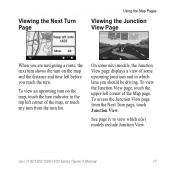
nüvi 1100/1200/1300/1400 Series Owner's Manual
17
See page iv to view which lane you reach the turn list. On some nüvi models, the Junction View page displays a view of some upcoming junctions and in the top left corner of the Map page. To view the Junction View page, touch...
Owner's Manual - Page 25


... instructions. Touch Tools > Settings >
Bluetooth. 2. The first time you use two devices together you turn them by establishing a relationship using a PIN or passkey. After the initial pairing, the two devices ... nüvi. Pairing Using Your Phone Settings 1. Select Enabled.
nüvi 1100/1200/1300/1400 Series Owner's Manual
19 Pairing Your Phone
To pair and connect, your phone....
Owner's Manual - Page 27
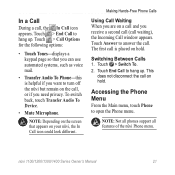
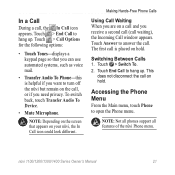
...To Device.
• Mute Microphone. Making Hands-Free Phone Calls
Using Call Waiting When you want to turn off the nüvi but remain on hold .
Touch > End Call to hang up . This... not disconnect the call on a call waiting), the Incoming Call window appears.
nüvi 1100/1200/1300/1400 Series Owner's Manual
21 Touch End Call to hang up . Touch Answer to open the Phone...
Owner's Manual - Page 36
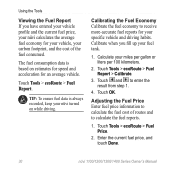
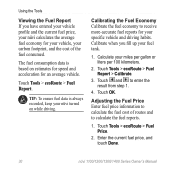
...based on while driving. The fuel consumption data is always recorded, keep your nüvi turned on estimates for speed and acceleration for your vehicle, your carbon footprint, and the cost ... and driving habits. Enter the current fuel price, and touch Done.
30
nüvi 1100/1200/1300/1400 Series Owner's Manual Using the Tools
Viewing the Fuel Report If you fill up your fuel tank....
Owner's Manual - Page 43
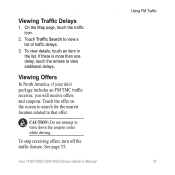
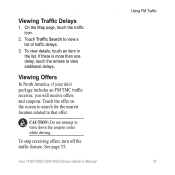
... receive offers and coupons. Caution: Do not attempt to that offer. nüvi 1100/1200/1300/1400 Series Owner's Manual
Using FM Traffic 37 On the Map page, touch the traffic icon.
2. To stop receiving offers, turn off the traffic feature. Touch the offer on the screen to search for the nearest location...
Owner's Manual - Page 44


...GPS Simulator-turn on the simulator to turn off the GPS mode and simulate navigation, and to optimize routes: Automobile, Pedestrian, or Bicycle.
Restore-restore the system settings.
38
nüvi 1100/1200/1300... or Miles. Touch the setting you update the system software or purchase additional map data (see page 50). Changing the System Settings
Touch Tools > Settings > System.
Customizing...
Owner's Manual - Page 56


... satellite signals,
the bars turn red or clear .
About GPS Satellite Signals
Your nüvi must acquire GPS (Global Positioning System) satellite... signals in a parking garage, your nüvi may not acquire satellites. Appendix
60 days after the first time you are indoors, near tall buildings or trees, or in order to load custom points of maps...
Similar Questions
My Garmin Nuvi 1300 Is Not Working, Says Its Loading Maps Then Goes Black.
(Posted by jkhudson 13 years ago)

