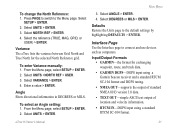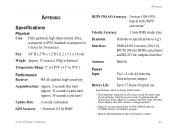Garmin eTrex H Support Question
Find answers below for this question about Garmin eTrex H - Hiking GPS Receiver.Need a Garmin eTrex H manual? We have 4 online manuals for this item!
Question posted by neilmont on August 12th, 2014
How To A Specify A Particular Route On My Nuvi 2508? Eg Via Keatherhead
The person who posted this question about this Garmin product did not include a detailed explanation. Please use the "Request More Information" button to the right if more details would help you to answer this question.
Current Answers
Related Garmin eTrex H Manual Pages
Similar Questions
Storage Problem On Gps Etrex 10
When I try to store anything on my eTrex 10, I get this message appear on the screen. "There is not ...
When I try to store anything on my eTrex 10, I get this message appear on the screen. "There is not ...
(Posted by derekhill108 8 years ago)
Delete Active Route
I have deleted a route in the route planner, but I still see the route line in the map. Also, I stil...
I have deleted a route in the route planner, but I still see the route line in the map. Also, I stil...
(Posted by seanmtucker 11 years ago)
Using A Route On An Etrex 19
I am new to gps when I use a route on the unit, does it automatically progress to the next waypoint ...
I am new to gps when I use a route on the unit, does it automatically progress to the next waypoint ...
(Posted by Bnmnnook 11 years ago)
Can A Portable Garmin Gps Be Tracked By Garmin
(Posted by lrmfls2 11 years ago)