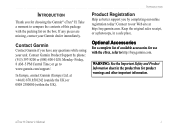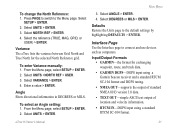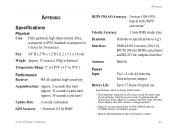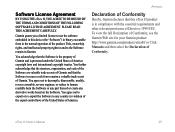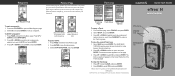Garmin eTrex H Support Question
Find answers below for this question about Garmin eTrex H - Hiking GPS Receiver.Need a Garmin eTrex H manual? We have 4 online manuals for this item!
Question posted by bzelle on June 16th, 2012
How Do I Get The Screen To Be Normal Not All White It's A Garmin50ls
The person who posted this question about this Garmin product did not include a detailed explanation. Please use the "Request More Information" button to the right if more details would help you to answer this question.
Current Answers
Related Garmin eTrex H Manual Pages
Similar Questions
Lock Screen
how do I get the Garmin G3 approach off Lock Screen mod
how do I get the Garmin G3 approach off Lock Screen mod
(Posted by Bmazzoni79 2 years ago)
Storage Problem On Gps Etrex 10
When I try to store anything on my eTrex 10, I get this message appear on the screen. "There is not ...
When I try to store anything on my eTrex 10, I get this message appear on the screen. "There is not ...
(Posted by derekhill108 8 years ago)
No Display Even Though The Device Is Fully Charged
i cannot see anything on the screen bar a faint grey square and cannot power off or perform a master...
i cannot see anything on the screen bar a faint grey square and cannot power off or perform a master...
(Posted by markbeal 10 years ago)
Why Will The Map Images Of My Topo Download Not Appear On The Screen?
I bought the 1/24000 NE Topo map for my Garmin 60C. I loaded it into the device but the map image wo...
I bought the 1/24000 NE Topo map for my Garmin 60C. I loaded it into the device but the map image wo...
(Posted by mblom 11 years ago)
Can A Portable Garmin Gps Be Tracked By Garmin
(Posted by lrmfls2 11 years ago)