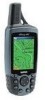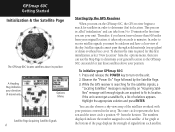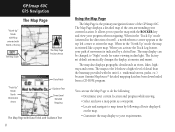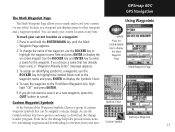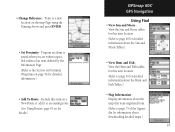Garmin GPSMAP 60C Support Question
Find answers below for this question about Garmin GPSMAP 60C - Hiking GPS Receiver.Need a Garmin GPSMAP 60C manual? We have 1 online manual for this item!
Question posted by mblom on October 10th, 2012
Why Will The Map Images Of My Topo Download Not Appear On The Screen?
I bought the 1/24000 NE Topo map for my Garmin 60C. I loaded it into the device but the map image won't appear on any screen. The receiver does say that the program is in fact loaded.
Current Answers
Related Garmin GPSMAP 60C Manual Pages
Similar Questions
Mapping And Topo Mapping
I just bought a striker 7cv with the understanding that it had mapping on the unit , it just shows a...
I just bought a striker 7cv with the understanding that it had mapping on the unit , it just shows a...
(Posted by davidgrubb85 7 years ago)
How Can I Download A Gpsx File (track) Onto My Garmin Etrex 20 Device
Have recently bought an etrex 20 GPS (Live in New Zealand) and would like to down load the "Te Araro...
Have recently bought an etrex 20 GPS (Live in New Zealand) and would like to down load the "Te Araro...
(Posted by helenosephius 8 years ago)
Date
I have had the batteries out of my GPS for a couple of weeks and when I put them back in the date do...
I have had the batteries out of my GPS for a couple of weeks and when I put them back in the date do...
(Posted by guanaja94 10 years ago)
How Do I Download .gpx Files From My Computer To My Gpsmap 78sc
(Posted by brainctr1 11 years ago)
Why Wont My Anchor Alarm Bleep
I have just purchased a Garmin gps 72h. I bought it specifically for the anchor alarm, which I cant ...
I have just purchased a Garmin gps 72h. I bought it specifically for the anchor alarm, which I cant ...
(Posted by djchristopher 11 years ago)