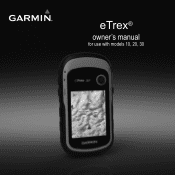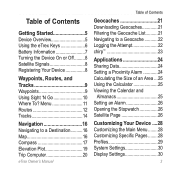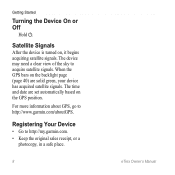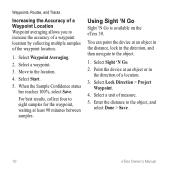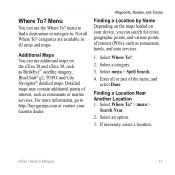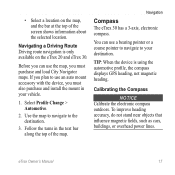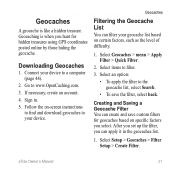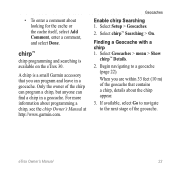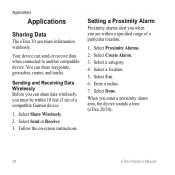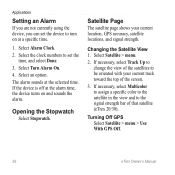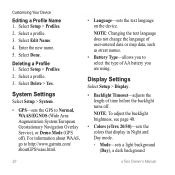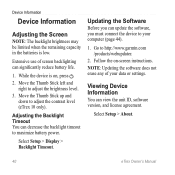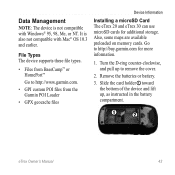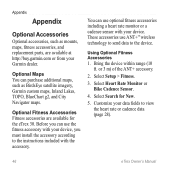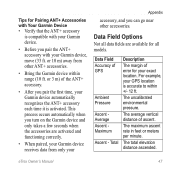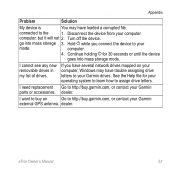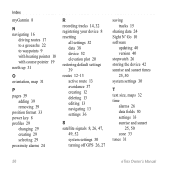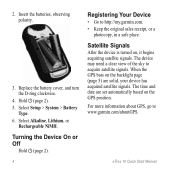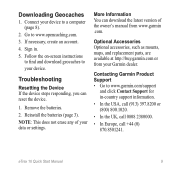Garmin eTrex 10 Support Question
Find answers below for this question about Garmin eTrex 10.Need a Garmin eTrex 10 manual? We have 2 online manuals for this item!
Question posted by danboylan1951 on December 26th, 2013
Garmin Etrex10 Manual
how do you change the language on the etrex10
Current Answers
Related Garmin eTrex 10 Manual Pages
Similar Questions
Storage Problem On Gps Etrex 10
When I try to store anything on my eTrex 10, I get this message appear on the screen. "There is not ...
When I try to store anything on my eTrex 10, I get this message appear on the screen. "There is not ...
(Posted by derekhill108 8 years ago)
Etrex 20 Change Language
I accidentally choose a different language when setting up the device and now I dont know how to go ...
I accidentally choose a different language when setting up the device and now I dont know how to go ...
(Posted by flowers29w 9 years ago)
How To Change Language For Garmin Etrex10?
garmin etrex 10 has only the english language,i want to change it to frensh.
garmin etrex 10 has only the english language,i want to change it to frensh.
(Posted by benamormd 11 years ago)