Garmin Foretrex 101 Support Question
Find answers below for this question about Garmin Foretrex 101 - Hiking GPS Receiver.Need a Garmin Foretrex 101 manual? We have 3 online manuals for this item!
Question posted by benamormd on October 15th, 2012
How To Change Language For Garmin Etrex10?
garmin etrex 10 has only the english language,i want to change it to frensh.
Current Answers
There are currently no answers that have been posted for this question.
Be the first to post an answer! Remember that you can earn up to 1,100 points for every answer you submit. The better the quality of your answer, the better chance it has to be accepted.
Be the first to post an answer! Remember that you can earn up to 1,100 points for every answer you submit. The better the quality of your answer, the better chance it has to be accepted.
Related Garmin Foretrex 101 Manual Pages
Owner's Manual - Page 3
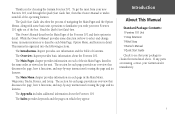
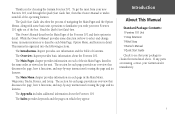
... Main Pages, listed in detail.
The section for choosing the Garmin Foretrex 101. The Overview chapter provides basic information about the Foretrex 101
The Index provides keywords and the pages on which they appear.
i Thank you with some direction on how to select and change items, its main intention is organized into the following sections:
The...
Owner's Manual - Page 4
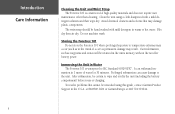
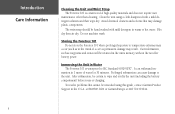
... dry. Blot dry then air dry. User information, such as permanent damage may result.
at 800/800.1020 or Garmin Europe at 44/1794.519944. Introduction Care Information
Cleaning the Unit and Wrist Strap The Foretrex 101 is waterproof to temperature extremes may damage plastic components. Clean the unit using this guide, contact...
Owner's Manual - Page 7


...Foretrex 101 allows you can connect your Foretrex 101 to your computer to transfer waypoints and routes between MapSource and your Foretrex 101.
Refer to the MapSource User's Guide and MapSource Help File for easily maneuvering
from one waypoint to 500 waypoints and 20 routes in the unit's memory, while also providing built-in GPS... Foretrex 101 boasts a customizable trip computer, 10,000...
Owner's Manual - Page 11


...it may ignite with explosive violence. Extensive use only new or fully charged batteries. Refer to get a GPS signal fix. Storing batteries in the bottom slot. Overview Getting Started
Installing AAA batteries into the appropriate..., NiCad, or lithium batteries may be lost while batteries are not changed . Installing Batteries The Foretrex 101 operates on selecting battery type.
Owner's Manual - Page 12


... satellites and the signal strength increases, the bar moves to the previous page for battery installation information. Allow the
Foretrex 101 time to determine your Foretrex 101 in the Foretrex 101, it . Estimated GPS accuracy displays underneath the GPS signal bar. NOTE: If you have moved over 500 miles from the location you last used your location.
6 The...
Owner's Manual - Page 16


... DOWN button for instructions on the map. To help you better visualize the 'real world', Foretrex 101 automatically rotates the map as you move, so that waypoints that is created automatically. To make sure you can change the map scale (from 20 feet to 800 miles) by pressing and holding the UP button...
Owner's Manual - Page 32
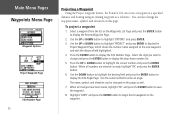
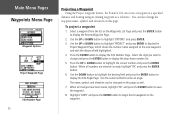
... project a waypoint:
1. Press the UP or DOWN button to save the waypoint.
8. When all changes have been made, highlight 'OK' and press the ENTER button to highlight the correct number and press... Waypoint Page
Edit Number Page
26
Projecting a Waypoint Using the Project waypoint feature, the Foretrex 101 can be changed on this page. Select a waypoint from the list on the Waypoints List Page and...
Owner's Manual - Page 50
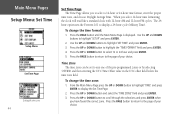
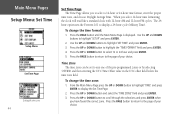
... 12-hour PM cycles. When you to any one of your choice.
To change the time format: 1. The 24hour option sets the Foretrex 101 to select 12 or 24 hour and press ENTER. 5. Use the UP and...press
ENTER to scroll through the selections and press ENTER when
you have found the correct zone. To change the time zone: 1. Press the UP or DOWN button to display the Set Time Page. 2. ...
Owner's Manual - Page 53
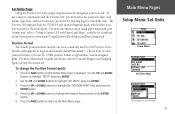
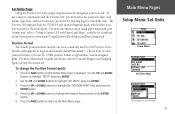
...paper maps with your Garmin unit, refer to "Using a Garmin GPS with Paper Land Maps", available for download at http://www.nima.mil. Set Units Page Using the Foretrex 101 with the Foretrex 101, you must select ...or DOWN button to the Main Menu page.
To change the Position Format (grid): 1. The Foretrex 101 supports both the UTM/UPS and latitude/longitude grids, which define...
Owner's Manual - Page 54
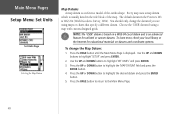
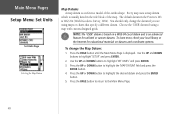
...is WGS 84 (World Geodetic Survey, 1984). Press the PAGE button until the Main Menu Page is usually listed in the Foretrex 101 is a reference model of the map.
Every map uses a map datum
which is displayed. NOTE: The 'USER' datum... or the Internet for educational materials on datums and coordinate systems.
To change the datum if you are using a map with custom-designed grids.
Owner's Manual - Page 55


...Main Menu Pages Setup Menu: Set Units
Set Units Page
Selecting the Map Datum
49 To set the Foretrex units back to highlight 'SETUP' and press ENTER. 2. Press the UP or DOWN button to highlight...Speed, Elevation, and Vertical Speed The Foretrex 101 allows you to the Main Menu Page. Use the UP and DOWN
buttons to highlight 'SETUP' and press ENTER. 2. To change the Distance/Speed, Elevation, or ...
Owner's Manual - Page 58
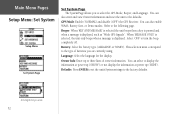
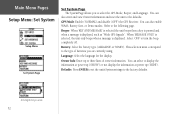
... beeps when a message is displayed, such as "Weak GPS Signals". Language: Select the language for the display.
Defaults: Press ENTER to set the unit's System settings to the following page. Battery: Select the battery type ('ALKALINE' or 'NIMH').
GPS Mode: Enable ('NORMAL') and disable ('OFF') the GPS Receiver.
Main Menu Pages Setup Menu: Set System
Setup...
Owner's Manual - Page 59


...GPS receiver off ).
If you want to conserve power. Main Menu Pages Setup Menu: Set System
Set System Page
Setting Owner Information
Owner Information displayed at http://gps.faa.gov. Battery Save: When the Foretrex 101...for the 'GPS MODE' setting.
Owner Info Enter up . WAAS: The Wide Area Augmentation System (WAAS) capability produces a more responsive to sudden turns or change of the ...
Owner's Manual - Page 60


... 100 x 64 pixels, 0.92" H x 1.44" W (23.368 mm x 36.576 mm)
Performance
Receiver: Acquisition time:
Update Rate: Position Accuracy: Velocity Accuracy: Dynamics: Antenna:
Differential-ready, 12 parallel channel Approx. ... 15 hours typical use2
Specifications subject to change without notice.
1The temperature rating for the Foretrex 101 may exceed the usable range of screen backlighting may ...
Owner's Manual - Page 63


...Garmin service center. Repairs should only be determined by one or more of the FCC regulations and with Canadian
RSS-210 and ICES-003 for help. Appendix
Compliance, License, and Warranty Information
57 However, there is no guarantee that interference will not occur in accordance with the instructions. The Foretrex 101... does not contain any interference received, including interference...
Owner's Manual - Page 64


... safe place or attach a photocopy inside the manual. Software License Agreement BY USING THE Foretrex 101, YOU AGREE TO BE BOUND BY THE TERMS AND CONDITIONS OF THE FOLLOWING SOFTWARE LICENSE ... and code of the Software are now being automated and re-registering your Foretrex 101 handy and connect to our Web site (www.Garmin.com). The 8-digit number is located on the back of
the unit under...
Owner's Manual - Page 66


.... 44/1794.519944 Fax. 44/1794.519222
The Garmin Foretrex 101 has no user-serviceable parts. The unit should then be securely packed with your unit, please take it to change or modify the unit in permanent damage to any Garmin warranty service station.
Or call Garmin Product Support at one of the sales receipt from...
Owner's Manual - Page 67


... to changes which is unsafe to operate the Foretrex 101 while you...Foretrex 101 in a vehicle, it is the sole responsibility of the owner/operator of the Foretrex 101 to secure the GPS unit so that it in an accident or collision.
CAUTION: The Global Positioning System (GPS) is operated by the Foretrex 101...driving conditions at www.garmin.com/prop65. Although the Foretrex 101 is a precision ...
Quick Start Guide - Page 1
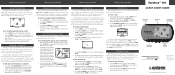
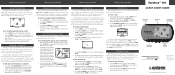
...want to keep a record of the compass.
The 'OK' button is highlighted to open the Tracks Menu Page. 3. The Navigation Page automatically displays to lead you to a destination:
1. To use the 'TracBack' feature, clear the Track Log before ever leaving home. The Foretrex 101...' is displayed. QUICK START GUIDE
Built-in GPS Antenna
Waterproof Case
LCD Display (with Backlight)
Power...
Quick Start Guide - Page 2
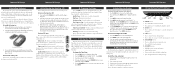
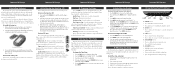
...the top of the existing strap through the existing connector. 4. To change the batteries. To change the Time Zone, use before the batteries need to access the Satellite ...Page - Provides guidance to be replaced.
➋ Starting Up the Foretrex 101
After installing batteries in the Foretrex 101, it should get a GPS signal fix.
Press the DOWN button to turn the backlight Off...
Similar Questions
Unable To Download Gps Co-ordinates To My Etrex 10
I am now longer able to download co-ordinates to my Etrx 10 from the Geocaching website. When I try ...
I am now longer able to download co-ordinates to my Etrx 10 from the Geocaching website. When I try ...
(Posted by annbeattie 10 years ago)
Language S
Is it o possibile to install farsi (persian) language on foretrex 301?
Is it o possibile to install farsi (persian) language on foretrex 301?
(Posted by Zodiaco45 10 years ago)

